This tutorial shows how to soft reset and Hard Reset YU Yureka to revert it back to the factory settings – Guide
Earlier we have shared tutorials on how to unlock Bootloader, Install CWM Recovery, Root and how to update YU Yureka to lollipop via unofficial CM 12 ROM. Today we are going to show you how to soft reset and hard reset YU Yureka to revert it back to the Factory settings. This method will help you in factory resetting YU Yureka by erasing all the files, data, app and settings and it is useful if your device is behaving strangely and you were unable to figure out what is causing it.
Make a note that factory resetting or hard resetting YU Yureka will erase all of your settings and files, so make sure to create a backup of apps, contacts, call logs, SMS etc. before proceeding. Also make sure that charge on your device is sufficient to carry out reset process, it is recommended to charge your device to at least 60-75%.
There are two methods to factory reset YU Yureka android smartphone. One is called Soft reset and other is called hard reset and we will guide you with them in the below steps.
How to soft reset YU Yureka:
To soft reset YU Yureka go to Settings > Backup and Reset and tap on Factory data reset. This method will erase all of your settings and apps only, it won’t erase the files stored on internal storage, but it is still recommended to have a backup of the files, so it comes in handy if files are accidentally deleted.
After you have hit the Factory data reset follow the onscreen instructions and your device will reboot.
Also Read: Two ways to take screenshot on YU Yureka
How to Hard Rest YU Yureka:
To hard reset YU Yureka Android smartphone follow the below mentioned steps.
- Power off YU Yureka.
- Enter into Recovery Mode by pressing and holding Volume Up + Volume Down + Power buttons simultaneously until you see YU logo. Still confused? Go here.
- Once you are in Recovery Mode, choose wipe data/factory reset and perform the operation.
- Now choose wipe cache partition and perform the operation.
- Now finally choose Wipe media and perform operation.
- Once done, reboot your device.
That’s all now YU Yureka will boot with factory settings loaded and you have successfully hard reset YU Yureka. Do let us know in the comment section if you face any issues while trying to soft reset and hard reset YU Yureka and we will be happy to assist you on the same.
This page may contain affiliate links so we earn a commission. Please read our affiliate disclosure for more info.

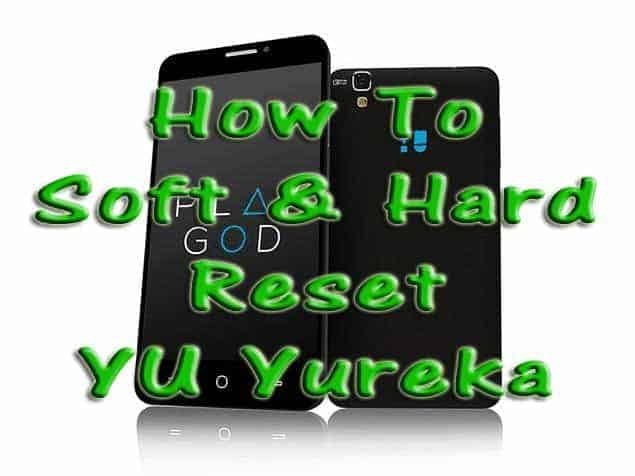
Mr alpesh thanks a lot for this info, my yureka got locked. I hard reset & now it’s alright.Thanks a lot.
Dear Alpesh ,
my yu yureka not Working ….after turning on …its show CYANOGEN msg on Screen permanently . not showing main screen . plz help me ..what can i do .
Thanks
Shirish , Mumbai
Try resetting your device to factory setting by following the instructions shown in this video.
Alpesh bro.
Vertically at some places my touch screen is not working. I cannot type p or 0. Hard reset done. But no help.
Plz advice.
Hello Chayan, Test the touch screen on your Yureka using app and confirm whether the touch screen is really dead at that portion or not. If it is dead then try calling YU care and get it replaced or fixed.
Hi Alpesh,
My Yureka Plus got stuck at YU logo. USB debugging is also off. Hence could not install drivers.
The phone get into fast boot after connected via USB. Please help me to make my Yureka Plus alive.
Hello Deep, follow this tutorial and flash the Official CM 12 Stock Firmware on Yureka Plus.
Hello Dr Chayan Bhattacharya,
I am also having that touch issue, what you did for this issue???
Hi,
Suddenly my phone contacts deleted and WhatsApp not opening, prompting message “unfortunately dailer not working” after this exception I found this site and done all the above said steps, but now its stops in Cyanogen Logo, after and noting is coming and it lied more than 2 hours no change.
Please tell me what should I do?
Will hard reset delete all my photos? if yes how to avoid that?
Hi Shirish,
What you did while solving your problem with your phone. Even I’m also facing the same problem. I purchased YU Yuphoria phone on 24th July 2015 and from two days back its not working. When I turn on mobile it shows Yu Yuphoria message on screen permanently. Not showing CYANOGEN message on Screen and also menu screen doesn’t appear. Please reply me. Thank you.
It looks like there is some software issue, try hard resetting your device from Recovery Mode. If this doesn’t work flash the firmware back.
Even I’m facing same problem with Yureka…….wat I need to do
The screen is not coming out from that cyanogen message..
Please give solution for that …
same problem on my device.
howw its solution
Hello Mohit,
As Cyanogen is no longer in active development, we recommend you to install YU OS which you can download from here. Follow the steps listed here to know how to install it on your device, you can also find the flashing instructions on the download page. We recommend you to download the stable release not the Nightly release.
Hope this helps. 🙂
Bro.ur doing very well..but its not working for me.even I can’t go into recovery mode either not able to root yureka.I think its due to drivers…can u help me out plz???
You can watch this video on how to setup Yureka USB drivers on PC. FYI to reset Yureka you don’t want to have PC and USB drivers.
My yureka is getting problem with maximum apps its giving all the time unfortunately stop your app or device like that even for music also.. Plz help me out..
Try resetting your device and after setting it up again update all the apps from Google Play Store. If you have updated to lollipop try rebooting your device on you have updated your apps, now again check for any updates available for apps on Play Store then update them and reboot again. Until and unless you update all the apps don’t install any apps on your device. I personally followed this method to fix issues with my Yureka.
” unfortunately the process com.google,process.gapps has stopped.”
this message is displayed in my yu yureka
pls help me……
Hello Ashok,
Perform a hard reset and after resetting update all of your apps uisng play store and reboot your device. Again check for any updates, if they are available and perform the update and reboot. Follow this until all the apps are updated.
Hope it works. 🙂
Hi Alpesh,my son was playing with Yureka, and suddenly there was backlight and I followed yours advice & performed hard reset ,I followed all the instructions, this particular time it is showing
ANDROID IS UPGRADING
INSTALLING app 66 of 122
It seems it just stuck on 66,,, any suggestions what I do further …Thanks …I appreciate
Wait till it finishes updating all the apps..Some apps take long time to get updated, so it looks like as if it is stuck, but actually it is not.
My phone shows black screen after opening the device i have used it for 1 month and it didn’t shown it back
….what should i do?
does hard reset erace all me contacs and data in internal memory?
Ya, it will. So make sure to create a backup before you proceed.
while trying to factory data reset it is asking for PIN which I do not have.
Use the PIN which you had setup for the lock screen. It’s as simple as that.
My yureka’s got a problem with the mike… When I receive or make calls…i am not audible to the other person on phone…I have to switch to loud speaker and only then I can talk…the phone is never dropped down…and has no damage…is itva software issue..
HI,
I AM FACING SOME PROBLEM WITH MY YU YUREKA AFTER UPGRADING WITH LOLLIPOP…WHAT TO DO NEED YOUR VALUABLE SUGGESTION…
1.ITS NOT CONNECTING WITH MY PC ONLY CHARGING SHOWING..
2.WALLPAPER IS NOT WORKING WHENEVER TRY TO OPEN THIS IT SHOWS A BUG REPORT AND I ALSO SUBMITTED IT SO MANY TIMES…
Thanks for your reply,but what to do with my phone it doesn’t connect with my PC, only shows charging..Is there any way to connect it with my PC for file sharing? Now I am using my phone and facing lots of problem after upgrading with lollipop..During messaging, mailing or any other activity it always shows unfortunately process has stopped..and a bug page opens with cancel and submit button..After submitting says thanks for your submission..Just want to know is any process for upgrading again???
I advice you to hard reset your device and update all the google apps from play store and reboot, again update all the apps from play store and reboot, follow this till you are left with no updates. It worked for me. The fact is that the google apps are causing problem and the main culprit here is Google Play Services! Try it and let me know.
CAN I RESET MY PHONE ?? HARD OR SOFT ??IS IT WILL BE ABLE TO COME IN KITKAT AFTER RESETTING ??OR IT WILL BE REMAIN IN LOLLIPOP???PLS SUGGEST SOMETHING WHAT TO DO ???
It will remain running on Lollipop and there is no way to go back to KitKat and if you try to do so, it will brick your device. So if you have upgraded to Lollipop, I advice you to keeping using it.
HI,
PLS SHARE A TUTORIAL VIDEO FOR HARD RESETTING AS I HAVE BEEN UPGRADED WITH LOLLIPOP VERSION IN MY YU YUREKA..IS IT SAME AS YOU SHARED EARLIER FOR KITKAT VERSION??
Yes, it is same for both KitKat and Lollipop.
HI,ALPESH
I HAD TO DO SOFT RESET WITH MY YU YUREKA AND ALL THE ISSUE WITH MY PHONE HAD GONE..THANKS FOR YOUR SUGGESTION..
I hard reset my yureka. After that its just stuck at yu screen logo. has been for the last one hour…any idea what to do ???
The precise message is: System UIDs inconsistent UIDs on the system are inconsistent, you need to wipe your data partition or your device will be unstable. and hard reset and soft reset is not working….it makes no effect…..what to do plz reply
Hi Alpesh,
My Yureka have a problem, it’s showing “Custom ROM Install” and many apps have problem in installing procedure…
Any advise for me
Thanks in advance.
Hello Suraj, I can’t get what are you talking about, can you describe it briefly.
My Yureka speaker is not working suddenly. I tried to hard and soft reset, but nothing happened. What can I do. Kindly suggest.
Vinod, It looks like there is some hardware issue. Try calling YU customer service and get it repaired.
Bro I tried to install AICP custom ROM, but while formatting it’s throwing an error such as unable to format Internal card. I tried to format using TWRP and Cyanogen recovery still it is showing the same error. Once I done the factory reset still no use. Help me with it.
Alpesh please help me out.
My Yureka’s speaker has stopped working. I tried disabling audio fx and media storage and enabled it again and rebooted, But nthin happened.
After that i did a factory reset then also its not working.
I have updated my phone to cm 12 and had faced this problem before also but then i used to fix it again by disabling audio fx and media storage but this time its not working at all.
Please tell me, what should i do?
Hello Yatinder, It doesn’t look like software problem, as software problems are mostly fixed by Factory resetting the device. One way you can check is using the earphones. If you hear sound from Earphones then it’s not the software problem, but it’s a hardware issue. Alternatively if you have root access then you can try experimenting with the sound file in the system directory, here is the video.
Thanks Alpesh.
Actually I am not familiar with these technical terms and Yureka is also my first Android device and I want to tell you that when I did a factory reset, I just followed the first step of the three you mentioned above and I didn’t wiped cache and media at that time.
Can it be the reason for this.
May be try clearing the cache and also media. Before that make sure to backup all the data on the internal storage to PC.
In my mobile battery is Showing only 2% and back side is completed heated, I performed both soft and hard reset, But Still facing the same Problem.
When ever I Connect charger, Facing the same problem.
In 1 Hours only 2% Battery is charged and handset is heating at back side.
Alpesh, during factory data reset cyanogen menu (wipe/factory reset etc) is not displayed in my phone YU Yuphoria.Thus I cannot do factory data reset in any way. After restarting my phone only yu logo is visible.
Hello Suvankar, You can also factory reset your device from Fastboot Mode.
Just issue the command:
fastboot erase -wHello alpesh,
In my yureka, i am facing some mic issue…my voice is sometime too low to hear on other opposite side(phone) during a phone call…but i can hear opposite side voice clear..but if i hold phone with my half palm below the phone then voice goes ok…but as i remove hand voice becomes low volume…..
Problem remained same in safe mode also(as suggested by yureka care)
And one thing…this problem is not there in whatsapp call…may b it using some other mic!! Yu care said me to send screencast with your voice…but in screencast voice output is ok…problem is during phone calls only.
Pls help me…waiting for your valuable reply…
Make sure if no app is using MIC. Uninstall apps like Skype, Viber etc. and try.
Thanks Alpesh,
I uninstalled Skype…but problem is same…its still there…any other solution…..!!!???
Hello Jaymin, Try Factory Resetting your device. If this doesn’t work then there might be issue with your microphone only but not with the software.
Hi. Nice Site. During hard reset can you clarify that what are the 122 apps that are getting installed. Can we uninstall the unnecessary ones or are we stuck with them?
Those are the System and Google Apps and there is no way you can skip them.
Ok thanks. After I did a hard reset followed by a soft reset the problem of the phone display going blank during incoming or outgoing calls persist. So I am not able to receive a call. Tried all options of soft button/ hard button config for receiving calls but to no avail. Every other function on the phone is fine. Please advise.
Hello Karthik, try calibrating Proximity Sensor – follow the guide here.
Yureka. Finally got the phone working the way it is supposed to. The code for calibrating the proximity sensor worked.
My YU Yureka does not switch ON anybody plzz help me.
Hi Alpesh, I am facing weird issue with Yureka. My dialer keeps on getting open during ongoing call. Sometimes chick touches and it goes on hold or mute or cuts the call. Sometimes keypad gets opened and phone goes on mute. I have to hold phone to very specific position only to last my call. I calibrated proximity sensor with that code. I did force close dialer app too. Problem is still same. Yureka people suggests to reboot phone after saving internal storage data. I need your suggestion on this dialer issue. If you are also suggesting factory reset, how will I back up my data. Google contact sync shows 675 and phone memory shows almost double so I am afraid to lose many contacts. I can save my other files on PC as folders are visible in PC while i connect Yureka to PC but contacts and SMS are not visible. How to back up contacts and SMS and how to correct dialer if we can avoid this factory reset and back up of data?
Hello Bhushan, Regarding Backup you can follow the procedure here (SMS, Contacts, Call Logs) and backup the data on your internal storage to PC. Regarding your Proximity Sensor issue follow the instructions in this video and try re-calibrating the sensor. I don’t think Factory Resetting the device might fix the problem unless and until if any third party app is causing problem with your sensor.
Hope this suggestion helps.
Keep visiting.
Do you think dialler issue wil be resolved by factory reset? willit be hard or soft one? i caliberated prox sensor 1000 times so no use… it’s very irritating issue…
Try Resetting your device using Hard Reset method. Just give it a try.
Hello Alpesh,
My Yureka has mic issue, I am not able to talk to anyone on phone.. I didn’t hear any sound during call and the other side hears freak or weird sounds…. Also when I record videos or audios and then play it there are weird sounds … Help me
It looks like you have to send it to service center to get your mic replaced.
Dear Alpesh,
I bought Yureka mobile, but from last month I’m suffering some issue like overheating, speaker not working, restarting unexpectedly etc. Can you help me? What should I do?
Thanks in advance.
Dear Rakesh, wait till the YU rolls out the Cyanogen Mod 12.1 update or else re-flash the CM 12 update on your device.
Dear Alpesh,
I Ordered YU Yuphoria (Champagne Gold)- from Amazon on 16 July 2015. But from August 30th onwards it’s not working. After turning on mobile………..it shows YU Yuphoria message on screen permanently. Not showing CYANOGEN message on Screen and also menu screen will be not appear. So I can’t understand that what’s problem i’m facing with my mobile. Please help me to solve this problem. So please tell me that what action i have to do? Whether it is battery problem or software problem or mother board problem?
Even i tried Recovery Mode and Fastboot mode. But it is not working. When I, long press the power key with volume up key and down key (Simultaneously) then message permanently appeared like, ” FAST BOOT DEVICE, WARNING!, DO NOT DISCONNECT USB CABLE”. But no action will takes place. I was waiting for half an hour then also no effect takes place. While charging there is no charging symbol. I cant find that whether the device is charging or not? Please tell me that how to resolve my phone problem?
Hello Raghu, It looks like you have software problem. Boot your device into Recovery Mode and perform wipe data and cache operation. You can also wipe the user data from Fastboot Mode by connecting it to PC in Fastboot Mode and issuing the following commands:
fastboot -i 0x2A96 erase datafastboot -i 0x2A96 erase cacheIf the above steps doesn’t help then try flashing the Stock firmware back. Hope this suggestion helps. 🙂
Hi,
My Yureka mobile struck at YU logo screen.
please tell me what I have to do?
I did factory reset as you shown above, but still same issue, it was struck at YU logo screen only…
As u shown in video you will see only 5 options “wipe media” is last one
but here i am getting 3 more extra options
those are
> reboot to boot loader
>power down
>view recovery logs.
please give me the solution.
Hi Alpesh…
My Yureka Plus isn’t showing any control buttons, brightness setter or anything in the status bar. could you please help me out with this.
Hello Sumanth,
Are you able to access the notification or Status bar? If you are able to then go to Settings and play around with Status bar and Notification drawer settings.
If you are not able to access the notification drawer then factory reset your device.
Hi anyone here facing any issues with the touch screen of Yu yureka. part of my screen is not working intermittently. Any views on if its a hardware issue or a software issue?. Will resetting the phone do any good?
Hi, I am using WhatsApp on Yureka Plus YU5510. Suddenly it shows WhatsApp not responding, do you want to close it? I then hit OK button and then I thought to switch OFF and ON again. But it not happens. My Phone Switch OFF but not ON again. What i have to do? Please Help.
Hello Piyush try factory resetting your device. If that doesn’t help then flash the stock firmware back.
Dear Alpesh,
My Yureka phone recently started having the problem of frequent call disconnection/drop while on a call, let it be incoming or outgoing. First I thought it is a network problem but both the sims (airtel) worked fine when used with another handset. So I did soft reset. It worked fine for two weeks and again started having the same issue now. It is really disgusting. Can you help me?
Hello Mahesh, Try factory hard resetting from Recovery Mode. If this doesn’t work then you can wait till YU rolls out the CM 12.1 update or else flash the Stock CM 12 firmware from here.
I had done a hard reset. all data wiped but the device boots up with a password login screen. My earlier password doesnt work. I did the factory reset many times still it doesnt work. Kindly help me.
If you do a Factory Reset of your device then all your settings will be lost including your Lock Screen Pattern and Password. Don’t know why it’s not happening for you. Have you done wiping of your data from Recovery Mode or from Settings. If done from Recovery Mode then just i suggest you to try some default passwords like 0000, 1234, blank (no password entered) etc.
I have rooted my Yureka and after that i have accidentally wiped all data including the system option in recovery mode. So now the phone restarts many times and i can’t switch to recovery mode and i think i have deleted the ROM too. Can you help me.
If you are able to get into Fastboot Mode then follow this tutorial and install the Stock ROM back.
My phone OS got stuck, while updating OS, It showing several options on blank screen like…reboot device, format media, reset to factory setting, but none of the options are working…Can u pls help me. Thank you
Try choosing Factory Reset. If this doesn’t help install the Stock Firmware from here.
While updating the Android version in my Yureka phone, in the middle of the update process i got Cyanogen Recovery screen. how to exit from that screen?
Now am not able to use my phone. I tried restarting, rebooting, and factory reset but still i cant exit from the Cyanogen Recovery screen.
Dear Alpesh ,
My YU Yureka not Working ….after turning ON …it show CYANOGEN message on Screen permanently, not showing main screen. I want to recover the data from internal storage of phone. Plz help me .. what can i do?
Thanks
Deepak
I’m sorry Deepak there are no easy ways to recover data from Internal storage, but there is a method which requires you to have installed CWM/ TWRP custom Recovery and after installing watch this video for further instructions. And regarding your device not booting up you can follow the instructions listed here to install the Stock Firmware on your YU Yureka.
Hope this helps. 🙂
Hello Alpesh, need your help. By mistake, i started the hard reset of my phone and when i saw the wiping of data starting, i took the battery off to kill the operation. Now when i restart the phone, it shows the YU logo followed by the CYANOGEN logo… thats it. I left the phone in this state the whole night thinking that it would start but it didn’t. Can you help me get it started + if there is a way to recover what i may have lost?
Try hard resetting your device again if this doesn’t work then try installing Stock Firmware back on your device from here (http://bit.ly/1KyafPt). I’m afraid that you won’t be able to recover your data.
Hey bro after I performed hard reset, when the device performs a sign in procedure it says that the device was resetted please enter the earlier account to when I do it. It keeps coming to the same page.
Hello Ramesh, we don’t understand what was the problem you have with your device. Can you please explain it clearly.
Hello Ramesh, we don’t understand what was the problem you have with your device. Can you please explain it clearly.
hello,
I tweaked with the yureka plus to reduce heating. But now I am getting a msg \unfortunately google services have been stopped\ every two seconds. It will work only if I click \ok\ button. What to do now?
Thanks
Have you tried Hard Resetting your device. After hard resetting update all the Google Apps from Play Store. Hope this works 🙂
WiFi on my yureka is not turning on and it is also not searching for Bluetooth devices.
Have u tried resetting your device. If you did and it is still not working then there is some issue with your Wi-Fi and Bluetooth radio.
Bro,
I am trying to hard reset Yureka , but when i am pressing all the three keys in a while it is only showing the YU logo again and again.
And i am not able to do soft reset also, when i am doing factory reset it is rebooting the cell but not doing any changes to it…
Then what to do please help me…..
Hello Alpesh…
My YU Yureka is got stuck in between CYANOGEN logo, while am trying to hard reset its only displays Cyanogen logo..!!!
what am i do now.?
please help.
Wait for some time and let it boot. Even after waiting for more time, if your device doesn’t boot up try to flash the Stock firmware back on your device.
I’ve tried your hard reset option…but then also after rebooting…it gets stuck to the recovery mode….what should i do?
Hi alpesh,
i am using yureka AO5510 for the past one year .it was working perfectly fine. now since the past one month im facing wifi promlems.
The wifi is not getting connected & sometimes the phone dosent even detect the wifi devices around. what should i do???
PLEASE HELP!!!!!!
Bro my phone returns to cynogen recovery mode again and again if I applied these steps
alpesh bro
my yuraka pluse phone was showing only YU image again & again when i switch on. but it not opening and if it is stucked, pls help me.is there any solusion
thanks
please help
i m having problem in running chrome whenever i open any site i get redirected to any site that has virus. i have reset my mobile even then i m still getting same problem.please provide me solution.
Checkout of there is any proxy set in Access point settings.
In my mobile WiFi is not turning on…it got stuck.for past 3 days?..what can I do for that
If I could wipe data reset in yu yurekha plus mobile then the memory
SD card data also formet yes or no. Pls tell me.
No, it won’t erase the data stored on external SD card.
Hi my Yu yureka got stuck at Cyanogen logo, even after Factory reset.
factory reset is done and clicked on reboot system now but still stuck at cyanogen logo only.
can someone plz suggest the solution.
Try flashing the Stock Firmware back. Here is the tutorial. Hope this helps. 🙂
My worthless Yureka was complete waste till I read this article.
Thanks for your valuable comment. We are happy that this tutorial helped you in bringing your Yureka back to life. 🙂
How do i create backup before resetting?
Follow this tutorial – How to Backup Important Data on Android [Apps, SMS, Contacts, Call Logs, Media & Files]
Hi, my phone is dead and can’t open fastboot mode or recovery mode.
Sir YU yureka mobile me again and again reboot hota rahta h …please help me …
My Yureka phone is restarting continuously and not getting ON. kindly suggest what is the problem. I have to replace the battery with the battery of another Yureka phone. Still, it is facing the same problem. Restarting endlessly.
Might be a software issue. Follow the tutorial listed here.
My Yu Yureka when starting showing android optimizing your apps and when all apps are optimized, phone restarting and again same process continues.
Any solution for this?
Try clearing cache from Recovery.