While Samsung accounts provide convenient access to various services and allow you to sync data across devices, there may come a time when you need to delete your account permanently.
Perhaps you're switching to a different platform or want to sever ties with the Samsung ecosystem. Whatever the reason, deleting your Samsung account is straightforward but should be undertaken cautiously.
This guide will walk you through the necessary steps to permanently remove your Samsung account while also highlighting the implications of doing so.
It's crucial to understand that deleting your account will result in losing all associated data, including backups, purchases, and cloud storage. Therefore, it's recommended that you back up any important information before proceeding with the account deletion process.
Delete Your Samsung Account
To delete your Samsung account, follow the below steps:
- Go to account.samsung.com.
- Choose how to sign in: either with your Galaxy device or your account ID.
- Confirm your ID by pressing OK.
- From the taskbar, select "Profile".
- Tap "Manage Samsung Account".
- When the pop-up appears, choose "Delete Account".
- Review the note listing the data and features that will be removed. Scroll down to confirm account deletion.
- Enable the delete policy checkbox and tap "Delete" to permanently remove your account.
Please note that deleting your Samsung account will erase all associated data and revoke access to Samsung services. Ensure you have a backup of any important information before proceeding with the account deletion process.
Conclusion
I hope this guide was helpful and that you were able to delete your Samsung Account. If you are facing any issues in this regard, please let us know in the comment section, and we will try our best to help you out.
Also Read: How to Create A Samsung Account?
If you've liked our article, please let us know in the Comment Section
This page may contain affiliate links so we earn a commission. Please read our affiliate disclosure for more info.

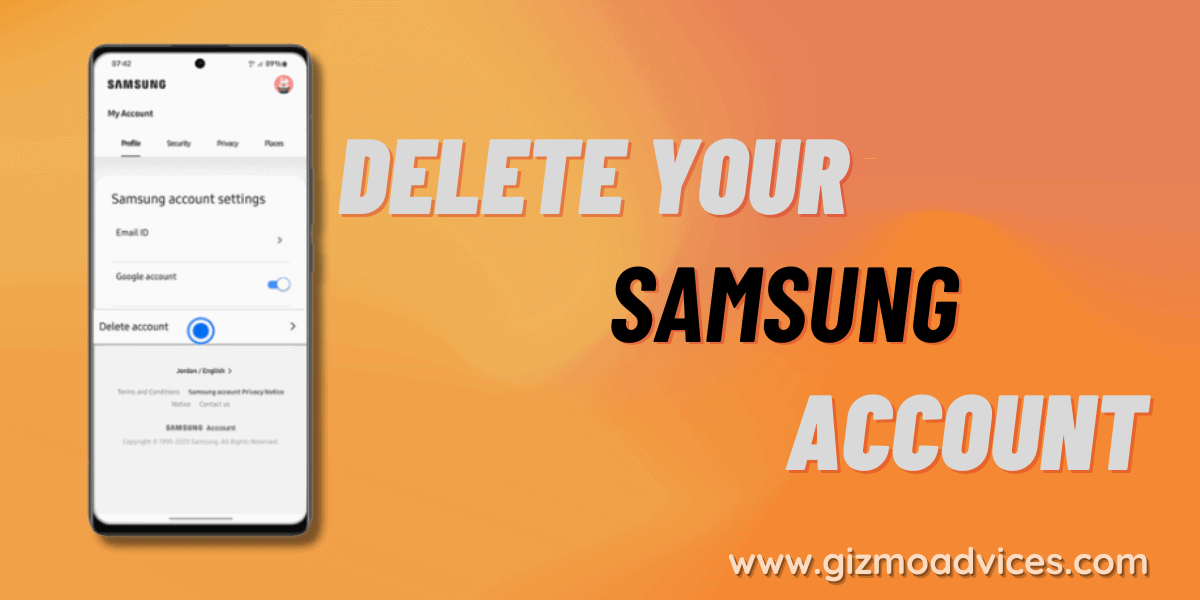
JOIN THE DISCUSSION: