This tutorial shows how to update YU Yureka to Android 5.0.2 Lollipop using CyanogenMod 12 ROM (unofficial) – Guide
Micromax has launched Yureka partnering with Cyanogen Inc. with brand name YU and it was launched in December last year and went on flash sale in January this year. This device has craze among the people because of its specifications, features and price.
Micromax YU Yureka is a 5.5 Inch device with 1280 x 720 pixels resolution and is powered by 64-bit 1.5 GHz Octa-core Snapdragon 615 processor and Adreno 405 GPU coupled with 2GB RMA and 16GB internal storage which is further expandable up to 32GB via microSD card. It sports a 13MP rear shooter and 5MP front facing selfie camera. All this specs are packed in Yureka for INR 8,999.
Coming to the features, the warranty of the device won’t get void if we unlock Bootloader or Root it, and hence it is a developer’s device. The manufacturer of this device, YU has promised to roll out Android updates every month for about 2 years and as a result future Android updates are guaranteed until two years.
Although the device is guaranteed to get Android 5.0 Lollipop from Cyanogen Inc. we have brought here unofficial version of CyanogenMod 12 for YU Yureka, which will update it to Android 5.0.2 Lollipop. As the Android Lollipop is released for quite some time now, installing this CM 12 ROM on YU Yureka is worth it to the users who can’t wait till 2-3 months for the official CM 12 update to roll out.
So let’s proceed and update YU Yureka to Android 5.0.2 Lollipop via unofficial CM 12 ROM and enjoy the taste of Android Lollipop on Micromax YU Yureka.
Pre-Requisites:
- Backup all of your data to a safe place.
Backup and Restore SMS
Backup and Restore Contacts
Backup and Restore Call logs
Backup files stored on internal storage to PC
- Create a Nandroid Backup of current ROM.
- Enable USB Debugging.
- Charge your device to at least 75%.
- Unlock Bootloader on YU Yureka.
- Install CWM Recovery and Root YU Yureka.
Disclaimer: We should not be held liable or responsible in any manner for any damage occurred to your device. So understand the risk involved and proceed further at your own risk.
Downloads:
Android 5.0.2 CM 12 ROM – Link
Google Apps Package - Link
How to update YU Yureka to Android 5.0.2 Lollipop using unofficial CM 12 ROM:
- Download the Android 5.0.2 CM 12 ROM and Google Apps package from the links above.
- Copy both the packages to the root of your internal or external storage.
- Power off YU Yureka and enter into Recovery Mode by pressing and holding Volume Up + Volume Down + Power buttons simultaneously until you see YU logo. Still confused? Go here.
- Once you are in CWM Recovery wipe all the data, cache and dalvik cache.
- Now follow our guide on how to flash zip packages using CWM Recovery and install CM 12 ROM and then Google Apps Package.
- Once installed Reboot your device.
- After reboot, go to Settings > About Phone and check the Android version and Cyanogen OS version. You will find it as Android 5.0.2 and CM 12 respectively.
That’s all now you have successfully updated YU Yureka to Android 5.0.2 Lollipop using unofficial CM 12 ROM. Do let us know in the comment section if you have any queries and we will be happy to assist you on the same.
Share this tutorial on Social Networking sites and help your friends in updating YU Yureka to Android 5.0.2 Lollipop using CM 12 ROM.
This page may contain affiliate links so we earn a commission. Please read our affiliate disclosure for more info.

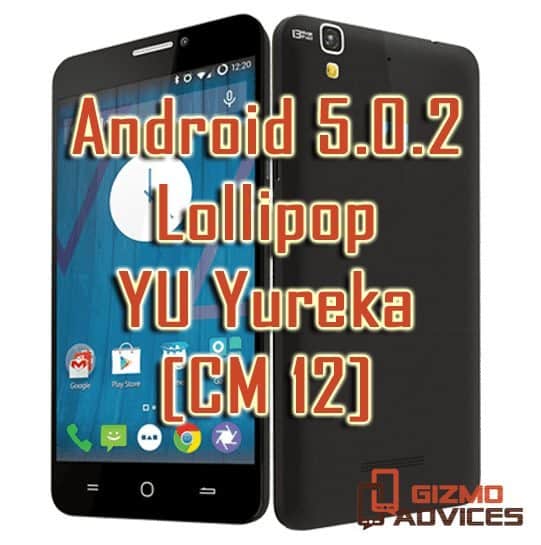
Is there anything thats not working?
not working
camera
both sim
wifi
blutooth
no network
working
touch
display
Thank you for providing the info regarding the ROM, you can revert your YU Yureka to Stock by following this tutorial.