DZ09 is the cheapest and affordable Smartwatch Phone available for around $18-$20. This smartwatch provides GSM functionalities, i.e., we can insert a SIM card and make or receive calls, SMS, etc. It also comes with a MicroSD card slot that can be used to store media files and play them right from the smartwatch. Earlier here at Gizmo Advices, we have covered a tutorial on how to create Read Back ROM Dump of DZ09 Smartwatch and obtain firmware files from the ROM Dump. In this tutorial, we will guide you on how to unbrick/repair and install the firmware on DZ09 Smartwatch Phone. This tutorial will come in handy if you have bricked your smartwatch, and it doesn't turn ON at all.
So without any further ado, let's proceed and install Firmware files on DZ09 Smartwatch Phone.
How to Unbrick/Repair DZ09 by Installing Original Firmware
DZ09 smartwatch won't turn on? Or have you bricked your watch trying to install Custom ROM? Then download the below original DZ09 firmware package and flash it on your DZ09 smartwatch.
If you have already taken a backup of your Dz09 firmware, then it is recommended to flash that firmware instead of the below provided firmware files.
Download DZ09 Firmware Pack
DZ09.zip package – Link | [More Firmwares: Link]
Other DZ09 firmware (Optional) - Link
How to Install Firmware on DZ09 Smartwatch
- First of all, make sure to install the required USB Drivers on your PC. Watch this video to know how to install USB Drivers on your PC.
- Download the required files from the above downloads section.
- Extract the DZ09.zip package on your PC to obtain firmware files (config_mtk6260.cfg, EXT_BOOTLOADER, ROM, VIVA, and X9_BOOTLOADER_MT6260.bin), SP Flashtool, and SN Write Tool, etc.
- Now, run the Flash_tool.exe as administrator on your PC.
- Click on the Download Agent button at the top right corner and select the MTK_AllInOne_DA.bin file.
- Now, click on the Scatter/Config File button and load the DZ09 Scatter file, which will be in .cfg extension from the firmware folder.
- Now, click Options and under Backup and Restore, choose No Action.
- Now, click on the Download button in the Flash Tool.
- Connect one end of the USB cable to PC and connect another end to your DZ09 watch. Make sure the battery is inserted on your watch.
- Now, the FlashTool should detect your watch and start flashing the firmware files.
- When done, a window should popup with Green Circle.
- That's it! Now you have successfully unbricked your DZ09 watch. Remove the battery, insert it back again, and power on your watch.
How to Fix Null IMEI on DZ09?
Now that you have flashed DZ09 with original firmware, the IMEI of your watch might have been wiped. So, we have to write the IMEI number back to the watch if we want to make use of the cellular features of the watch.
Disclaimer
The steps listed below are for educational purposes, and we're not responsible for any illegal use of the below instructions.
- First of all, make a note of your IMEI number by removing the back cover of your watch. After removing the back cover, you'll find a sticker with your device's IMEI number.
- Now, launch the SN Writer Tool (Serial Number Writer) from the DZ09 firmware folder, which you have extracted while flashing the firmware.
- Now in SN Writer, select ComPort as USB VCOM and Target Type as Feature Phone.
- Now click on System Config and check IMEI under Write Option.
- Under the DataBase File, click on MD1_DB and choose the "BPLGUInfoCustomAppSrcP_MT6260_S00_HX_106KA_S1_LANGA" from the firmware folder and click on Save.
- Now click on Start and enter the IMEI number, which you have noted in step #1 and click OK.
- Power off your DZ09 smartwatch and connect the watch to PC using a USB cable.
- Once the SN Write Tool detects the watch, it will write the IMEI number to your device.
- When done, you will see a PASS message in the tool.
- Disconnect your watch and power it on and check the IMEI number by dialing *#06# on your watch.
Below is the step by step video on how to flash the firmware on DZ09 and fix Null IMEI number issue on DZ09. If the above steps are confusing, you can watch the video below.
Facing Issues with the Flash Tool?
Are you facing issues with the flash tool while flashing the firmware on DZ09? Below are the links which might help you in solving the error you are facing with the flash tool.
- Fix SP Flash Tool Stuck at 0% Error
- Complete List of SP Flash Tool Error Codes and their Meanings and Solutions
FAQ
How to upgrade Dz09 to QW09? Or How to install Android on DZ09?
We cannot upgrade DZ09 to QW09 or install Android OS on the DZ09 smartwatch because of the hardware limitations of the watch. DZ09 comes with 128 MB RAM and 128 MB internal storage, so it is not possible to install an Android OS on DZ09.
Where to download DZ09 smartwatch Firmware with WhatsApp?
The original DZ09 firmware comes with WhatsApp, Facebook, and Twitter apps pre-installed. However, we cannot use these apps on the watch because of the RAM limitations. These apps are fake apps or internet shortcuts; upon opening them, they launch the browser and visit the app's respective website.
Related
How to Change Wallpaper on DZ09 Smartwatch Phone
How to Install Apps on DZ09, GV08, and APLUS Smartwatches
This page may contain affiliate links so we earn a commission. Please read our affiliate disclosure for more info.

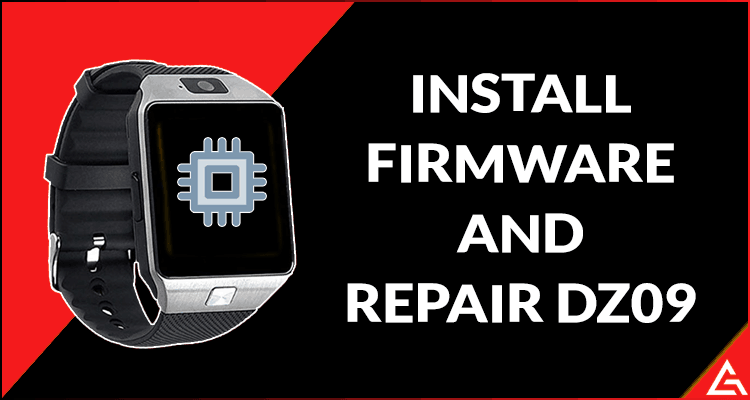
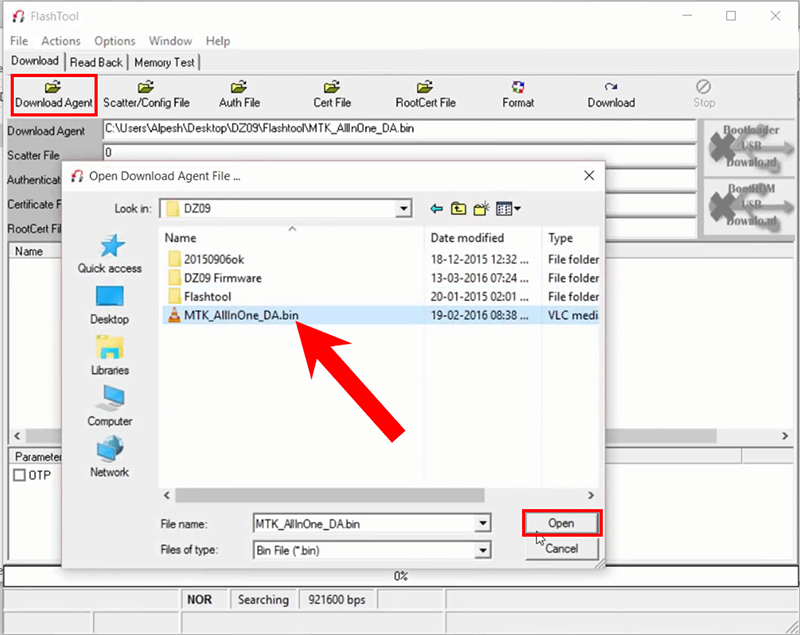
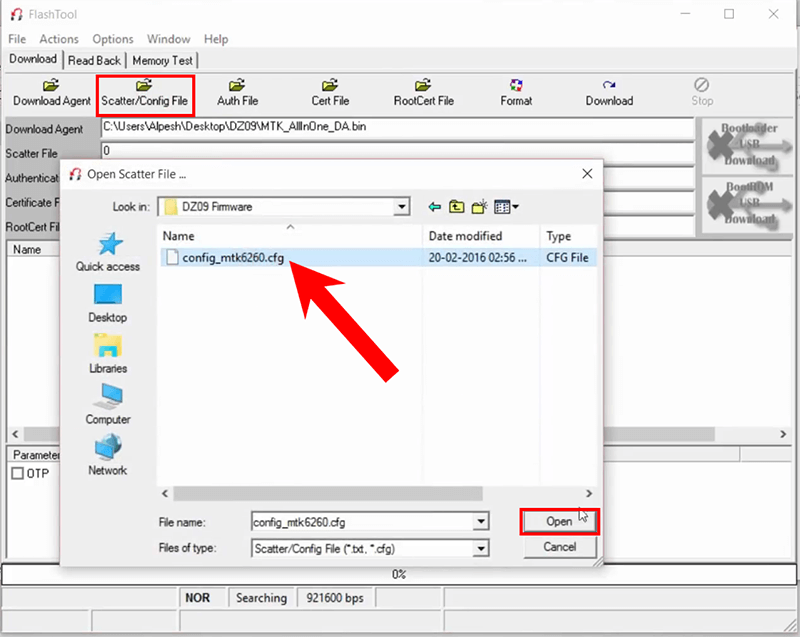
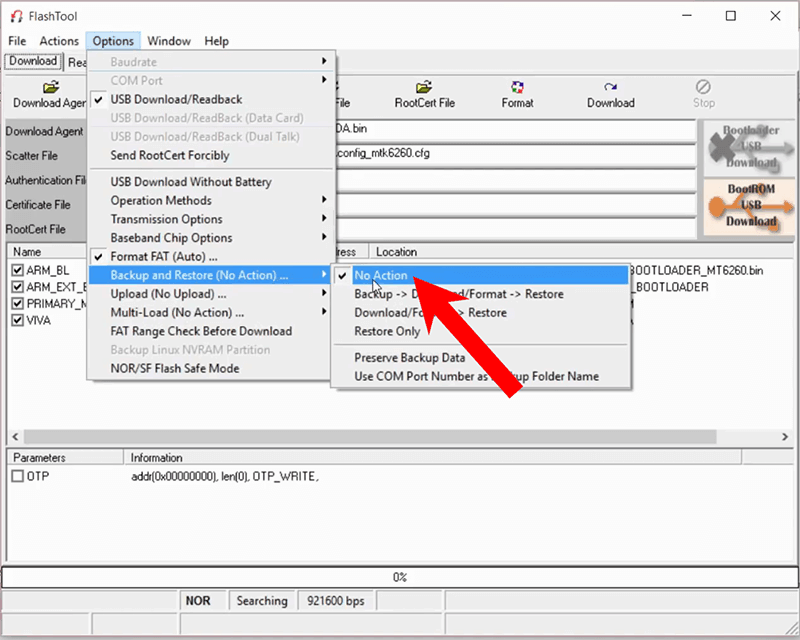
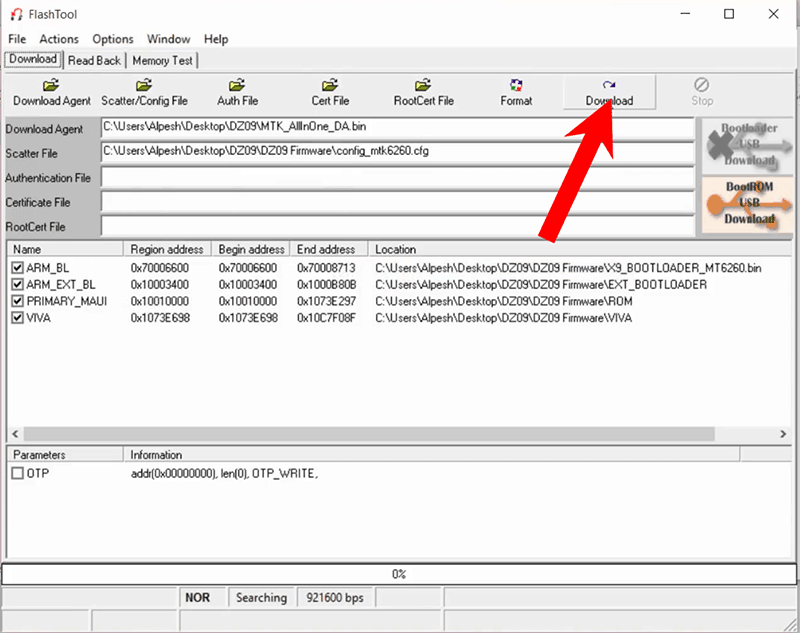
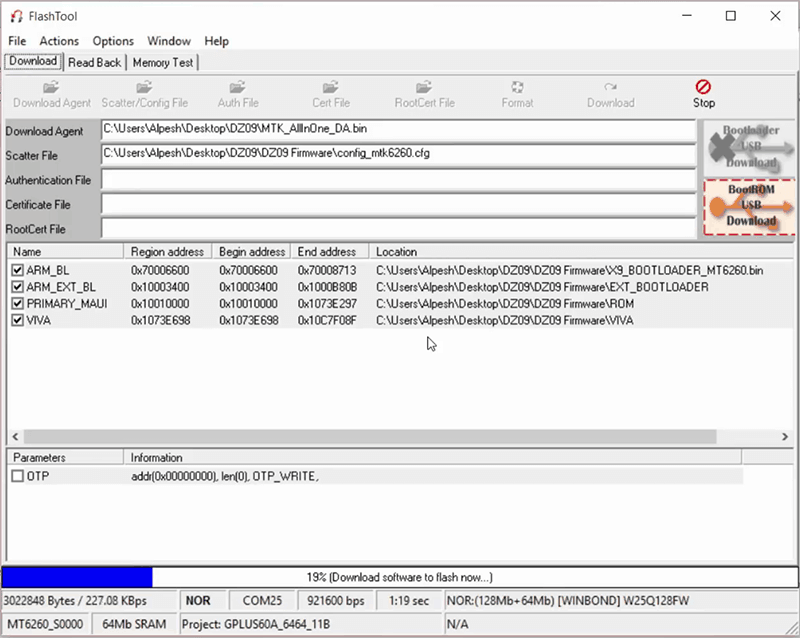

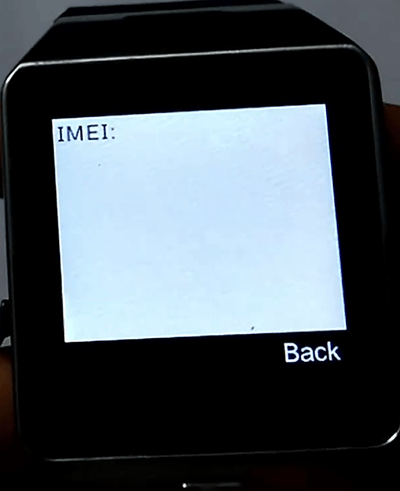

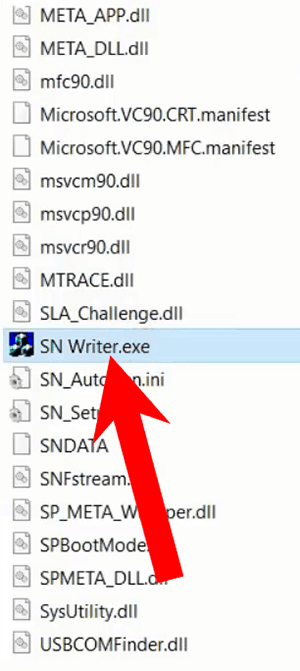
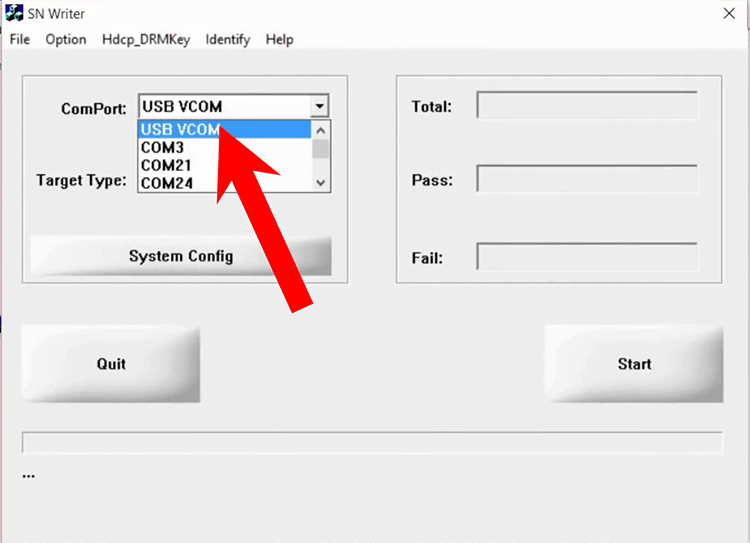
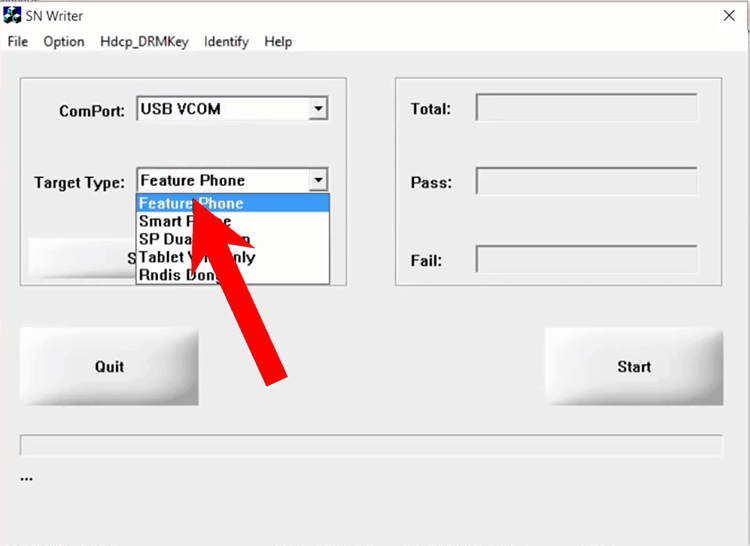
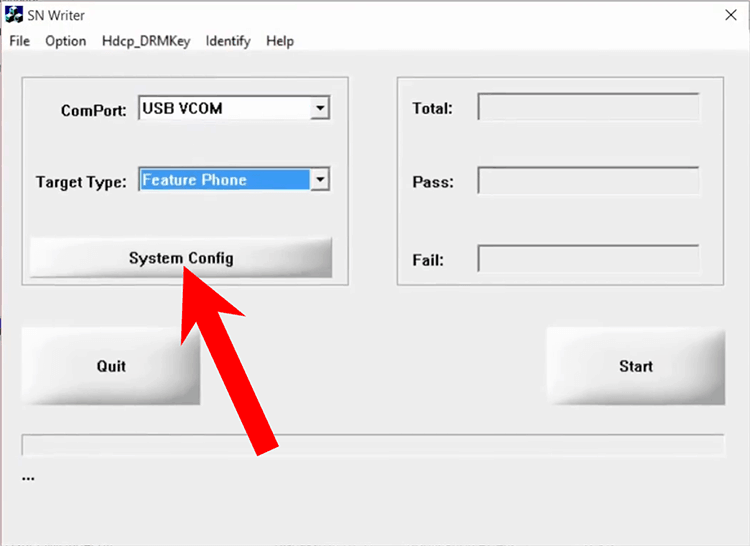
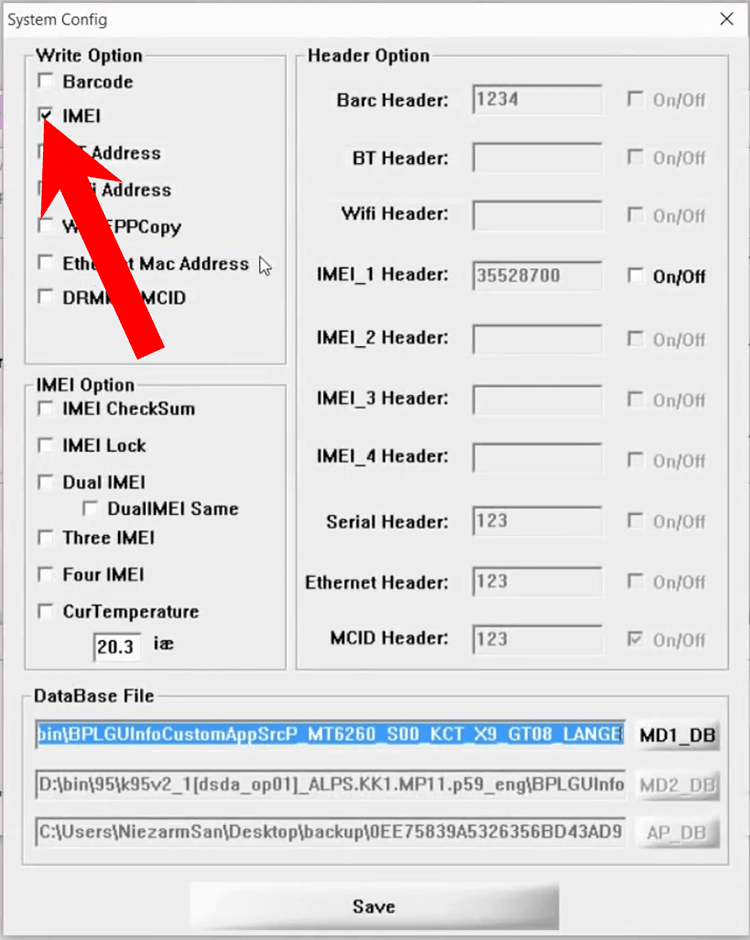
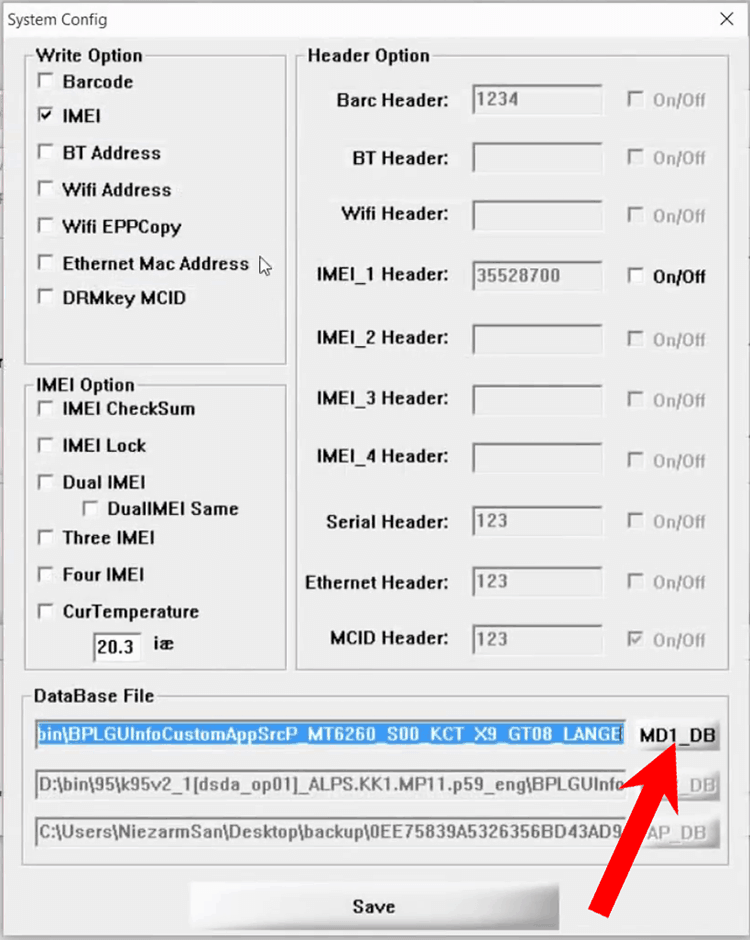
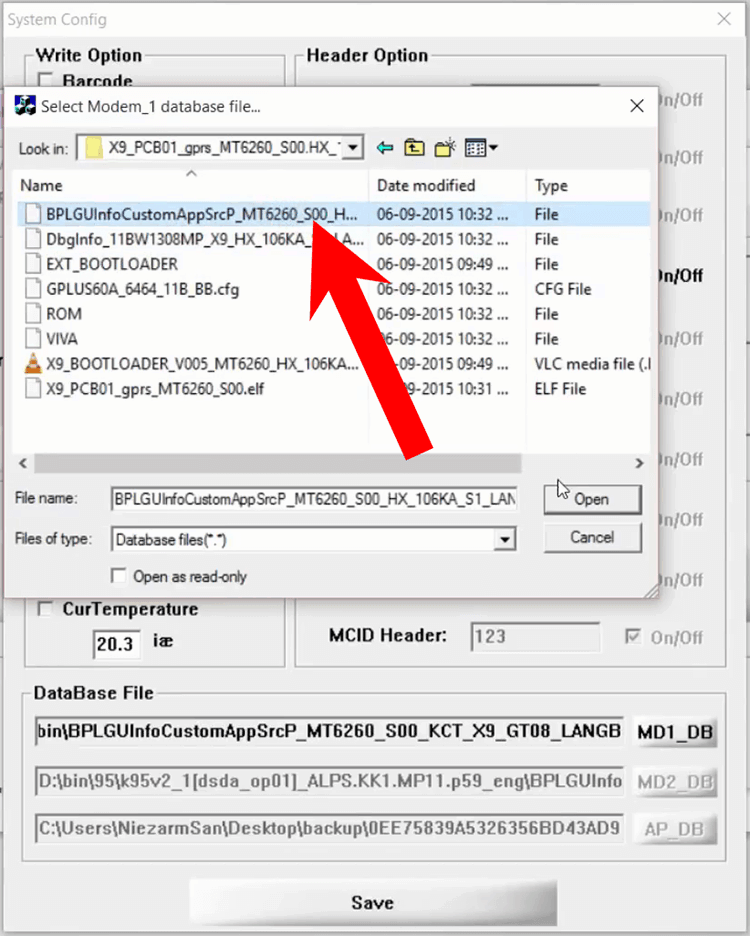
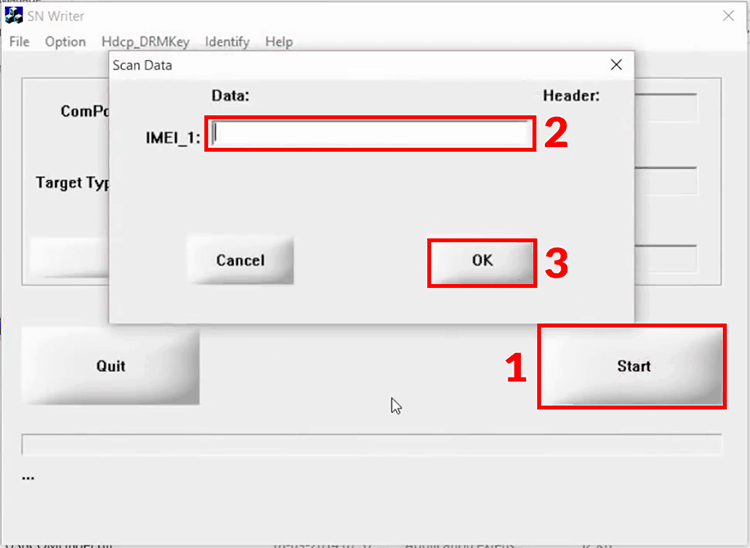
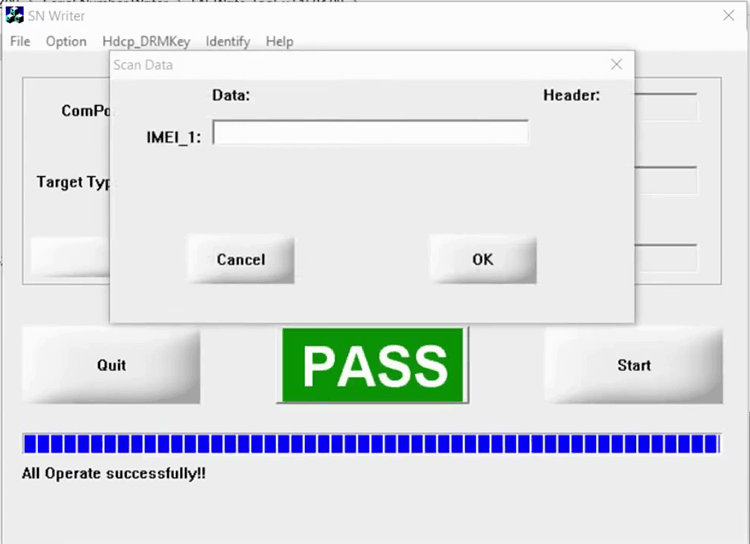
how to install firmware on bingo t50 smartwatch
Hi. After flash the watch turn to safe mode and i can` do anything. What could be wrong?
hi.. i need some advice
i try to flash my DZ09 but this popup come up:
FLASHTOOL ERROR: S_DL_MAUI_FLASH_ID_NOT_MATCHED_WITH_TARGET (5095)
[MAUI/MOLY][singleMemory] the flash ID of MAUI/MOLY load is not match to target phone’s flash!
Please check MAUI/MOLY load is build correctly and fit this target
any advice of this error. What does it mean? what should i do?
it forgives to solve the problem imei where the number is removed
Still have message “error bootrom” error code 2005,
*#3646633# setting uart to 115200 still same, can u help me please?
FLASHTOOL ERROR: S_DL_MAUI_FLASH_ID_NOT_MATCHED_WITH_TARGET (5095)
[MAUI/MOLY][singleMemory] the flash ID of MAUI/MOLY load is not match to target phone’s flash!
Please check MAUI/MOLY load is build correctly and fit this target
any advice of this error. What does it mean? what should i do?
Hope this user manual helps in fixing your problem – Flash Tool User Manual.
Alpesh thanks for the reply. Actually i have bought Gt08s from aliexpress two day ago. and i updated the ROM, now the ROM is updated but the screen is inverted. i am not able to find the compatible ROM for GT08s.
Hello Aftab, you can try out some of the firmwares listed here. Make a note we haven’t tested them and we are not responsible for any damage to your watch. proceed at your own risk. We hope you get your watch fixed. 🙂
Alpesh,
https://www.aliexpress.com/item/Bluetooth-Watch-Smart-Watch-Smartwatch-Brand-for-Apple-iPhone-IOS-Android-Phone-Intelligent-Clock-Sport-Watch/32720558665.html?spm=2114.13010608.0.0.JkQLce
This is the URL from where i have purchased this.
I have tried https://drive.google.com/drive/folders/0B_hRh3DjuBoeN3BUbmROQXhITms?tid=0B_hRh3DjuBoeblBsakZfUWFCeGM all these ROMs from this folder but none of this works on this watch. Can you please tell me which ROM will be compatible with this watch.
Try this ROM and if it doesn’t work then contact the seller and ask him to provide the download link to the Stock Firmware.
in a flash tool, reaching the download stage (before connecting the watch) I am getting a message: “Failed to enumerate a certain DOM port!” where did I make a mistake? thanks
Hi.. I downloaded DZ09 package but when i extract the files to my pc(w10) I’m missing a few folders compared to your videos.. I don’t have the DZ09 firmware official and readback folders.. Please help me..
They are in the archive. Download the files from here and here.
Thank you so much..
Hi again.. I’m trying to do read back and when i select read back and power off the watch and plug watch into pc nothing happens. The watch just charges.. Pc says 0% waiting.. Please help..
Click on Download button on Flash Tool and connect one end of the USB Cable to PC and connect the other end to your watch. The watch charges because it was unable to get into Download Mode or Flash Mode. Try this few times and you will be able to create a readback ROM Dump of your watch.
Here are the troubleshooting steps – https://www.gizmoadvices.com/fix-sp-flash-tool-stuck-0/
Any idea if there’s any solution for dz09 mt6261
I can’t seem to get drivers for it.. Pc won’t do anything when watch is plugged in..
how to download the dz09 package
I have installed the drivers win10….because i become error in flash tool withfailed to enumerate com port !
can somone help me ?
When ever i clicks the downlod. Failed to enumeratre a certain com port
Follow this page to know more about the error.
my watch is touch is not working after flashing
If you have backup of firmware files then flash them back again. How to Create Read Back ROM Dump / ROM Backup of DZ09 Smartwatch Phone
What can i do if after flashing my smart watch the screen became upside down? Thanks.
Try using another firmware or restore the back of your firmware.
i like your channel
I have a watch name da1 which cootains mtk soft ver:0x1303 mtk hw ver:unknown ver:0x74 usrId:5297261 os:mtk60d os vern:model:k93d-cob-a1-ips company:f012 width:240,height:240 maxram:665600 kbd:0 touchscreen:1 cap:0x40010 macro:fae:liujun is it a real watch please reply and how i update its firmware is it better than mtk6260a?
can you send me your firmware?
my email : mamaliroohi844 [at] gmail.com
you are the best
Thank for your appreciation! 🙂
I’m trying to do read back and when i select read back and power off the watch and plug watch into pc nothing happens. The watch just charges.. Pc says 0% waiting.. Please help..
Same for me.
Follow these steps on troubleshooting Flash Tool stuck at 0% (waiting) issue.
help me too. I cannot turn on it.
DZ09 ka Playstore code *#0#
Jisme ye nahi rahega *#00000000# code lagega
my computer says COM Port open fail 1011
This error stated that the Flash Tool was unable to open the COM Port. Either the COM Port is busy or not functional.