Wearable technology is the latest trend in the modern world, and many manufacturers have come up with their own Android Wear watches and were priced high, and not all the people can afford them. So to mimic or provide some of the features that Android wear watches offer, some Chinese manufacturers have come up with the cheap and affordable Smartwatches. As these watches are cheaper, they provide limited functionalities like 2-3 Watch faces, etc. and to add more watch faces, the user has to dig into the firmware or ROM of the Watch. So in this tutorial, we are going to guide you on how to create a Read Back ROM Dump or ROM backup of DZ09 Smartwatch Phone.
So without any further delay, let's proceed to create Read Back ROM Dump of DZ09 Smartwatch.
Required Downloads:
DZ09.rar package (31 MB) – Link | Mirror (If it is corrupted for you try DZ09.zip package)
DZ09.zip Package (251 MB) - Link
Universal Read Back Extractor 2.0 - Link
(updated version) Universal Read Back Extractor 2.4 - Link
How to Create Read Back ROM Dump / ROM Backup of DZ09 Smartwatch Phone
- Extract the downloaded package and install the required drivers provided inside the Drivers folder. If you encounter an error saying "driver is not digitally signed", try disabling Driver Signature Enforcement on your PC.
- Once all the drivers are installed, open the Flashtool folder and run Flash_tool.exe as administrator.
- Click on Download Agent and choose MTK_AllInOne_DA.bin provided in the package.
- Now Click on Scatter/Config File and choose GPLUS60A_6464_11B_BB.cfg from DZ-09 firmware official folder.
- Now click on Read Back tab and Remove the existing Read Back tasks and click on Add and then Double-click the task and choose the directory where you would like to save the ROM dump.
- Now a popup should show up asking Start Address and Length, leave Start Address as default (i.e., 0x00000000) and in the Length field type "0x01000000".
- Click on the Read Back button.
- Power off DZ09 and connect it to PC via USB Cable.
- Wait for the Flashtool to detect the watch and start the Read Back process.
- Once done, you will see the Green circle.
That's it now you have successfully created Read Back ROM Dump of DZ09 Smartwatch Phone. Now it's time to extract the ROM Dump to obtain the firmware files.
How to Extract Read Back ROM Dump or DZ09 ROM Backup
- Download the Read Back Extractor 2.0 from the above downloads section.
- Extract it to the folder where you have saved the ROM Dump.
- Run Read Back Extractor and click on Load ReadBack file and choose the ROM Dump, which you have created earlier.
- Once the file is loaded, hit Rebuild Firmware and wait until you see Done message.
With this, you are done with extracting the ReadBack ROM Dump of DZ09 Watch.
Have issues following the steps above, then watch the video below to understand the whole process.
Facing Issues with the Flash Tool?
Are you facing issues with the flash tool while taking backup of DZ09 ROM? Below are the links which can help you solve the error and proceed with the Read Back ROM of the DZ09 smartwatch.
- Complete List of SP Flash Tool Error Codes and their Meanings and Solutions
- Fix Flash Tool Stuck at 0% Issue
Related
How to Install Apps on DZ09, GV08, and APLUS Smartwatches
This page may contain affiliate links so we earn a commission. Please read our affiliate disclosure for more info.

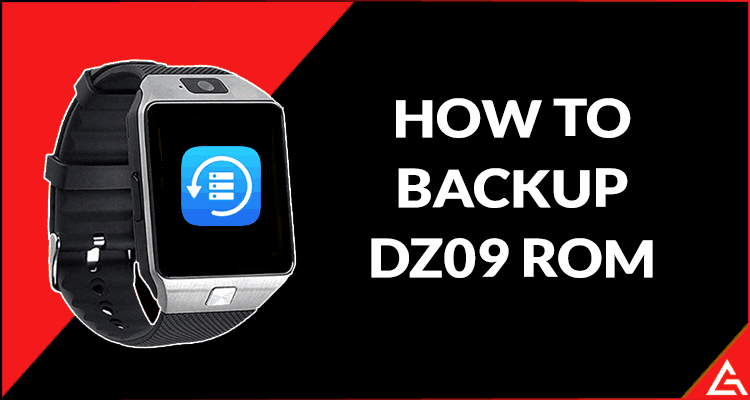
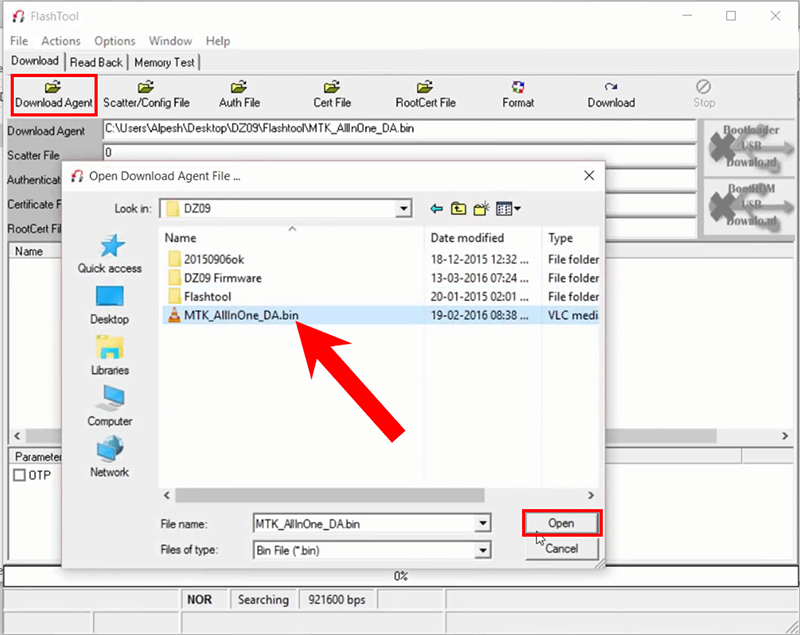
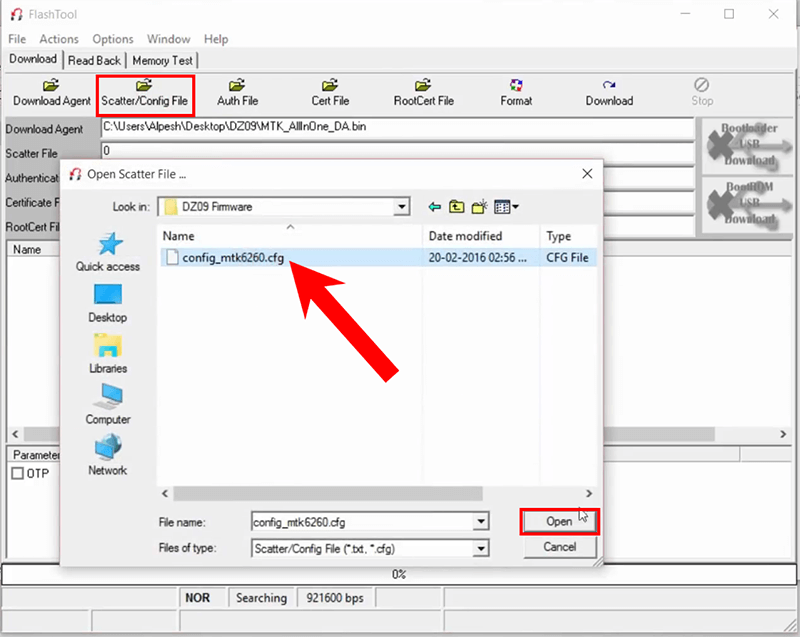
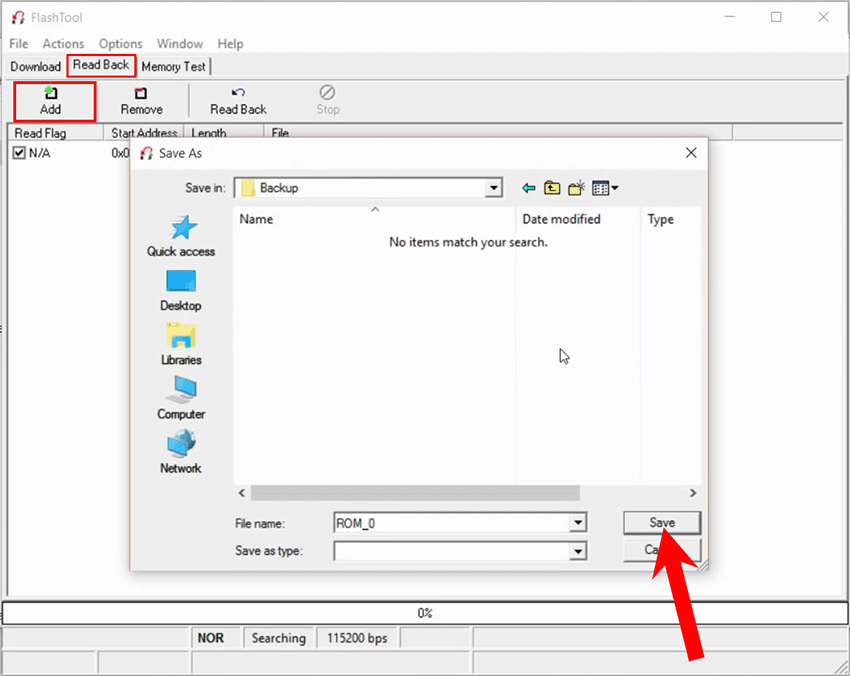
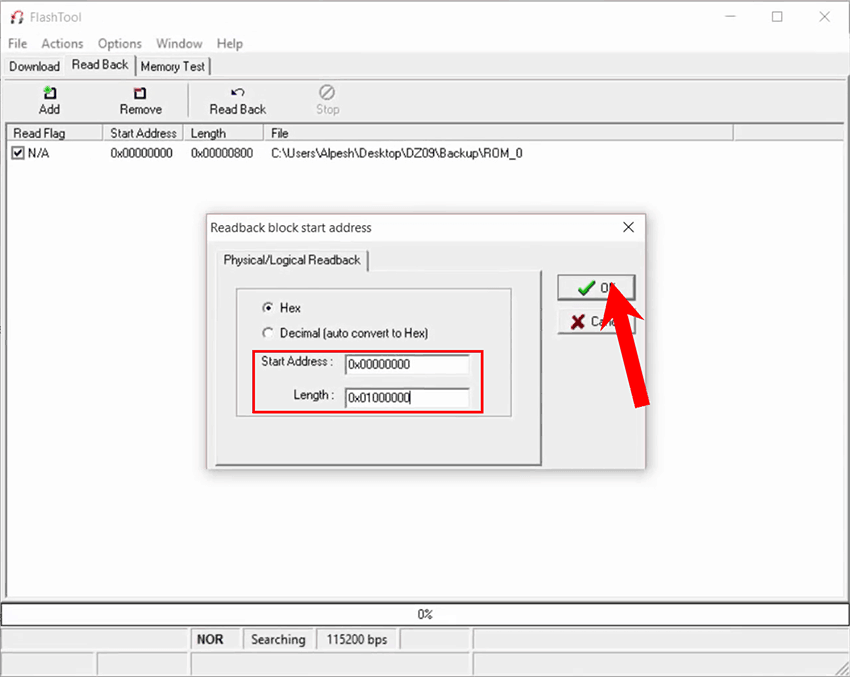
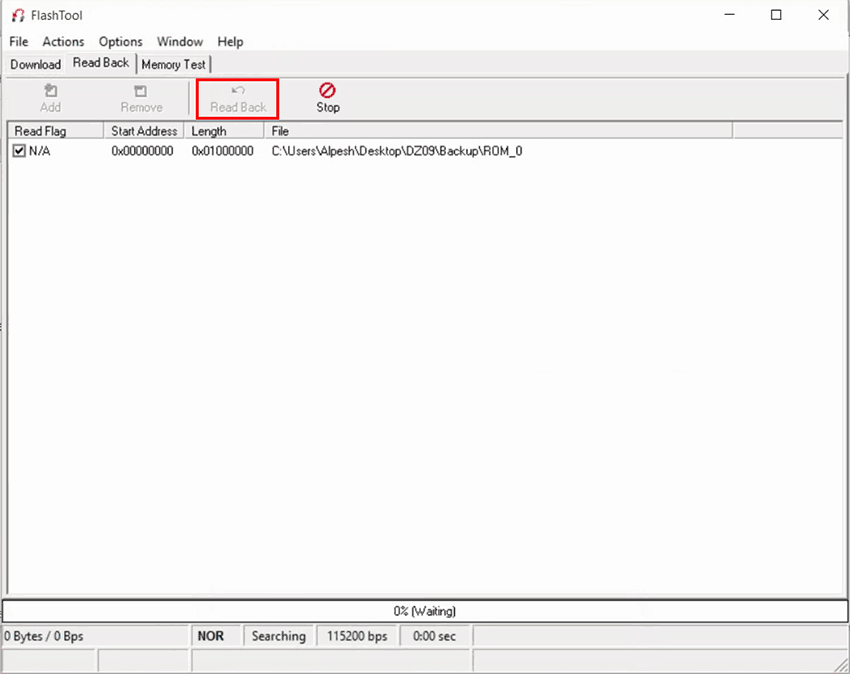
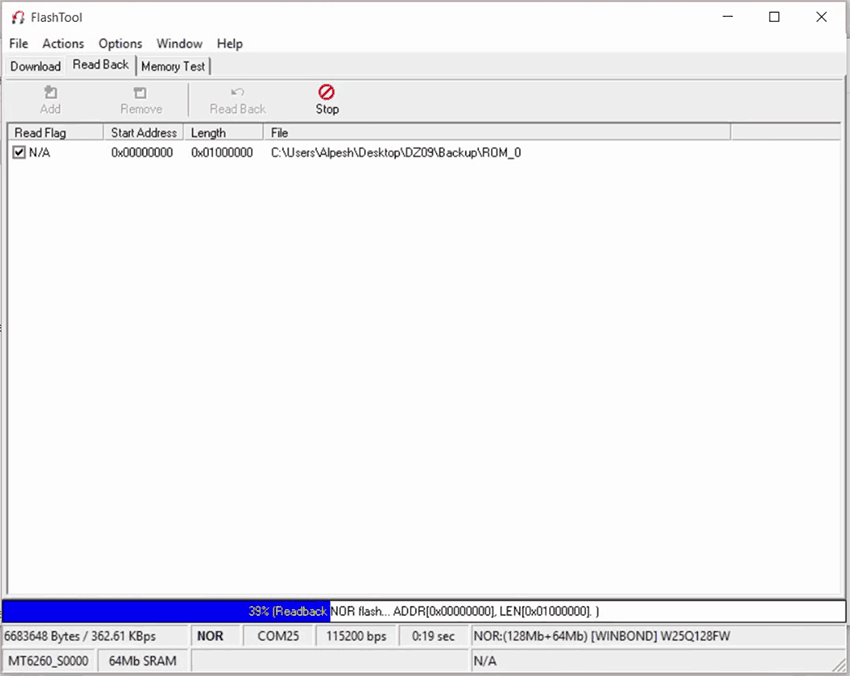
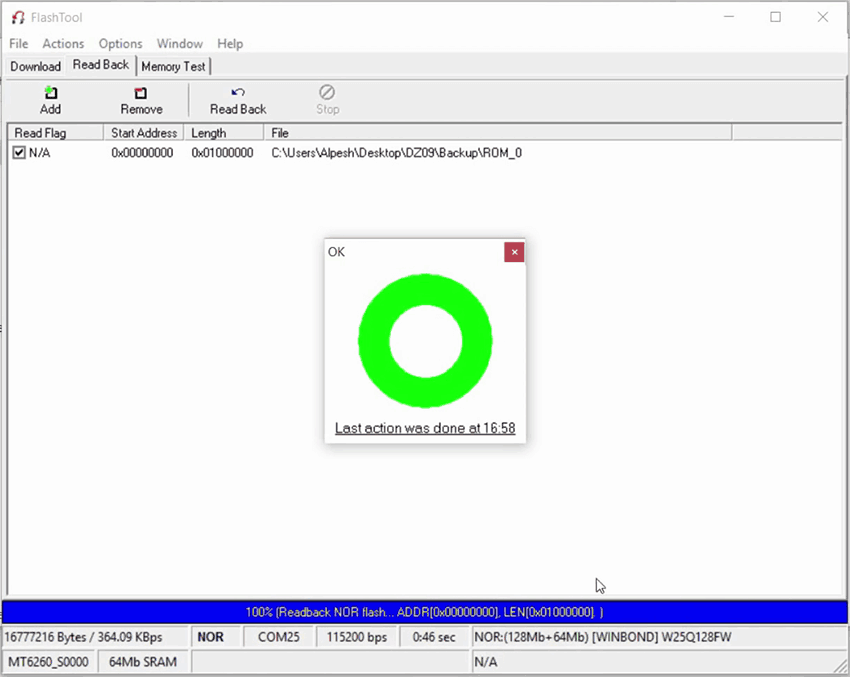
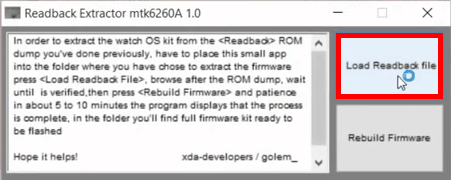
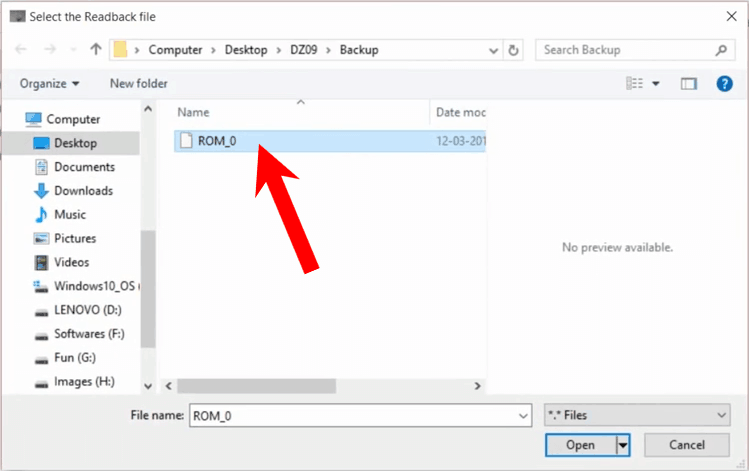
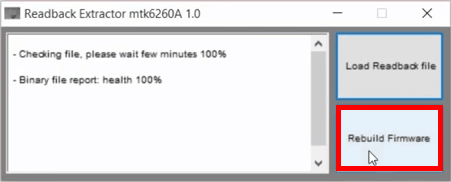
i need dz09 mt6261 32 mb all language firmware
http://tinyurl.com/jmbgs2h
Please give me win7 mtk driver .inf file
I happen bomb error 2005.help me
Hello i get error s_brom_downlaod_epp_fail (2036)
Tried to create on windows vista and get the can’t enumerate error. Tried on Windows XP, sees watch as a disk drive, but when try to read back or check memory either just keeps searching but never finds or says com 4 but does not do anything.
Any solutions?
thanks
FLASHTOOL ERROR : S_BROM_CMD_STARTCMD_FAIL (2005)
Never gets past 0% device manager shows MTK on com 3. Can also see files on watch as disk e as an USB. Flashtool version 5.130
Suggestions?
Try following the steps listed here on how to fix SP Flash Tool stuck at 0% error.
Plz make firmware of MTK60D PLZ PLZ PLZ PLZ SIR I WANT TO CHANGE MY WATCH FACES.HELP……….
Doesn’t work. The flash tool never sees the watch 🙁
Try installing the drivers again as shown in the video. Once installed, connect your watch to PC and check if it is detected by PC from Device Manager, if not try changing cable.
Hope this helps. 🙂
it gives”failed to enumerate a certain com port?” msg. What should I do?
Hi Mian,
We have an exclusive tutorial for SP Flash Tool Errors, have a look at it.
I keep getting this error. I’ve loaded and reloaded all the drivers and still cant get it to work, PLZ HELP the link above doesn’t have this error in it.
Hello Kenny,
We have added the solution for Failed to enumerate COM Port here.
Is all 5 of the Legacy Drivers suppose to fail? Coz Flashtool does not pick up my watch 🙁
this kill my watch !
Hey, I can’t install drivers from device manager. It is saying driver is not digitally signed.
Hello Shreed Pant!
Try disabling Driver Signature Enforcement on your PC to install the drivers successfully.
Thank you Mr. Alpesh
I installed the upgrade and now my touchscreen on my watch will not work!! It turns on and loads, but I cannot do anything on the watch!! Help!!
We recommend you to flash the firmware which you took backup of. If you haven’t taken backup, then we are afraid that we cannot help you. But we only provide some firmwares which you can flash and check if they work. We hope you may find one.
Alternatively, try contacting the seller and ask them to provide the stock firmware. Once they provide the firmware you can follow the steps shown here to install firmware on DZ09 watch.
It displays “FLASHTOOL ERROR : S_BROM_CMD_STARTCMD_FAIL ( 2005 )
[BROM] Can not pass bootrom start command! Possibly target power up too early.
HINT: ”
And there is not hint. Am I doing something wrong?
Refer this post to know what the “FLASHTOOL ERROR: S_BROM_CMD_STARTCMD_FAIL ( 2005 )” Error means – Complete List of SP Flash Tool Error Codes and their Meanings and Solutions.
Using the files you’ve provided I only get error 2005, using a different version of flashtool that works with 6261 chippsets works, but the file doesn’t contain any pictures/music. Help please
does this work on windows 10?
Yes, it works on Windows 10!
Hi!
I have a V8 smartwatch that its os is mtk60d..Does your method and softwares work in my case?? I wanna install some new watchfaces…I really apperaciate it if you help me to do that…
I have a different Chinese smartwatch named kenxinda w3 can I follow the same steps??
I’ve finish the instruction but read back did not detect my smart watch.. what do I do next?
hi I’m at step 9
FLASHTOOL ERROR : S_BROM_CMD_STARTCMD FAIL (2005)
BROM Can not pass bootrom start command! Possibly power up too early,
please help me
Check out our exclusive guide on list of SP Flash Tool Error Codes.
My smart watch DZ09 does not have internet connectivity settings. how to update it without flalsh
Please help me im stuck at readback, no not the driver 0% problem it says MAUI ID Dont match with target error… My watch is DZ09 MT6260 help me please is the problem of the length code or what?
More information on this error can be found at the complete list of SP Flash Tool Errors.