DZ09 is one of the popular and cheap smartwatches available for around $20. If you own DZ09 then you might be familiar that this smartwatch is powered by its own OS and not by Android OS. If you're looking to update firmware on DZ09, then you can download the DZ09 Custom firmware from below and follow the instructions to install it on your DZ09 smartwatch.
Along with DZ09 firmware, we have also shared firmware for APLUS, GT08, W02, GV08, and A03 Smartwatches. So, download and install the firmware on your watch and enjoy the new look and feel on your watch.
If you're looking for a cheap Smartwatch which runs on the full version of Android, then Tenfifteen QW09 might interest you.
Before you proceed to download DZ09 custom firmware let us warn you that not all firmware files are compatible with your watch. There are many variants of DZ09 Smartwatch available in the market which include Padgene, Qiufeng, Doorga, GZDL, Qidoou, 321OU, Wzpiss, Sazooy, Heshi, Aeifond, Minger, and SinoPro, etc. and the below firmware files may not be compatible with your watch.
The below ROM Firmware Pack for DZ09 Smartwatch Phone are only for MT6260 watches and it is recommended not to flash it on other versions/variants.
DISCLAIMER
Flash the DZ09 firmware provided on this page at your own risk nor the author and Gizmo Advices are responsible for any damage to your device. You're the one who is responsible for your device.
Preparation:
- Dial *#8375# on your watch and note down all the information shown to a safe place for future reference. If the code doesn’t work go to Settings -> About and note down the info.
- Dial *#06# and make a note of the IMEI number of your DZ09 smartwatch phone.
- Follow the instructions shown in this tutorial to take a backup of your current firmware before you proceed. This helps in restoring in case of damage.
Download DZ09, APLUS, GT08, W02, GV08, and A03 Firmware
- DZ09 Firmware - Firmware 1 | Firmware 2
- APLUS firmware - Download (only secret code didn’t work)
- GT08 firmware - Download (only camera issue)
------ More Versions ------:
Download DZ09 Firmware
- 20150604
- 20150605
- 20150611
- 20150624
- 20150629
- 20150703
- 20150704
- 20150720
- 20150902
- 20150906
- 20150909
- 20150922
- 20151009
- 20151009 (multi-language)
- 20151015 (English)
- 20151015 (Multi-language)
- 20151016 (English)
- 20151019
- 20151021 (multi-language)
- 20151029 (multi-language)
- 20151104 (apple-ui-Chinese)
- 20151113 (multi-language)
- 20151119 (multi-language-JD-9031)
- 20151120 (multi-lang+netherland-jd-9031)
- 20151120 (multi-lang+burmese+kulala)
- 20151120 (multi-lang+netherlands)JD-9031
- 20151124 (multi-lang)SW07
- 20151125 (multi-lingual-pantel-P1)
- 20151127 (multi-lingual-pantel-P1)
- 20151127 (multi-lingual Kulala-W007)
- 20151130 (Multi-language increase_twitter)
- 20151130 (multi-lingual_fantime-sw07)
Download GT08 Firmware
- 20151026
- 20151106 (Chinese Version)
- 20151106_last (Chinese Version)
- 20151121 (multi-lang+netherlans)JD-9001
- 20151121_last (multi-lang+netherlands)JD-9001
- 20151106_last (gt08 Chinese version)
Download W02 Firmware
Download GV08 Firmware
Download A03 Firmware
- 20151124 (W155)
- 20151125 (multi-lang)-B1
- 20151125 (multi-lang) BSNL_W-155
- 20151125 (multi-lingualP2)
- 20151125 (multi-lingual W-155)
- 20151128 (multi-lingual bit fun_B1)
- 20151128 (multi-lingual pantel-P2)
How to install DZ09 Firmware
All the above Custom Firmware for DZ09 can be installed by following the steps listed in this tutorial. If you are facing any issues while installing the firmware on DZ09 then you should have a look at this guide on fixing common SP Flash tool errors.
FAQ
How do I backup my DZ09?
You can take a backup of your DZ09 ROM using SP Flash Tool. Create a ROM dump of your DZ09 watch and extract it using Readback Extractor to get the firmware files. We have a complete tutorial on how to backup DZ09 you can check out this link.
How do I update my DZ09 firmware?
DZ09 runs on custom firmware and you can download different versions of DZ09 firmware from the downloads section on this page. Download the firmware for your watch and flash it on your watch.
How do you flash a DZ09 SmartWatch?
To flash the firmware on your DZ09 watch you need to have suitable USB Drivers, SP Flash Tool, Firmware files, a PC, and a USB Cable. Once you have all the requirements fulfilled, follow the instructions on this tutorial to flash the firmware on DZ09 using SP Flash Tool.
How to check my DZ09 chipset version?
If you want to check if your DZ09 is MT6260 watch, then download and install Maui Meta Software (Link) on your PC and connect the watch to PC. Once the device is detected by the Maui Meta Software, you'll find all the information related to your watch in the software.
Related
How to Change Clock Face / Watch Face on DZ09 Smartwatch
How to Install Apps on DZ09, GT08, GV08, and APLUS Smartwatches
This page may contain affiliate links so we earn a commission. Please read our affiliate disclosure for more info.

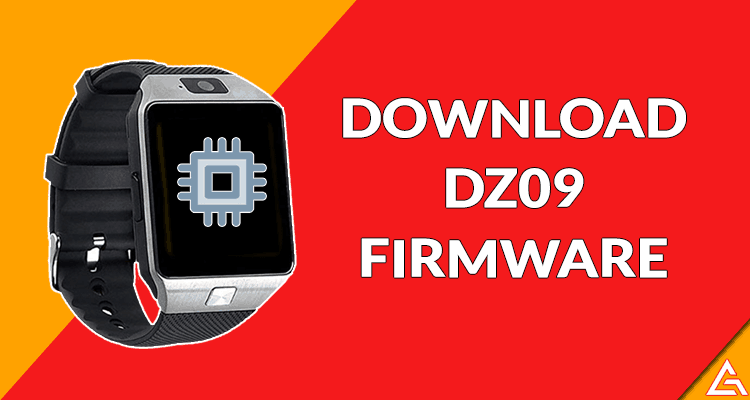
How to check if its MT6260 watch?
Download Maui Meta Software (Link) and connect your watch to PC. Before connecting make sure you have installed USB Drivers. If not watch the first portion of this video.
flash tool can’t detect my device…why?
Make sure you have installed USB Drivers properly on your PC. Check out the first portion of this video to know how to install Drivers on PC.
Hello,can somebody help me to find MTK version for my DZ09 smartwatch. When i type *#00000000# wrote next informations
MTK soft ver: 0x1308
MTK HW Ver:Unknown
Ver:0x74
Usrld:0
Os:MTK52D
OsVern:
Model:C1
MaxRam:614400…
Please help me.
Hey Scoti,
Check out this link: https://www.gizmoadvices.com/download-dz09-custom-firmwares/#comment-4136
Hello the link do not work , can u tell me how to change the faces the smartwatch the models ” bleck”
I have downloaded your Firmware and installed the original DZ09
but after this the touch screen is not working
can you help please…
Hi, Any idea how to fix touch screen?, I tried every Firmware, but none of them fixed it.
Your help will be appreciate,
With all respect,You did not describe all errors!BRROM ERROR CANNOT FIND MEMORY is not listed!
If You have an explenation,just write one
some error code explanations can be found at
https://www.gizmoadvices.com/list-sp-flash-tool-error-codes-solution-fix/
i have a gt08 smart watch chinese version but my smart watvh doesnt have a secret code..
i already tried the *#00000000# ..if i flash my watch it is this code will work for me?
does it supports mtk61d ???
No, these firmware files are not for MTK61D.
then what can we do for mtk61d ???? please suggest me some ideas
where is the source code for DZ09 firmware?
O meu dz09 tem o MTK60d
Posso usar estes firmwares?
No, these firmwares are not for MTK60D.
do you have firmwares for mtk60d
I have received the following data from my watch (* # 993646633 #):
—
[VERSION]
NX9_V2_1_LQ_TDW_GERMAN_64_T1_L3_C4_G4_F_170107
[BRANCH]
11CW1352MP
GPLUS61A_11C_NX9
BUILD: BUILD_NO
SERIAL #:
[BUILD TIME]
2017/01/17 16:00
[MRE VERSION] 3100
HAL_VERNO:
—
What is it exactly for a model and which firmware is valid? I have found countless versions and now I’m confused. Above mentioned firmware is faulty, therefore I need an alternative or corrected. It is also a BIN file (size 8192) possible, because I can it easily program with the CH341A. The chip in the watch is an 8-pin 25LQ64CV.
You can answer here or via email in English or German: [email protected].
Thanx for your help!
hello
i have the same problem dz09 from ebay
version
NX9_61D_ZNO_V2_1_y_
LD2_32_T3_L3_C4_3
4_B_160503
Brand:
11CW1352MP
GPLUS61A_11C_NX9
MRE VERSION: 3100
Dont think this is a mediatek based smartwatch?
I had downloaded your firmware After flashing my device is not opening.
Do you have a backup of your firmware? If yes, flash it back. It should fix the problem.
My dz09 ZM code is not working *#00000000# pls say any other code
Sir,
Is it possible to convert a clone smartwatch into original by installing official firmware.
I have a q18s smartwatch which has app drawer different from original one found on internet. I don’t know if my watch is original or clone. It is MTK60a based. I have found some original firmware files like config_mtk.cfg of original q18s watch in a forum. Would they work on my watch.
Thanks, Please reply.
If the watch has similar hardware to the original ones including RAM, Processor, ROM etc. then you can install the original firmware, But before you proceed make sure to take Read Back ROM Dump of your firmware.
Hi Alpesh, I just got a DZ09, I have a few issues.
Mainly: I cannot get whatsapp, facebook or browser to load.
But I can recieve texts but not send, it says “cannot send, saved to outbox.”
Hey, does the DZ09 firmware work on all versions or only for a specific one?
Could you please tell me how I can install/add Hungarian language to my DZ09? Thanks in advance.
It all depends on the firmware, you need to have a firmware with the Hungarian language installed. As of now, we haven’t seen any DZ09 firmwares with the Hungarian language.
hi, i have an a1 smartwatch that is flashed and now it has a reversed display.. sadly i dont have a stock fimrware backup.. can you help me fix my smartwatch? thanks
Try contacting the seller to provide the backup or try finding it on the forums. Below are some links to start with. We cannot help other than this. Sorry about that. Before you flash make sure to take backup of the current firmware even though the screen is inverted, at least it will restore the watch from brick.
https://forum.xda-developers.com/smartwatch/other-smartwatches/firmware-smartwatch-a1-mtk6261-t3471956
https://www.needrom.com/download/a1w8-smartwatch-clone-2016-edition/
I bought a new dzo9 Chinese smartwatch. I had put a password my smartwatch, and. “if I forgot how to open it.”
You can remove the password by flashing the firmware. Make sure to flash the suitable firmware for your watch. It is recommended to contact the seller to provide the suitable for your watch.
https://mega.nz/#!wMkj0BLZ!GTc6H6GhjdyYY3ohfWPat28UUaQFJdjJlWKl0em1Xio is this firmware is can install apps .vxp ?? Thanks for reply
We cannot say until and unless we install it on the watch and install .vxp apps.
my touch didn’t work
version
K93D-COB-DZ09-IPS7789HSD-QCY-DC3A01-J-HHD-V06.49-20170111-bsn1
BRANCH
11C_UMEOX61D_BT_11C
MRE VERSION: 3100
I NEED THE ORIGINAL SOFT
Contact the seller and ask him/her to provide the original backup of the software.
Can I change the firmware of fake dz09 (mtk61D) to the original one? If yes, would you please guide me? I’m not so used to programming and stuff. Thank you.
Sir, I have uploaded .vxp files for pdf reader, but when I click on the file, nothing happens. Please help. I beg you.
If nothing happens when you click on the
.vxpfile, then it is clear that.vxpapps are not supported by your Smartwatch.Could you please tell me how I can install/add traditional chinese or simple chinese language to my DZ09? Thanks.
Help my gt08 says charging error every time I charge it what can I do other than a refund
Below are some of the troubleshooting steps you can follow to fix charging errors on GT08.
1) Remove the Battery and insert it back
2) Try using another Charger.
3) Try charging by connecting the watch to PC via USB Cable.
When I wrote code *#00000000# in my watch it show nothing plz help me
which one is for mtk6260a
I saw your video of how to install apps on DZ09 and I want the exact firmware it had.Can you please give me the link to it?
Download this zip package and extract it to find a folder named “DZ09 Firmware”.