This tutorial shows how to update Canvas Hue AQ5000 to Android 5.1.1 Lollipop using CM 12.1 ROM
Canvas Hue was released back in January last year i.e., 2015 and the device runs on Android 4.4.2 KitKat out of the box. While the device was planned to upgrade to Android 5.0.1 Lollipop but was not updated till date. So after waiting for almost 1 year the users lost their hope and they have only one way to upgrade Canvas Hue AQ5000 to Android 5.1.1 Lollipop is by using Custom ROM. CM 12.1 Custom ROM build is available for Canvas Hue and is reported to be stable and bug less.
CM 12.1 ROM Based on Android 5.1.1 Lollipop for Micromax Canvas Hue can be installed by following the steps listed below in this tutorial. The ROM was shared on XDA by a Junior Member Ripunjoy and was compiled by Ajit Guraya.
Now without any further discussion let’s proceed and install CM 12.1 ROM and update Canvas Hue AQ5000 to Android 5.1.1 Lollipop.
Preparations:
- This ROM is only for Micromax Canvas Hue.
- Backup important data before you proceed with the installation.
Backup files stored on internal Storage to PC
- Enable USB Debugging on Settings > Developer Options.
- Ensure that the device is charged to at least 75%.
- Install Custom Recovery (Philz Recovery – download from below) and Root Canvas Hue.
- Create a Nandroid Backup.
Disclaimer: We should not be held liable or responsible for any damage to your device. Proceed with the below installation procedure at your own risk.
Downloads:
CM 12.1 ROM for Canvas Hue AQ5000 – Download
Philz Recovery – Download
GApps Package - Download
How to update Canvas Hue AQ5000 to Android 5.1.1 Lollipop:
Step 1: Download the CM 12.1 ROM Package and GApps package from the above downloads sections.
Step 2: Transfer the packages to internal storage of your device.
Step 3: Boot Canvas Hue into Recovery Mode using Reboot Manager app.
Step 4: Install CM 12.1 ROM from Philz Recovery – How? Follow here.
Step 5: Once the CM 12.1 ROM is installed, flash the GApps package and wipe data and cache.
Step 6: Reboot the device and check Android version from Settings > About Phone.
With these you have updated Canvas Hue AQ5000 to Android 5.1.1 Lollipop using CM 12.1 ROM. Do share this tutorial with your friends on Facebook, Twitter and Google Plus etc. and help them in updating Canvas Hue AQ5000 to Android 5.1.1 Lollipop.
Have any queries? Ask them in the comment section below.
Source - XDA
This page may contain affiliate links so we earn a commission. Please read our affiliate disclosure for more info.

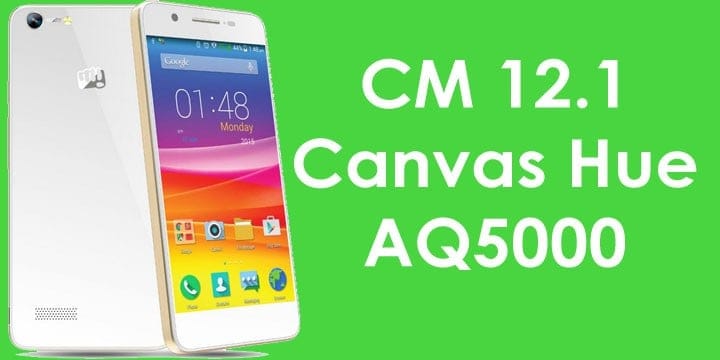
Its a good lollipop update but there is no play store or any Google apps .Not able to create cyanogen mod account.plz bring a awesome update