Almost all the Huawei Honor Mobiles come with a locked bootloader and the companies lock the bootloader of their devices to make sure that their devices are safe. Without unlocking the bootloader, users cannot tinker with the system files on the device and eventually don’t cause any harm to the normal functionality. But if you are an Advance user or developer then unlocking the bootloader is the first thing you have to do, in order to customize or improve the device's performance. In this tutorial, we are going to show you how to Unlock Bootloader on Huawei Honor Mobile Phones.
Before proceeding to unlock the bootloader on Huawei EMUI Smartphone you need to make a note that unlocking the bootloader on Huawei Honor Smartphone may void the device’s warranty. So, follow this guide at your own risk and we are not responsible for any damage to your device.
Once the bootloader is unlocked on Huawei Mobile, the user can install Custom ROMs, Custom Recovery, Flashable zip mods, etc. on their phone.
Pre-Requisites
- Unlocking the bootloader wipes all of your data and settings. So, it is recommended to take a backup of your device before you proceed.
- USB Debugging should be enabled. Enable it from Settings > Developer Options.
- Also, Enable OEM Unlock from Developer Options.
- Download and install Huawei USB Drivers on PC.
- Install ADB and Fastboot drivers.
Disclaimer: Follow the steps listed below at your own risk and we are not responsible for any damage to your device.
How to Unlock Bootloader on Huawei Honor Mobile
Huawei Bootloader can be unlocked using different methods and here we have shared all the known ways to unlock the bootloader on Honor Phones.
Unlock Bootloader on Huawei using Official Method [Not Working]
- Go to this site and accept all the agreements and register for a Huawei ID or account.
- Once you have registered you should receive and verification email. Click on the link in the Email to verify your email address.
- After the email has been verified fill in the details which ask for Product Category, Product Number, and IMEI, etc.
- Once your application is approved you will receive a code to unlock the bootloader on your Huawei Mobile.
- Open the Fastboot folder and press and hold the Shift key and right-click inside the folder at the empty space and choose the Open command window here or Open PowerShell window here.
- Connect your device to PC and enter the below commands:
adb devices
This command shows some random number or the serial number of your device if it is detected. It is to ensure that your device is properly connected to the PC.
adb reboot bootloader
This command boots your Huawei Honor into Bootloader/ Fastboot Mode.
- Once the device boots into Bootloader/ Fastboot Mode enter the below commands to unlock the bootloader on your device.
fastboot oem unlock xxxxxxxxxx
In the above code replace “xxxxxxxxxx” with the code which you have received in the mail. This command wipes all the data and unlocks the bootloader on Huawei Honor Mobile.
fastboot reboot
This command boots the device into normal or standard mode.
That’s it, now the bootloader is successfully unlocked on Huawei Honor Mobile. Now, you can install Custom ROMs, Custom Kernels, Root your device, Install Mods, and more on your Huawei phone.
Unlock Bootloader on Huawei/Honor using third-party Bootloader Unlock Code
Recently Huawei stopped offering Huawei/Honor Bootloader Unlock Code to any of the Huawei devices. As a result, several third-party sites emerged which provide Huawei Bootloader Unlock Code. However, they charge around $20 to $60 to send you a valid Huawei Bootloader Unlock Code.
We have listed some of the working third-party sites that provide Huawei Honor Bootloader Unlock Code. All you have to do is enter your device's IMEI number and complete the payment and you'll receive the unlock code in a couple of days or within 15 days.
Sites offering Code to Unlock Bootloader on Honor/Huawei
How to Unlock Huawei Bootloader using third-party Bootloader Code
- Assuming you have already received the Huawei/Honor Bootloader Unlock Code from the above-mentioned third-party sites.
- Now open the ADB and Fastboot folder and press and hold the Shift key and right-click inside the folder at empty space and choose Open command window here or Open PowerShell window here.
- Connect your device to PC and enter the below commands:
adb devices
This command will list the serial number of your device if it is detected by PC. It is to ensure that your device is properly connected to the PC.
adb reboot bootloader
This command boots your Huawei Honor into Bootloader/Fastboot Mode.
- Once the device boots into Bootloader/Fastboot Mode enter the below commands to unlock the bootloader on your device.
fastboot oem unlock [unlock code from the third-party site]
In the above code replace "[unlock code from the third-party site]" with the code which you have received in the mail. This command wipes all the data and unlocks the bootloader on Huawei Honor Mobile.
fastboot reboot
This command boots the device into normal or standard mode.
How to get Huawei Bootloader Unlock Code using DC Unlocker
- Download the DC Huawei Bootloader Codes Android app from here to your phone.
- Once the app is installed open it from the app drawer and tap on the DC-unlocker account.
- In the next screen enter your Email ID and complete the payment.
- After the completion of the payment, you'll see the user name and password for your DC Unlocker Account. Note down the DC Unlocker username and password to a safe place as it will come in use when we'll use DC Unlocker PC Client.
- Now download the DC Unlocker PC Client from here to your computer and extract the zip file.
- Now run the dc-unlocker2client.exe file on your computer.
- Now go to the Server tab and log in using your DC Unlocker user name and password which you have received in Step #4.
- Now connect your Huawei/Honor Mobile to your computer and enable Manufacturer Mode. To enable Manufacturer Mode type *#*#2846579#*#* in the dial pad and tap on Background Settings, and then on USB Port Settings, and select Manufacturer Mode.
- Under the Select manufacturer in DC Unlocker 2 Client select Huawei phones and in Select model, choose "Auto detect (recommended)" and click on Search.
- Now, click on the Unlocking tab and select Read bootloader code, and wait for the DC Unlocker Tool to generate the Bootloader code for your Huawei/Honor Smartphone.
- Once the Honor Bootloader Unlock Code is generated copy and save it to a safe place.
- Now open the ADB and Fastboot folder and press and hold the Shift key and right-click inside the folder at empty space and choose Open command window here or Open PowerShell window here.
- Connect your device to PC and enter the below commands:
adb devices
This command will list the serial number of your device if it is detected by PC. It is to ensure that your device is properly connected to the PC.
adb reboot bootloader
This command boots your Huawei Honor into Bootloader/Fastboot Mode.
- Once the device boots into Bootloader/Fastboot Mode enter the below commands to unlock the bootloader on your device.
fastboot oem unlock [unlock code from DC Unlocker]
In the above code replace "[unlock code from DC Unlocker]" with the code which you have generated in Step #11. This command wipes all the data and unlocks the bootloader on Huawei Honor Mobile.
fastboot reboot
This command boots the device into normal or standard mode.
Have any questions? Ask them below in the comment section.
This page may contain affiliate links so we earn a commission. Please read our affiliate disclosure for more info.

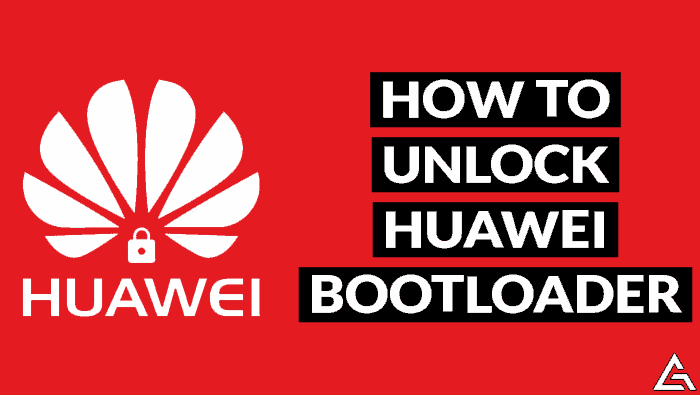
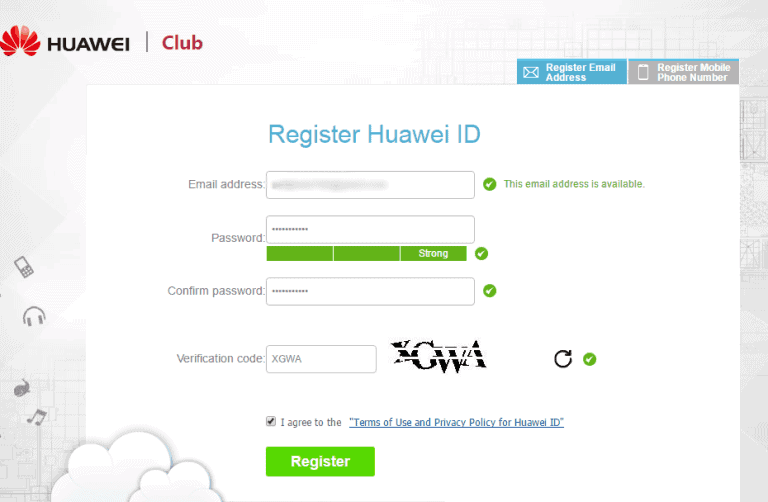
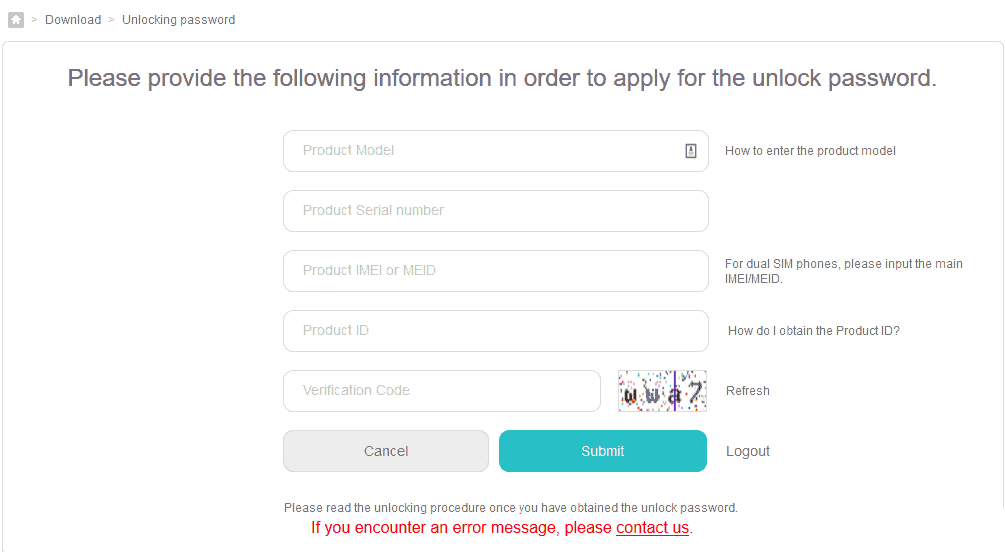
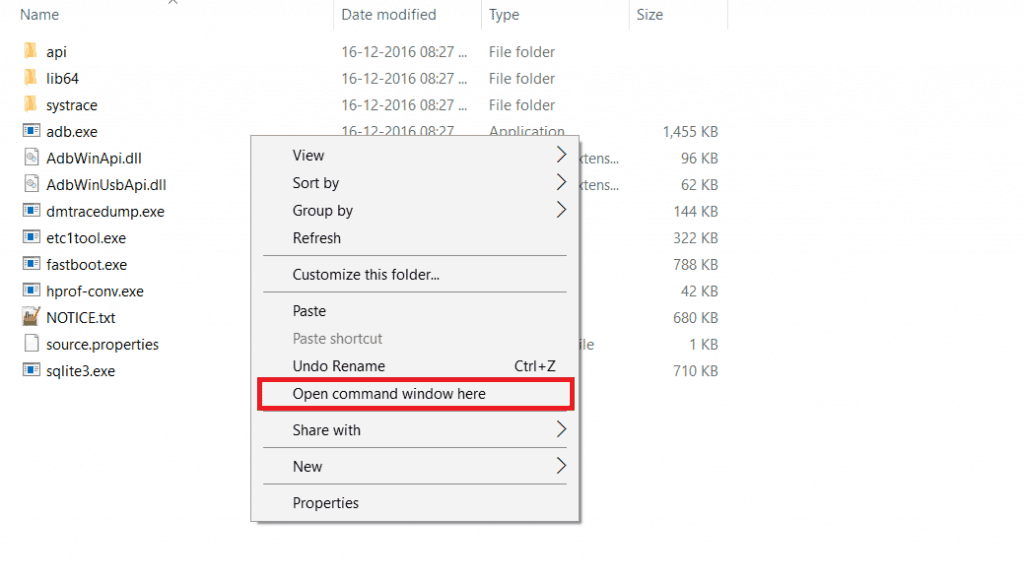
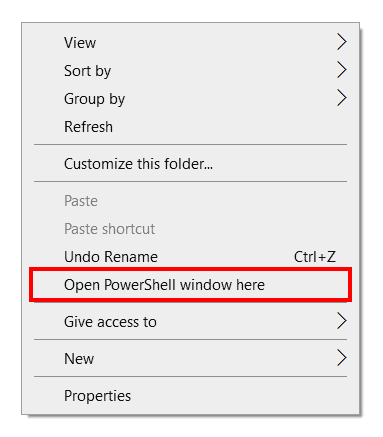
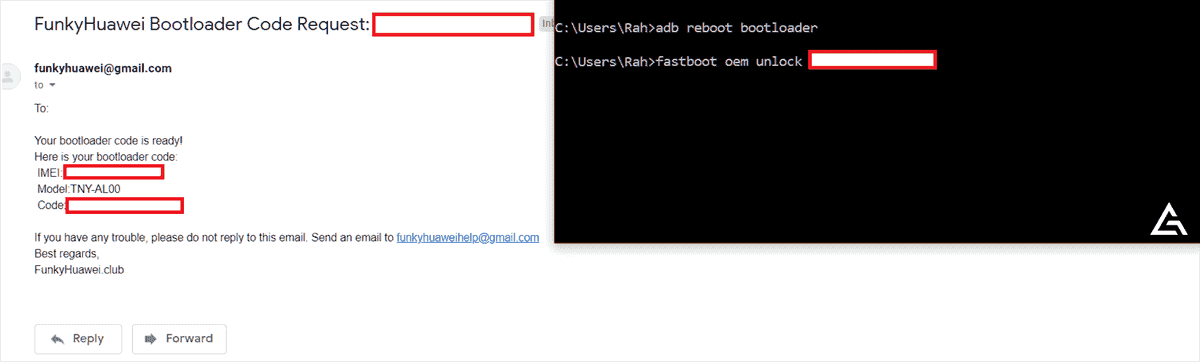
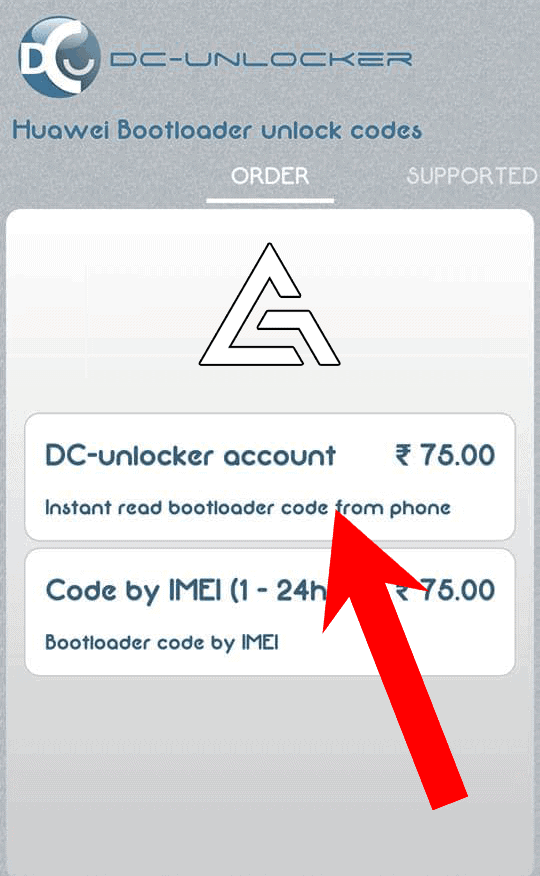
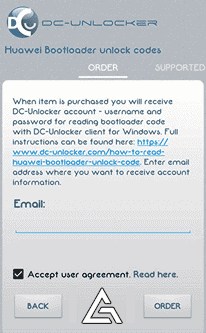
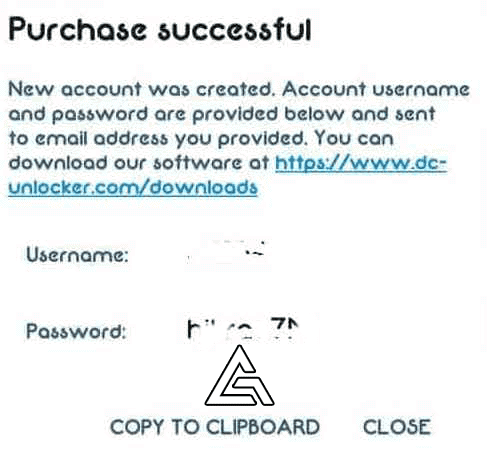
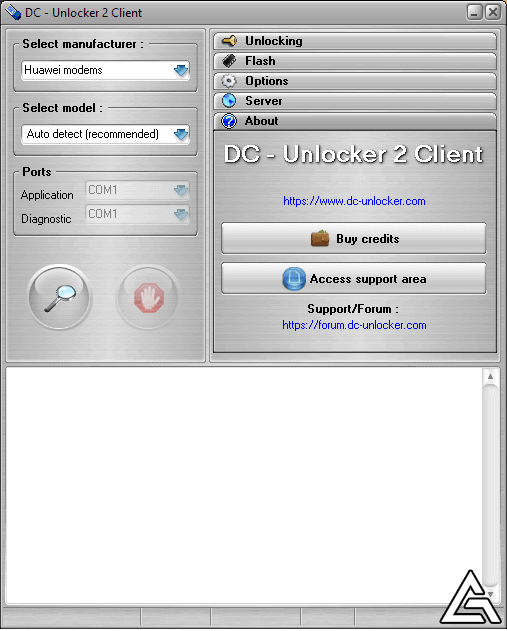
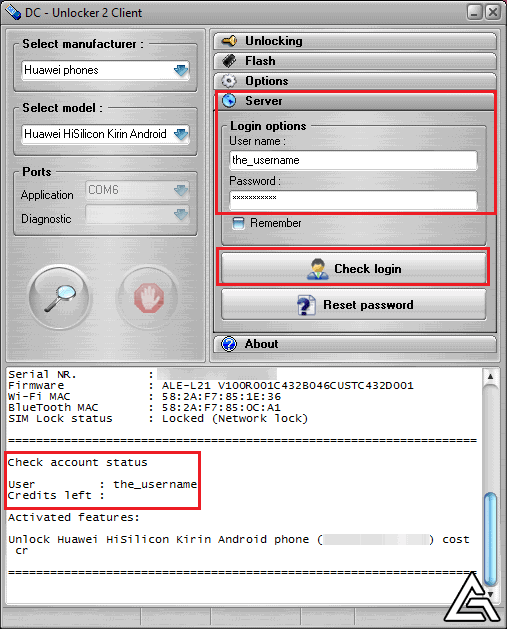
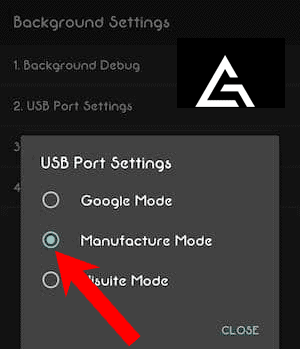
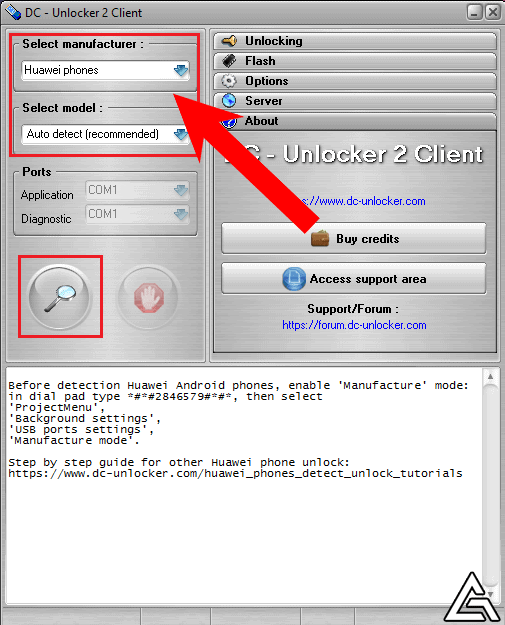
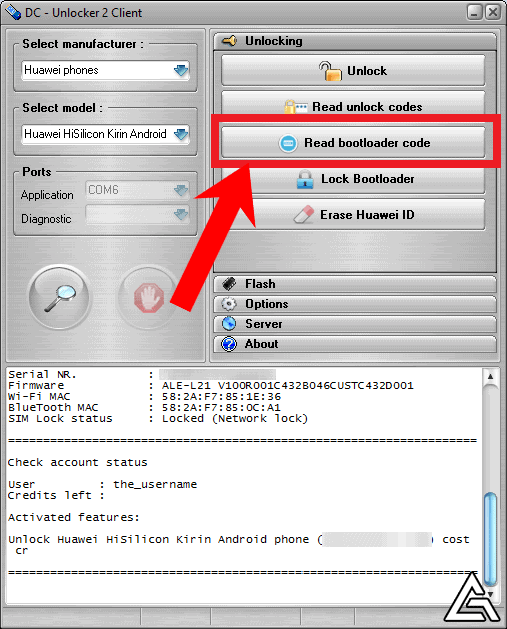
JOIN THE DISCUSSION: