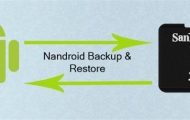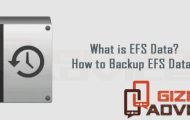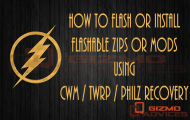How to
How to take Screenshot on YU Yureka Android Smartphone [Guide]
In this guide checkout how to take screen capture or screenshot on YU Yureka Android Smartphone. Micromax YU Yureka is ...
How to create Nandroid Backup in Android using CWM / TWRP Recovery [Guide]
This tutorial shows how to create a Nandroid Backup of your Android device using CWM / TWRP Recovery. Flashing Custom ...
What is EFS data? and How to Backup and Restore EFS Data / EFS Partition?
Check in here about EFS data and How to Backup and Restore EFS data or EFS Partition. Similar to the partitions ...
How to install Zips and Mods using CWM / TWRP / PhilZ Recovery [How To]
This tutorial shows how to flash or install Zips or Mods using TWRP / CWM / PhilZ Recovery – Guide ...
Install CWM Recovery and Root Lenovo A6000 [How To]
This tutorial shows How to install CWM Recovery and Root Lenovo A6000 Android Smartphone Lenovo A6000 was launched last month ...
What is USB Debugging? How to Enable USB Debugging Option in All Android Mobile Phones- Quick Guide
Enable USB Debugging in Android 5.0 Lollipop, Android 4.4 KitKat, Android 4.3 Jelly Bean Smartphones Enabling the USB Debugging option ...