Here we have listed some of the Best Sites to Create Cartoon Characters of Yourself Online Free
Are you looking for the best sites to Cartoonize your photo online for free with the help of web apps? Then why don’t you try out our list of best sites to create cartoon images of yourself? At the end of the list, we have also shared some Cartoon Me or Cartoonize Me Android apps for your Smartphone. The list of online sites helps in turning your real life pictures into a cartoon character and you can set them as t profile picture on Facebook, Twitter, and Google Plus etc., Social Platforms.
All these web apps are free to use and there is no need to install any app on your PC, just upload your picture and let the app create your cartoon character.
5 Best Sites to Create Cartoon Characters Online for Free:
Cartoonize
Cartoonize is one of the most popular sites to make your own cartoon character. Just visit the site, crop the picture and apply the effect and you are ready with your own cartoon picture. The app is fast and works as expected.
BeFunky
BeFunky lets you add photo effects, lens flare, and other effects. To create your own cartoon character you have to choose Pop Art effect or similar ones. The site needs Adobe Flash to run.
Cartoon.Pho.to
Cartoon.Pho.to turns your picture into a cartoon in seconds. The amazing feature of this web app allows face morphing based on the emoticons like Smile, Sad, Ops, Squint-eyed. So turn your pictures into a cartoonized Gif or just Gif without cartoon effect.
WeeWorld
WeeWorld is different, it doesn’t turn your pictures into a cartoon, but you can create a cartoon character yourself. Create an avatar by adding elements like hair style, beard, and clothes etc.
FaceYourManga
FaceYourManga allows you to create an avatar of your choice. Just choose the gender and start changing the looks of the avatar according to your needs.
Best Cartoonize Me Android Apps:
Prisma
Prisma is one of the popular Android apps and it was listed as one of the top apps on Google Play Store. Downloaded by millions of people Prisma allows you to convert your pictures into artistic look or cartoon. You can use your pictures from the gallery or snap and picture and convert it into a cartoon.
Cartoon art pics photo editor
The cartoon art pics photo editor allows you to add cartoon filter to your pictures and convert them in modern arts.
Cartoon Yourself
Cartoon Yourself app is minimalistic app. Just select a photo and apply the effect, all that is needed to make a cartoon of yourself.
Which of the above Web apps or Cartoon Me Android apps do you like? Do let us know in the comment section below.
This page may contain affiliate links so we earn a commission. Please read our affiliate disclosure for more info.

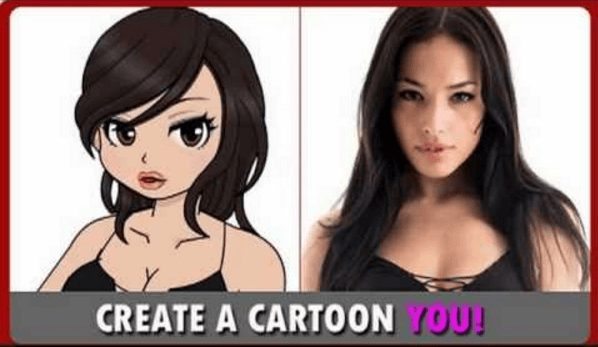
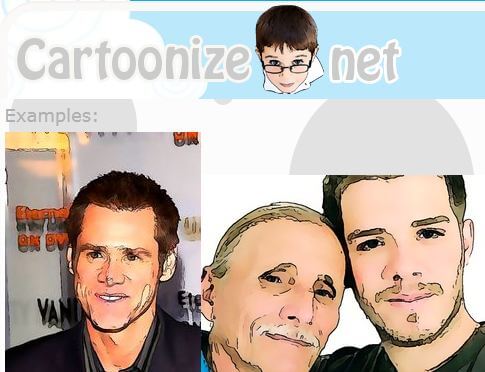
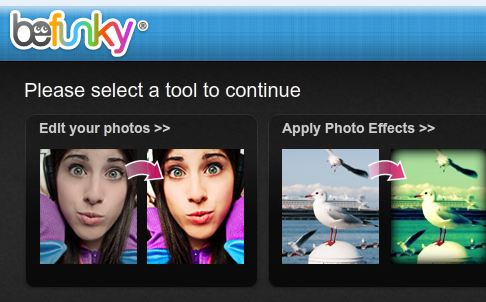
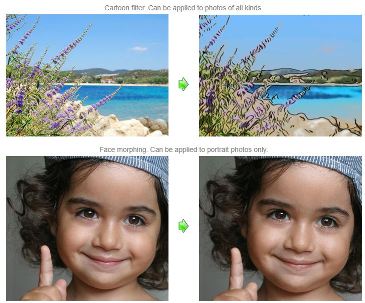
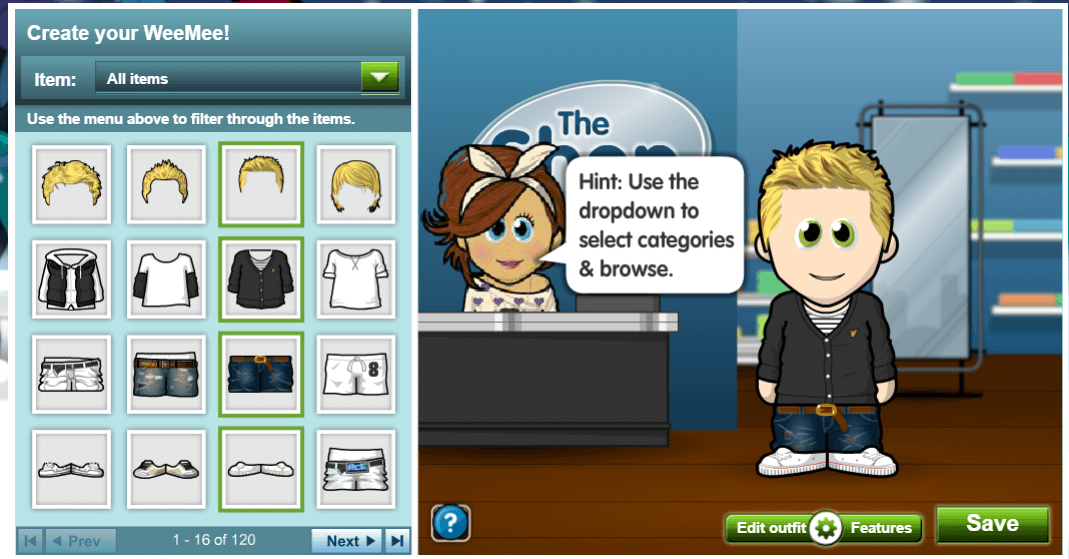
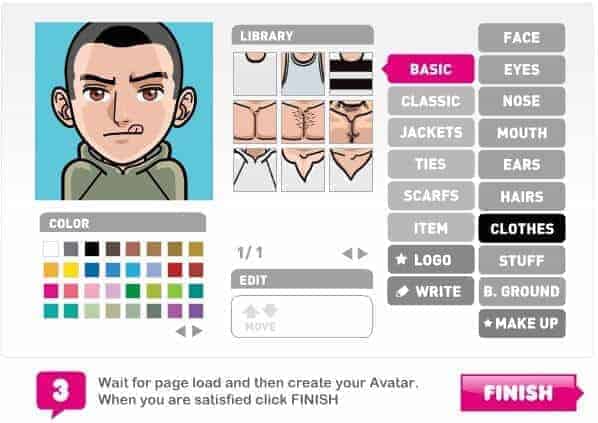
JOIN THE DISCUSSION: