Xiaomi Redmi 1S is currently the most sold Android Smartphone all across the world at the price tag of around $100. Xiaomi on Tuesday completed its 10th Flash sale in India of Redmi 1S Smartphone. A total of 60,000 units were listed on Flipkart for sale. The device comes with high-end specs and features for just under $100 price tag. Featuring a 4.7-inch display, the Redmi 1S is powered with 1.6GHz Quad Core processor. It has 8-MP rear facing camera with 720p video recording and there is 1.6-MP front facing camera for video calling feature. Also Download Xiaomi USB Drivers for PC- All Models
At the beginning the Smartphone has minor bugs like heating issues, etc which were solved by rolling out update to the software. If you own a Redmi 1S and has Whatsapp contacts not display problem, then this guide will sure help you out. A lots of people are facing the same problem so here we brought guide to overcome this issue. It is an easy guide and every user can follow.
Also Read: How to use two WhatsApp accounts on one phone
Guide to solve Xiaomi Redmi 1S Whatsapp Contacts issue
1. Firstly open Settings and tap Apps from it.
2. Now go to Downloaded and search for Whatsapp application.
3. After finding the Whatsapp app, tap on it and scroll down to Manage Permissions.
4. Now Tap Trust the app, which makes all the option present below it to green. Thus it, now enable data or wiFi and refresh the contacts list of Whatsapp by launching the application. Congratulations! Now you can see all the contacts on your Whatsapp list.
You can also solve Whatsapp issue by heading to Permission App > Manage App Permission > Contacts > Whatsapp > Allow.
So above are the two easy guide to over come the problem of Whatsapp Contacts issue on Xiaomi Redmi 1S budget Android Smartphone. If you have any problem in this guide, do lets us know by leaving a comment below.
This page may contain affiliate links so we earn a commission. Please read our affiliate disclosure for more info.


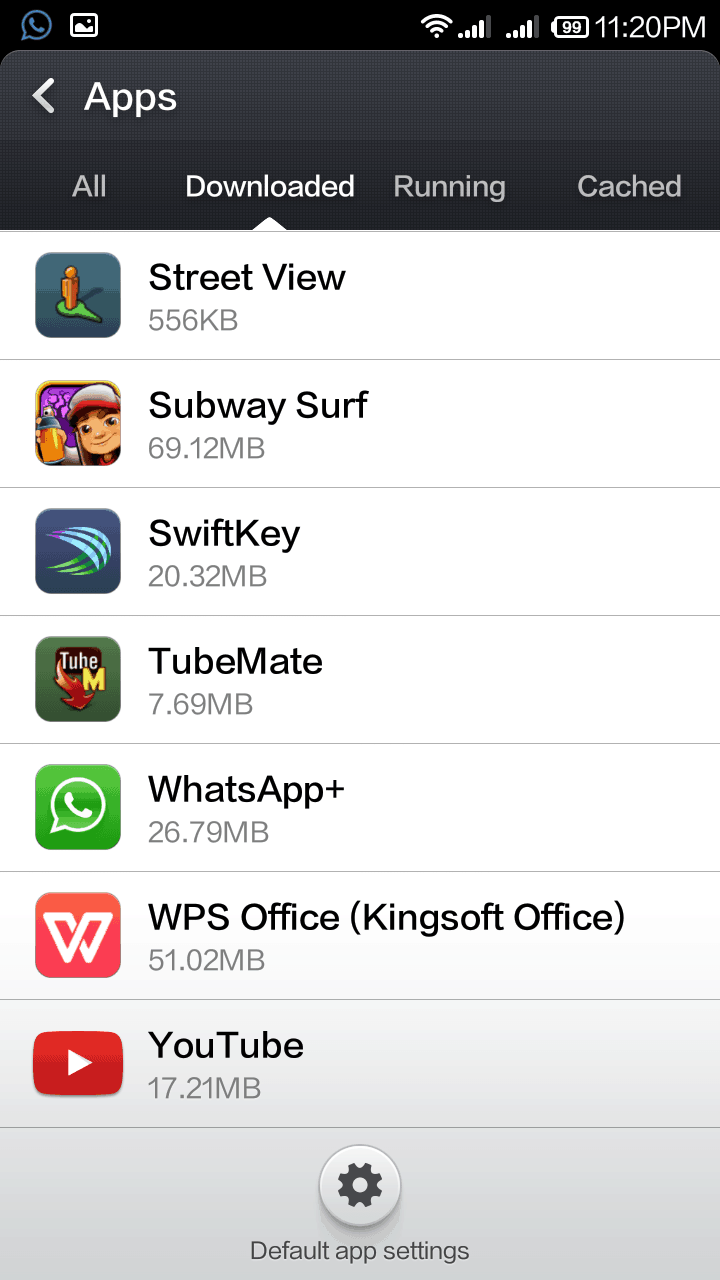
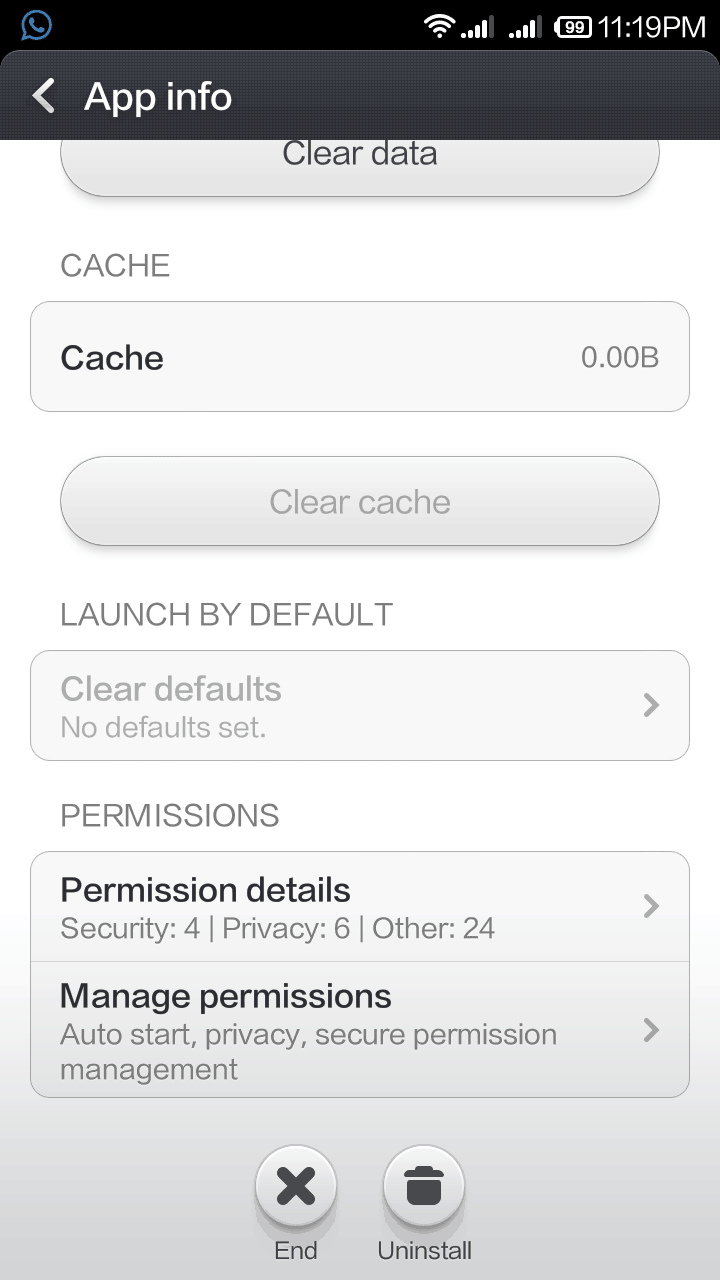
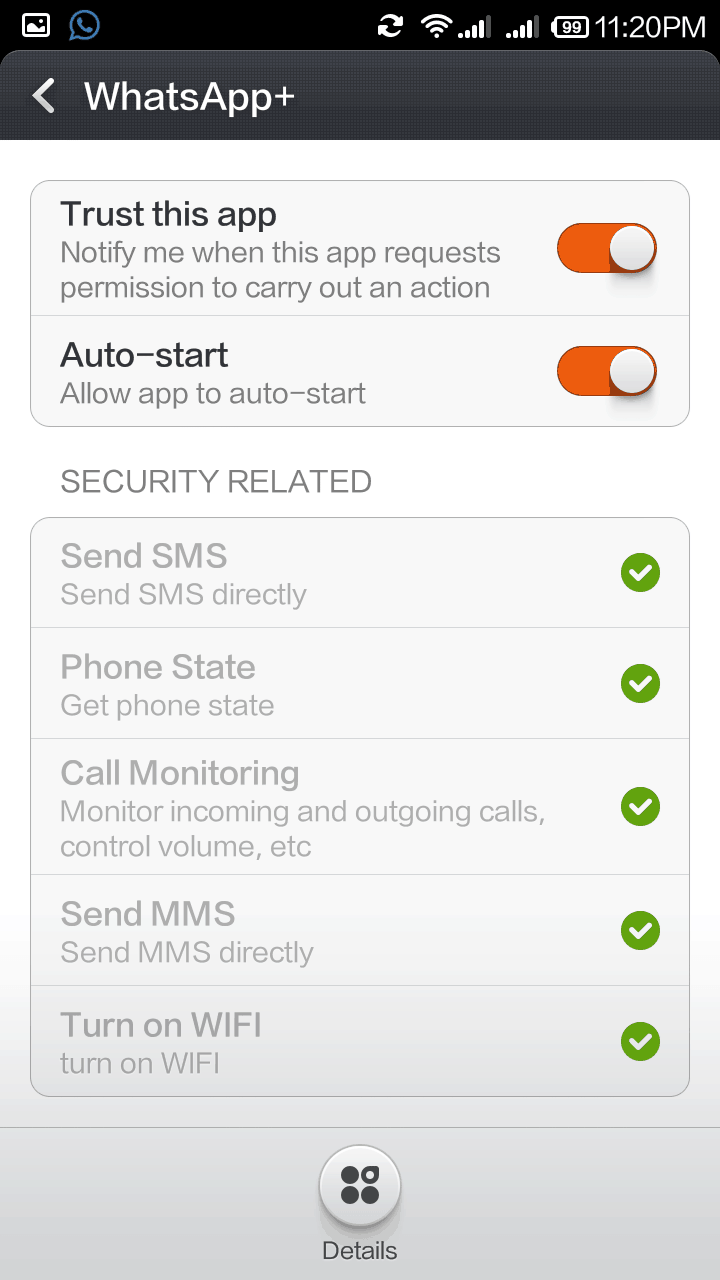
I have a similar issue in using snapchat.. However, I have tried looking into manage app settings.. reinsatalled it 7-8 times,, reboot 10-15 times,, tried beta tester for 2 days..
still not working..
Pls advice
The guide has been workout for all Redmi 1S users. Dont know by your facing the issue.. Check the video provided along with guide.. Hope it would sure help you out.
Thanks bro…
Thank you Sunil, Keep it up
I have Redmi 1s mobile, There is a problem in the whats app. I cant receive the messages neither i am able to send a message. I am using single sim with 3g net pack. I need to often reboot the mobile to check for the messages. Please do give a solution for my problem
Once perform factory reset and again download the WhatsApp from Google Play Store and starting using it.
I use xiaomi note, Its work for me thank you
after doing all the settings recommended by you, still I am facing problem in viewing contacts in whats app. After allowing the contacts also the contacts are not getting listed in whats app.
Please guide me…
Thanx Adviser…:-)
I have an issue with the latest WhatsApp update on redmi 1s .. It does not have a settings option at all on the right hand corner.. Is there any solution for that
Same problem I’m facing , have u got any solution for this ??
hai friends am ajmal ,
this problem solved to easy by the above instruction ,so am very satisfied
When I download WhatsApp, it is not showing the settings option with 3 dots why? I checked with all of my other colleagues with different phones, there WhatsApp is showing its settings button. My phone is Xiaomi Redmi 1S.
Hello Chandra Sekhar, Download the latest version of WhatsApp from play store and try again. If you are running on latest version but still it doesn’t show up, try using menu button. Basically the menu button shows all the options that 3 dot button shows. Hope you got solution to your problem.
Keep visiting! 🙂
Superb It’s working nicely , Thank you Sunil
Yes, its working. Thanks for sharing
Thank you.
Problem solved 🙂
worked for me. thx!
I have an issue about my WhatsApp contacts. Suddenly all WhatsApp contact number name are deleted only numbers are left
What can i do ??
How to get back all my WhatsApp numbers name??
Redmi updated and after that when I’m chatting my contacts are not showing online nor typing… But I’m getting msgs same thing they Can’t see me online even when I’m online