Just like Samsung Odin Flash Tool for Samsung devices, Xiaomi Mi Flash Tool is the official flashing tool released by Xiaomi Inc. The MiFlash Tool helps in flashing the stock firmware on any Mi/Redmi Phones. It comes in handy during the situations when your device is bricked, or you want to revert back to Stock ROM from Custom ROM. On this page, we have shared the download link for the Xiaomi Mi Flash Tool latest version for Windows.
What is Xiaomi Mi Flash Tool?
Xiaomi Flash Tool is a software application that helps the users to flash the stock firmware. It allows users to upgrade and downgrade the MIUI firmware on their Xiaomi smartphones or tablets.
The Mi Flash Tool comes in handy during the situation when a user has hard or soft brick the device by editing the system files or installing third-party Mods, Kernel, and ROMs, etc. There may be several other reasons for the soft/hard brick of the device.
Xiaomi Mi Flash Tool simplifies the process of flashing the stock ROM as it carries all the necessary scripts to verify the ROM files for security anomalies and flash the smartphone. It even enhances the anti-rollback protection, error logging, Xiaomi driver installation, ADB and Fastboot driver installation, and device detection.
Note
- Xiaomi Mi Flash Tool is compatible only with Windows 7/8/10 PC.
- The tool will only work for Xiaomi devices.
- It is compatible with only Qualcomm Devices.
- Xiaomi Flash Tool is meant to flash MIUI Fastboot ROM but not MIUI Recovery ROM.
- It misses the ability to flash OTA files.
- Always use the latest version of the Mi Flash Tool.
Mi Flash Tool Features
- Xiaomi Flashtool comes with inbuilt Mi USB drivers. So, there is no need to download them separately.
- They also come with ADB and Fastboot Drivers.
- Simple Design.
- Minimal Options and easy to follow.
- Multiple flashing options - flash all, flash all except storage, flash all except data and storage or clean all, save user data, clean all, and lock.
Download Mi Flash Tool Latest Version
Xiaomi Mi Flash Tool is available in different versions we have provided download links for older and latest versions of Xiaomi Flash Tool below.
| Name | Xiaomi Mi Flash Tool |
| Version | v20200314 |
| Size | 83.77 MB |
| Compatible | Windows 7/8/8.1/10 |
Download Mi Flash Old Versions
| Mi Flash Tool v4.5.9 | |
| Mi Flash Tool v5.6.1 | |
| Mi Flash Tool v20150731 | |
| Mi Flash Tool v5.10.28 | |
| Mi Flash Tool v6.4.1 | |
| Mi Flash Tool v6.8.30 | |
| Mi Flash Tool v6.12.22 | |
| Mi Flash Tool v7.4.25 | |
| Mi Flash Tool v7.12.12 | Download |
| Mi Flash Tool v8.5.28 | Download |
| Mi Flash Tool v8.11.15 | Download |
| Mi Flash Tool v20191206 | Download |
How to use Xiaomi Mi Flash Tool
- Download the Xiaomi Flash Tool zip package and extract it on your PC.
- Run the installer to install the tool and also the Redmi USB Drivers.
- Once the installation is done, open the tool.
- Click on "select" and choose the directory where you have extracted Fastboot ROM for your device. You can download the suitable Fastboot ROM for your Mi Smartphone from here.
- Connect your device to PC and click on "refresh". Your device will be detected by the flash tool.
- Now choose the flashing option according to your convenience. It is recommended to select "clean all and lock" – this will wipe all of your data and lock the bootloader.
- At last, click on "flash" to start the flashing process.
- When the flashing is done, you should see a success message. Your device might reboot automatically, if not disconnect your device and reboot manually.
You've successfully downloaded and installed the Xiaomi MiFlash Tool on your computer. We'll update the page once there are new versions of the Mi Flash Tool are released by Xiaomi Inc.
If you have any questions, ask them in the comment section below.
Also, don't forget to share this page with your friends on Facebook, Twitter, and social media platforms.
This page may contain affiliate links so we earn a commission. Please read our affiliate disclosure for more info.

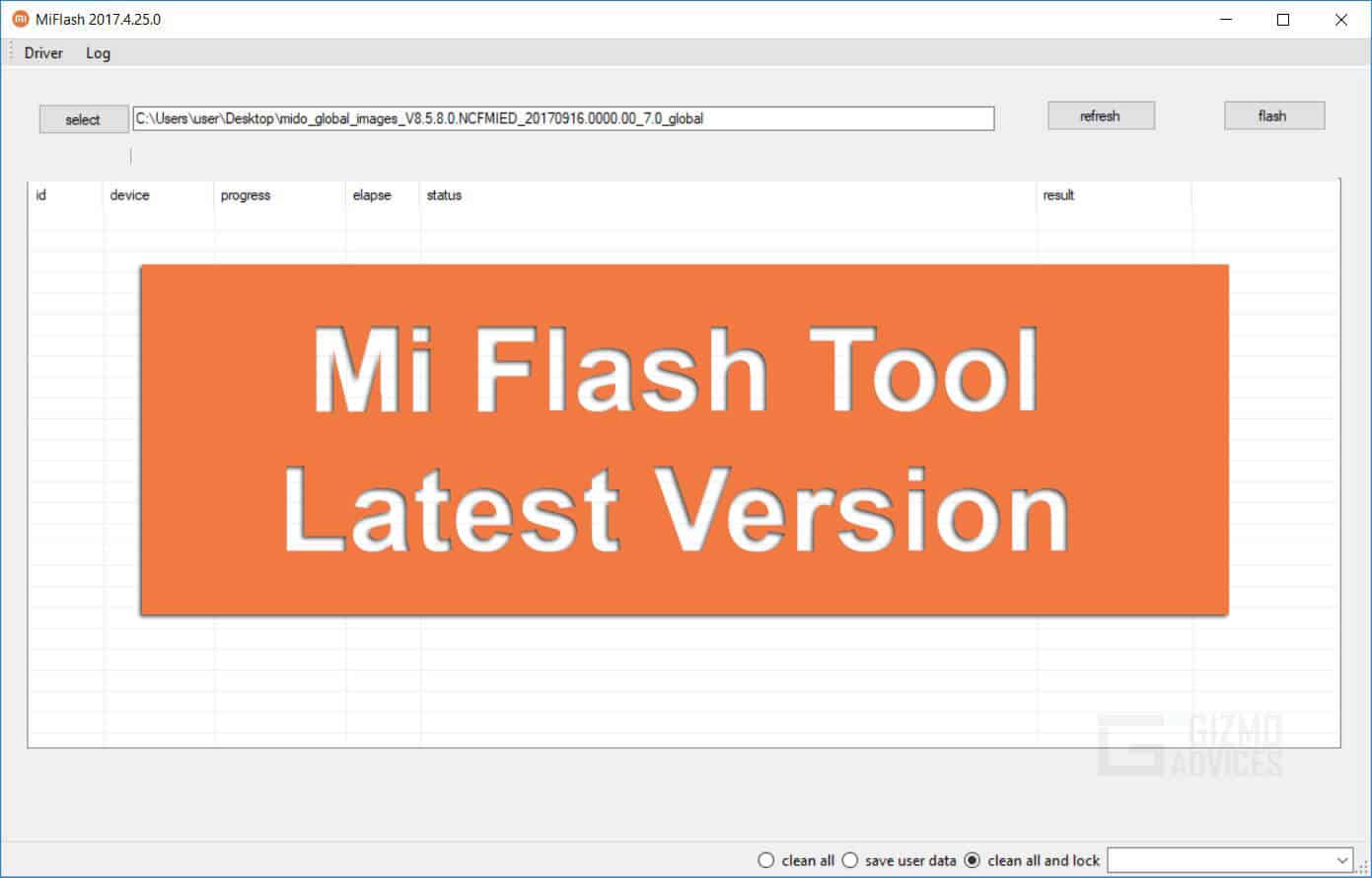
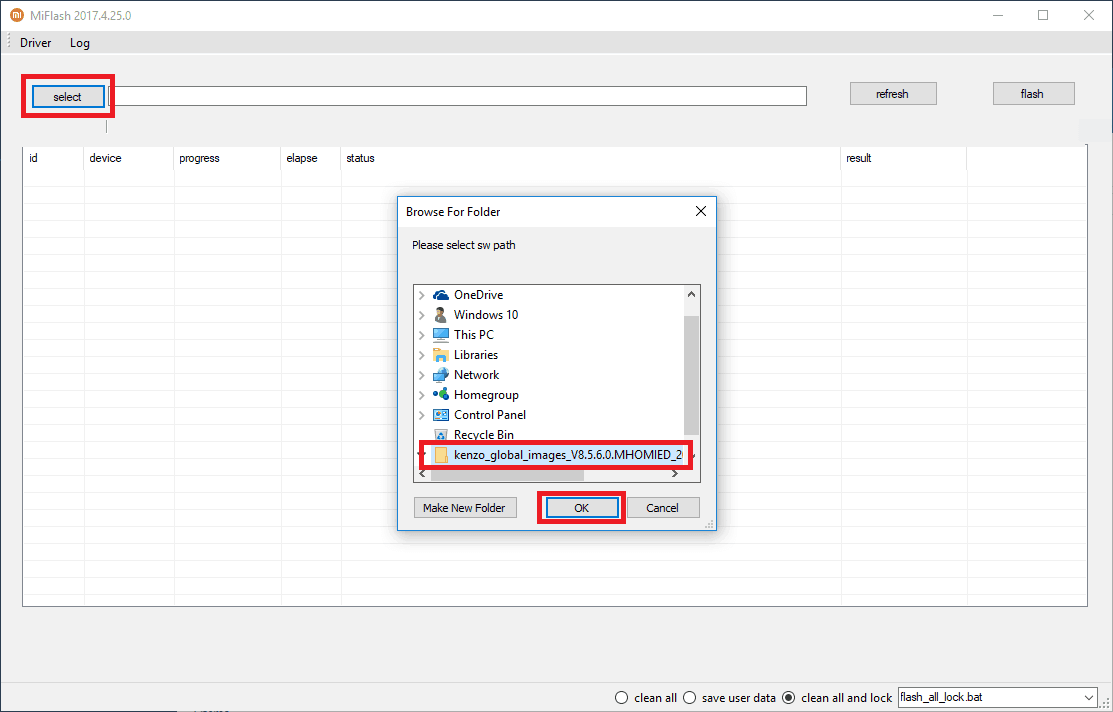
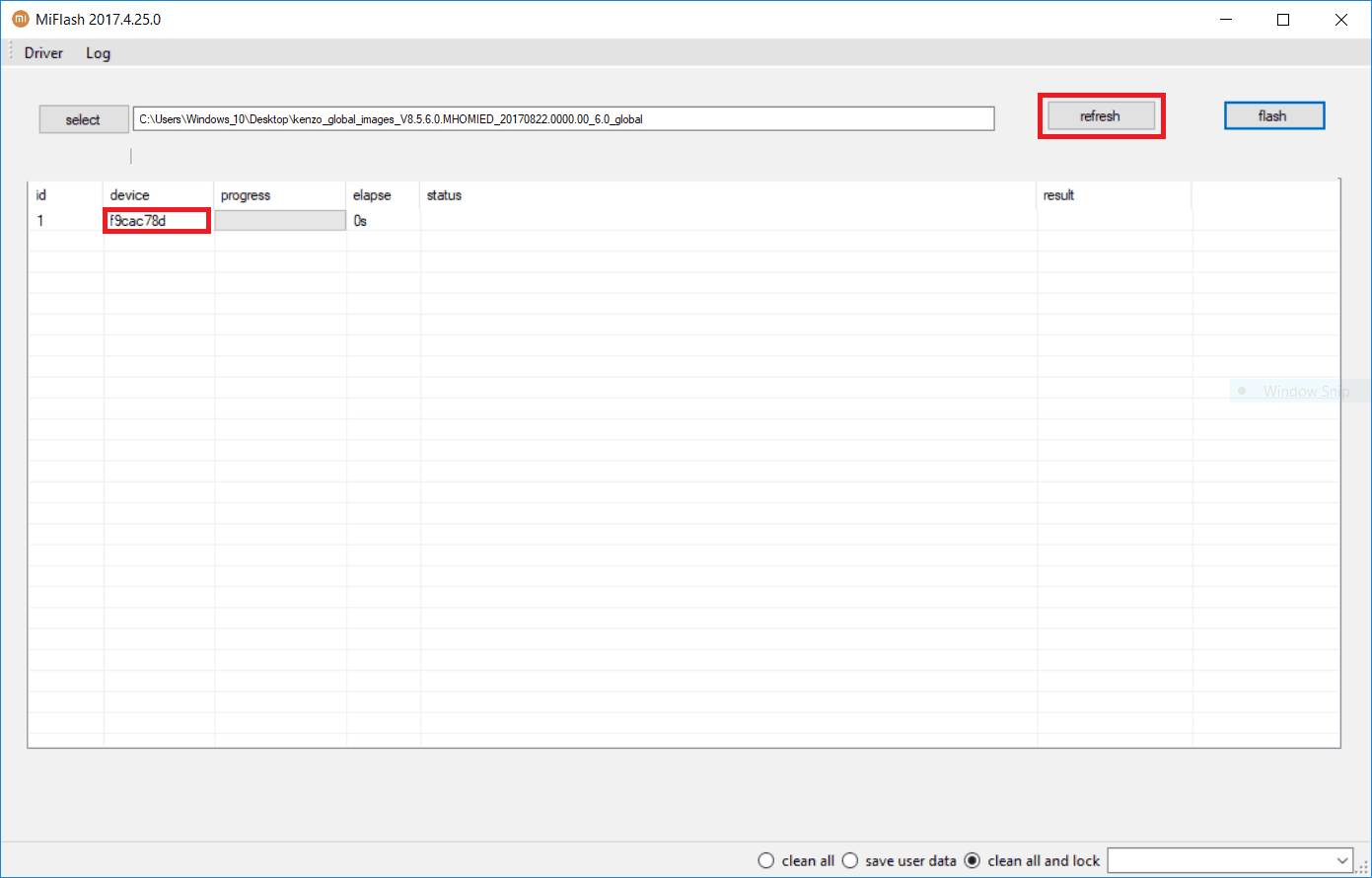
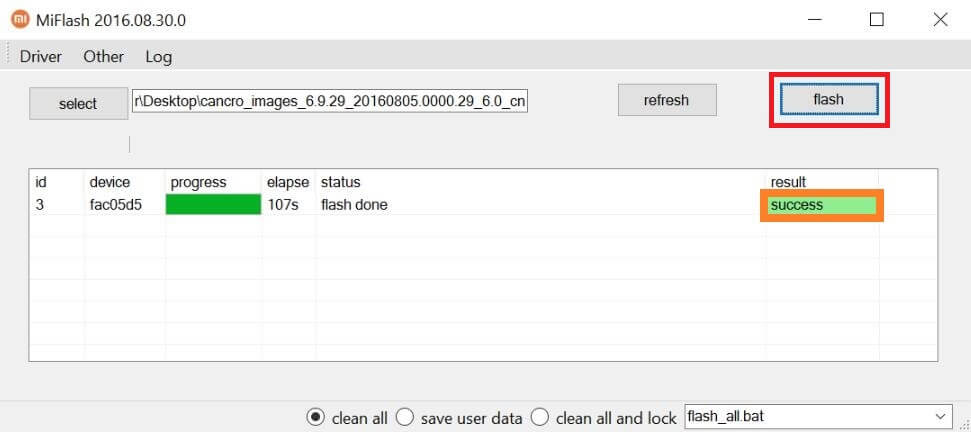
JOIN THE DISCUSSION: