This tutorial shows how to unlock bootloader on Xiaomi phones using Mi Flash Unlock Tool
Xiaomi has started locking the Bootloader of their device starting with the launch of Redmi Note 3. Xiaomi did it to protect the system files on the device and preventing unwanted bricking. However this also prevents the developers from testing their Custom ROM’s and mods. So they have to unlock bootloader on their device to tinker with the System files and modify them to improve device’s performance according to their needs. In this tutorial we are going to list steps on how to unlock bootloader on Xiaomi Phones or Mi phones.
Follow the steps listed below to unlock bootloader on Xiaomi or Mi phones and also make sure to create a backup of all of your data to safe place before you proceed with the below steps. Also, Install Xiaomi USB Drivers on your PC.
How to unlock Bootloader on Xiaomi Phones:
Step 1: First of all you need to have a Mi Account. If you don’t have one then go here and create one and also add your mobile number to the account.
Step 2: Go here and apply for unlock permissions and fill up the details explaining why you want to unlock the device’s bootloader. Once the application is submitted your application will be manually reviewed by the Mi Team. Once approved you will receive SMS stating the same. It might take 3-21 days for the application to be approved.
Step 3: Once the application is approved, download Mi Flash Unlock Tool (Link) and run it on your PC.
Step 4: Login with your Mi Account when asked and follow the onscreen instructions.
Step 5: When asked to connect the device to PC connect it to PC. If you haven’t installed Xiaomi USB Drivers then download them from here and install them on your PC.
The unlock process will start and unlocks bootloader on Xiaomi Phone. This is how we can unlock bootloader on Mi phone or Xiaomi Phone.
Have any questions? Ask them in the comment section below.
This page may contain affiliate links so we earn a commission. Please read our affiliate disclosure for more info.


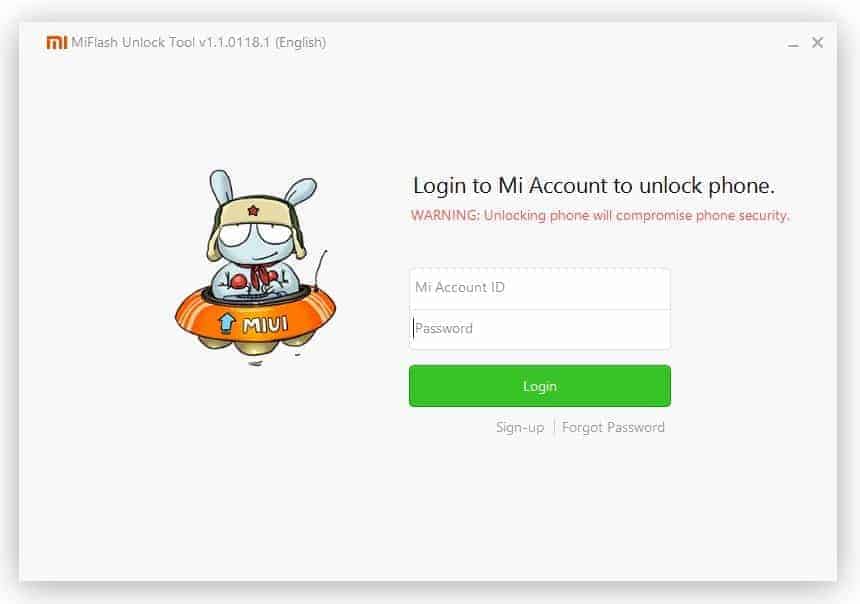
JOIN THE DISCUSSION: