Vivo has been making some good smartphones these days. But one thing that most Vivo users don't like is the software. Many Vivo users would like to tweak the software on their smartphones but can't due to a locked bootloader. By unlocking bootloader on Vivo device, you will be able to root your Android device and also flash any third-party Custom Firmware, Mod files, Custom Recovery, and much more.
If you are looking to unlock the Bootloader on your Vivo smartphone and gain root access, then in this guide, we will show you the steps involved in unlocking the bootloader on your Vivo device.
Requirements
- Firstly, take a complete backup of your data.
- The device must be charged to at least 60%.
- PC or Laptop and a USB Cable.
- Firstly enable Developer options on your device. It can be done from Settings > About > Software Information > More > Tap on the Build Number 7-8 times until you see a message "Developer Option Enabled" on your screen.
- Now you need to enable the OEM Unlock option. You can do this by going to Settings > Developer Options > Enable OEM Unlock.
- Enable USB Debugging from Settings > Developer Options > USB Debugging.
- Download and Install ADB & Fastboot Tool on your PC.
- Download and Install Qualcomm EDL Driver > QDLoader_HS_USB_Driver.7z
- Download Vivo Fastboot Tool Vivo-fastboot.zip on your PC and extract it.
- Download Vivo EDL Unlock Tool > BLUnlocker_v1.zip.
How to Unlock Bootloader on any Vivo smartphones via Fastboot Method [Method 1]
- Connect your Vivo smartphone to the PC via a USB cable.
- Go to the Vivo-Fastboot Tool folder on your PC.
- Now, right-click on the blank area inside the Fastboot folder by pressing the Shift key to open a command prompt.
- Now, type the following command and hit the enter button to reboot your device into bootloader mode.
adb reboot bootloader
- Type the command below and then press enter to unlock Bootloader.
For the older Vivo phonesfastboot bbk unlock_vivo
If you have a newer Vivo phone, then use the below command
fastboot bbk vivo_bsp unlock_vivo
- That's it. You're done. Your Bootloader is now unlocked.
How to Re-Lock Bootloader on Vivo Device
If you want to re-lock the Vivo bootloader, just enter the following command in the command prompt and restart your device.
fastboot bbk lock_vivo
How to Unlock Bootloader on any Vivo smartphone via EDL Method[Method 2]
- Firstly download and unzip the Vivo EDL Unlock Tool.
- Download the device latest stock firmware file of your smartphone and extract prog_emmc_firehose_****.mbn file from the firmware.
- Copy the prog_emmc_firehose_****.mbn file to the Vivo EDL Unlock Tool folder.
- Now, switch off your device and press & hold the Volume Up + Volume Down button and connect the USB cable to the PC.
- Open Device Manager on your computer and search for the Qualcomm EDL port.
- Now, run dump_devinfo.bat and type the port number and hit enter.
- Edit devinfo.img using HxD Hex Editor.
- Finally, run "unlock.bat" to unlock Bootloader on your Vivo smartphone.
If you are unable to follow the steps in this guide, then you can watch the below video.
Now you have successfully unlocked Bootloader on Vivo Smartphone.
We hope this guide helped to unlock the bootloader on your Vivo device.
If you have any queries, then don't forget to ask them in the comment section below.
Also, don't forget to share this guide with your friends on Facebook, Twitter, and other social media platforms.
This page may contain affiliate links so we earn a commission. Please read our affiliate disclosure for more info.


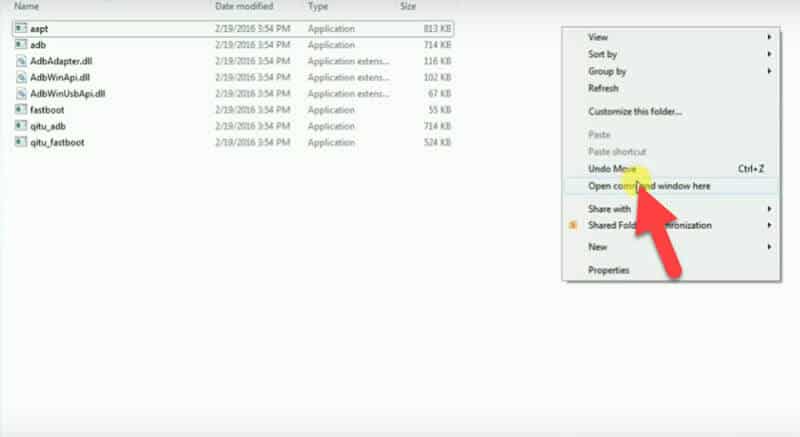
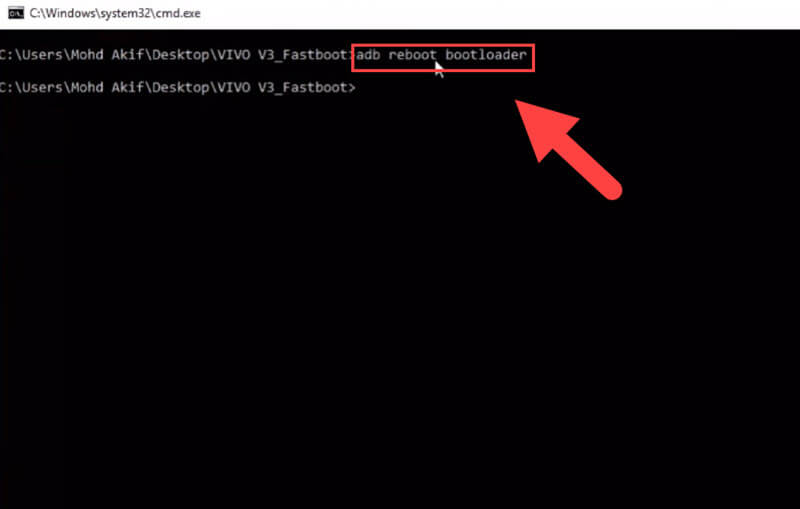
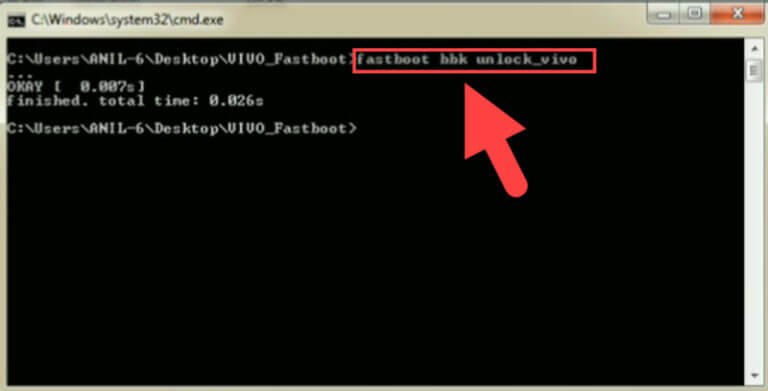
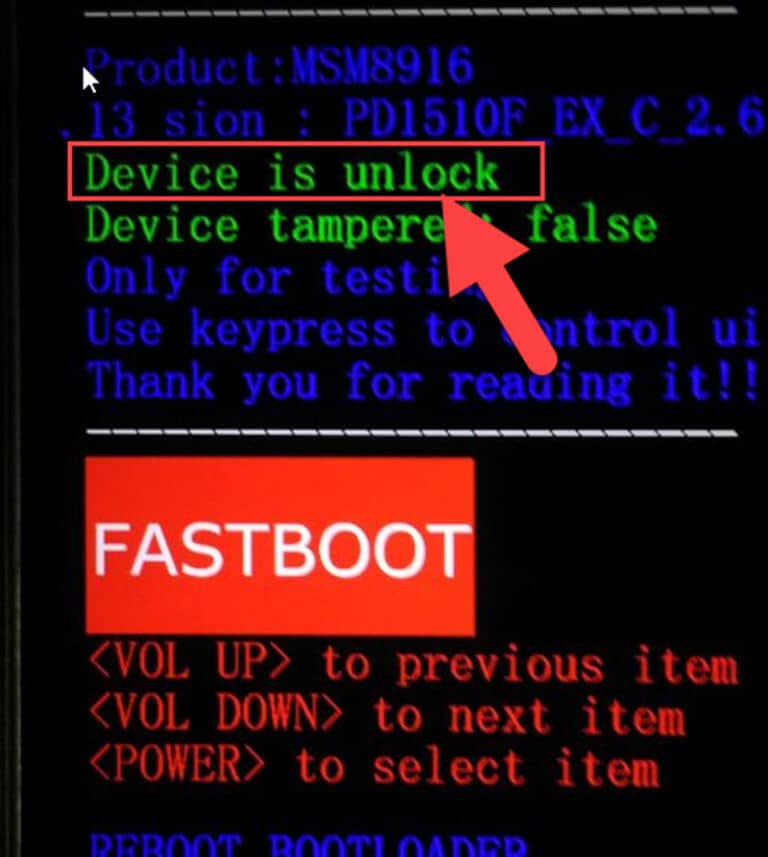
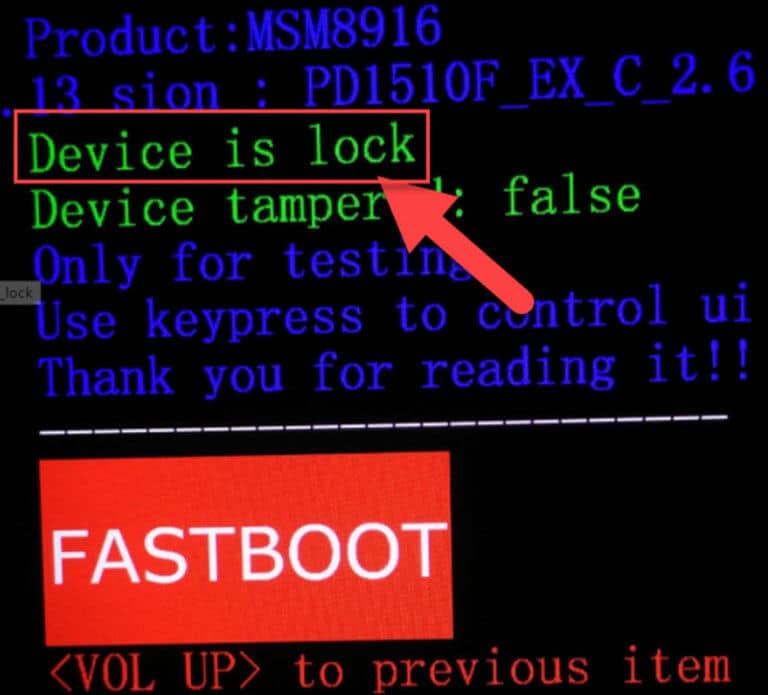
JOIN THE DISCUSSION: