LG Electronics offers some good smartphones at different price ranges. Among all the LG smartphones, the flagship range of smartphones are most popular among the users and are comparatively cheaper than the completion. While LG smartphones are a complete package, with excellent specifications, and competitive price tag, they lack in software front.
Many LG users are tired of Stock UI on their smartphone, and they want to flash custom firmware. This can't be done unless the bootloader of the device is unlocked. If you are looking to unlock the bootloader of your LG smartphone, then follow the instructions in this guide to know how to unlock bootloader on LG smartphone using the official method.
Supported Devices
Unlocking the bootloader is only supported on the following selected devices.
- LG V50: LMV500EM for the European market
- LG V40: LMV405EBW for the European market
- LG G7: LMG710EM for the European market
- LG V30: H930 and H930G for the European market
- LG G6: US997.USA for the US open market
- LG G6: H870 for the European market
- LG V20: US996.USA for the US open market
- LG V10: H960A for the European market and Android M (Except France)
- LG G5 SE: H840 for the European market
- LG G5: RS988.USA for the US open market
- LG G5: H850 for the European market
- LG G4: H815 for the European market
Preparations
- Make sure you back up all your data, apps, contacts, and SMS. Follow this tutorial to backup your complete data.
- Make a note of your device IMEI number. To get your device's IMEI, type "*#06#" in the dialer.
- Phone must be charged to at least 60%.
- Register on LG Developer Page to get the Unlock Bin file.
- Enable Developer Options on your device from Settings > About > Software Information > More > Tap on the Build Number 7-8 Times until you see a message "Developer Option Enabled" on your screen.
- Enable USB Debugging from Settings > Developer Options > USB Debugging.
- Enable the OEM Unlock option. You can do this by going to Settings > Developer Options > Enable OEM Unlock.
- Ensure all the required LG USB drivers are installed on your PC.
- ADB and Fastboot Tools must be installed on your PC.
How to Unlock Bootloader of LG Phones
- Connect your LG device to PC via USB cable.
- Now, go to the ADB & Fastboot folder on your PC, press Shift Key + Right Mouse Click on a blank area and select "Open command window here" to open the windows command prompt.
- Enter the following command in the Command Prompt window.
adb reboot bootloader
This command will boot your device into fastboot mode.
- Now type the below command and hit enter.
fastboot oem device-id
This command gives your Device ID, which is needed to generate your unique unlock key. The result of this command will be as follows.
$ fastboot oem device-id (bootloader)—————————————————————– (bootloader) Device-ID (bootloader) CD58B679A38D6B613ED518F37A05E013 (bootloader) F93190BD558261DBBC5584E8EF8789B1 (bootloader)—————————————————————–
- To generate your unlock key, you will need to paste together the two lines of output into one continuous string without "(bootloader)" or white spaces which would look like below:
CD58B679A38D6B613ED518F37A05E013F93190BD558261DBBC5584E8EF8789B1
- Now open your browser on PC and got to LG's Official Bootloader unlocking website and scroll down and click on the "Start Unlocking the Bootloader" button and login to your LG account.
- Enter your LG Device ID and IMEI number. If your Device ID and IMEI number are valid, unlock.bin will be sent to your email.
- Copy the unlock.bin file to the Fastboot folder, and in the command window, type the following command in the command window.
fastboot flash unlock unlock.bin
This command will unlock bootloader and wipe all the user data on your device.
- Finally, reboot your device using the following command.
fastboot reboot
- Done! Now, you have successfully unlocked bootloader on your LG Smartphone.
Hopefully, this guide helped you to unlock the bootloader of your LG device.
If you have any queries, then don't forget to ask them in the comment section below.
Also, don't forget to share this guide with your friends on Facebook, Twitter, and other social media platforms.
This page may contain affiliate links so we earn a commission. Please read our affiliate disclosure for more info.

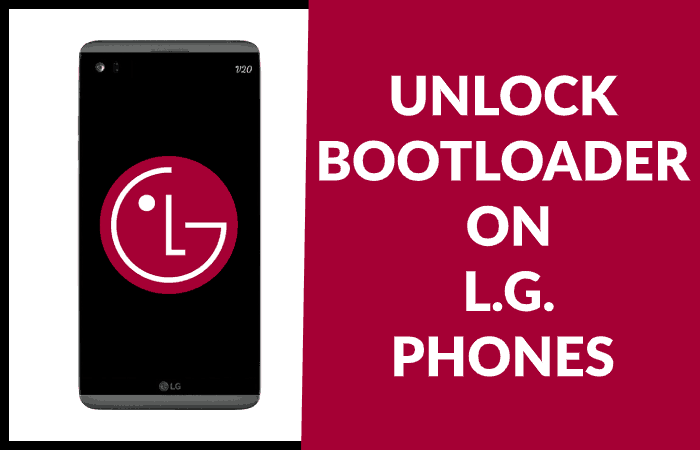
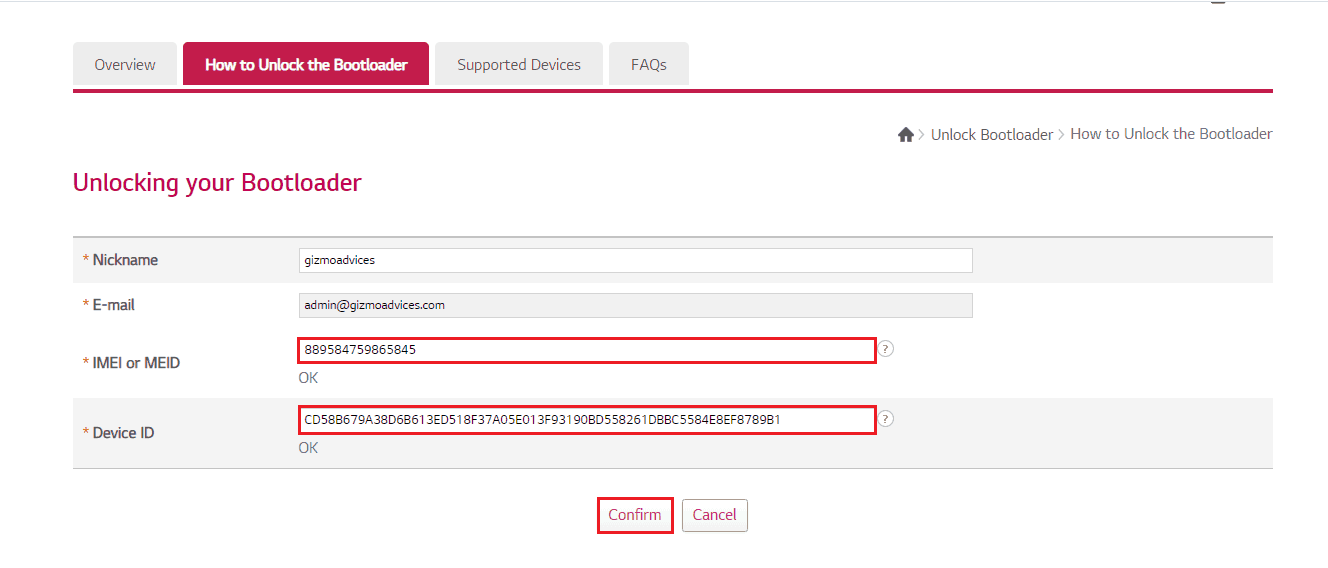
JOIN THE DISCUSSION: