Download Subway Surfers Seoul v1.34.0 Mod APK for Unlimited Money and Coins on Android Mobile Phones
Subway Surfers, best Arcade Android & iOS game developed by Kiloo added Seoul as its latest World Tour update. The update is 39MB in size and has been given the version v1.34.0. Play the game with Mina as the special character and also get her the cool new Pop Outfit. Before this, the Subway Subways completed its successful world tour in Las Vegas with version v1.33.0.
Like every time we share Subway Surfers cheats, Hack for unlimited money and coins, here also we brought Subway Surfers Seoul v1.34.0 Cheats. The presence of unlimited money and coins give access to unlock various characters, Skater boards and also purchase various other energy boosters. So check below for Subway Surfers Seoul v1.34.0 features and installation guide.
What's New in Subway Surfers Seoul v1.34.0 update?
- Join the Subway Surfers World Tour in high-tech Seoul
- Search the tracks for small robots and get great prizes
- Look forward to a surprising Facebook Gift each week
- Add Mina to your crew and get her the cool new Pop Outfit
- Get new Mini Mystery Boxes for watching sponsored videos
Download Subway Surfers Seoul Mod APK
How to install Subway Surfers Seoul v1.34.0 Mod APK on Android Smartphone
- Download Subway Surfers Seoul v1.34.0 APK from the above link on your computer.
- Now with the help of standard USB cable, copy the same to device SD card.
- Open any file manager say ES File Manager and locate the APK file copied from computer.
- Before installing make sure the installation of apps from “Unknown Sources” is enabled on your device. If not enable it by heading to Settings.
- Now tap the APK file and follow the on-screen instructions to install the Subway Surfers Seoul v1.34.0 latest version.
- Launch the app from App Drawer.
- Enjoy!
Don’t forget to share with your friends via Facebook, Twitter and Google+. Also subscribe to our daily newsletter for latest Subway Surfers tricks, cheats and hacks.
This page may contain affiliate links so we earn a commission. Please read our affiliate disclosure for more info.


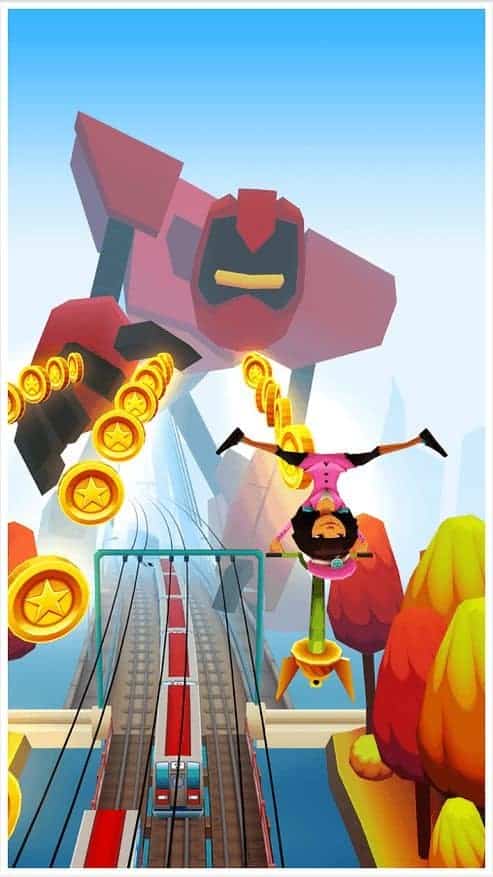

I wish it will work
It is a nice cheat
Amazing nice