Sony Mobile Flasher is a firmware flashing tool for Sony Xperia Smartphones. It helps in flashing Stock ROM on Sony devices to unbrick the device or to update it to latest firmware version. Sony Flash Tool is one of the applications which every Xperia user should have on their PC. Here you can download all versions of Sony Xperia Flash Tool.
What is Sony Mobile Flasher?
Sony Mobile Flasher is basically a Windows, Linux or Mac application which establishes a bridge connection between PC and the Sony Mobile connected in Flash Mode. We can flash Stock Firmware (FTF firmware files), Stock Recovery, Custom Recovery, Busybox, Custom Kernels and other stuff to Xperia device with the help of Sony Flash Tool.
The Xperia Flash Tool also allows you to unlock bootloader of the device which isn’t possible with other flash tools. Below we have shared some of the features of Sony Flash Tool.
Sony Xperia Flash Tool Features:
Flash FTF (Flash Tool Firmware) files
Sony Xperia Tool can flash FTF firmware files on Sony smartphones that utilize S1 protocol. These FTF files can be used to upgrade or downgrade the firmware version on the phone.
To Download FTF Firmware files for any Sony Xperia Model, make use of XperiFirm Tool.
Ability to Unlock Bootloader
Apart from flashing firmware files, this tool also allows unlocking bootloader easily on Sony devices. This makes it quite convenient as we can unlock bootloader and then flash the firmware using a single tool.
Supports all Platforms
The Xperia Flash Tool supports all Computing Platforms like Windows, Linux, and Mac. Just download the exact suitable version of the tool and start flashing.
Progress Log
The tool displays activity log which is easy to understand by the user. It helps in identifying the progress of the flashing process whether it has encountered an error or is progressing successfully.
Graphical User Interface (GUI)
Sony Flash Tool offers a Graphical User Interface (GUI), this means you don’t have to manually enter commands to perform operations. Everything can be done by selecting available options and clicking on the buttons.
Download Sony Xperia Flash Tool for Windows, Linux, and Mac:
Sony Mobile Flasher needs proper USB Drivers installed on the System. Otherwise, the tool will not be able to detect the device and thus no flashing operation can be performed. To download the suitable Sony USB Drives check out our Android USB Drivers section, where we have listed USB Drivers for all Android devices.
Windows:
flashtool-0.9.22.3-windows.exe
flashtool-0.9.23.1-windows.exe
flashtool-0.9.25.0-windows.exe – Latest
Compatibility:
- Windows XP
- Windows 7
- Windows 8/8.1
- Windows 10
Mac:
flashtool-0.9.25.0-mac.dmg – Latest
Linux:
flashtool-0.9.23.1-linux.tar.7z
flashtool-0.9.25.0-linux.tar.7z – Latest
How to use Sony Mobile Flasher:
We have compiled an easy to follow and understand tutorial on how to flash FTF firmware files on Xperia devices using Sony Flash Tool.
This page may contain affiliate links so we earn a commission. Please read our affiliate disclosure for more info.

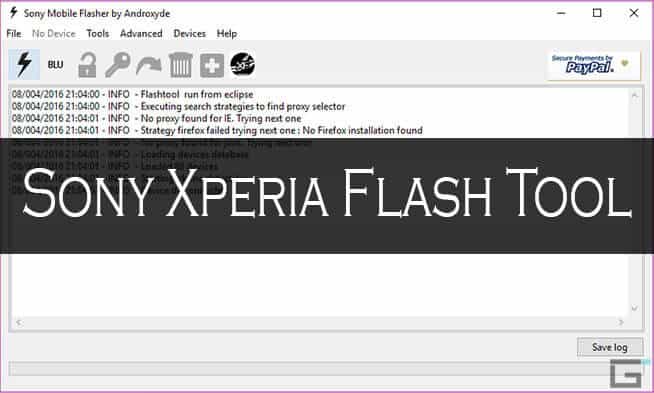
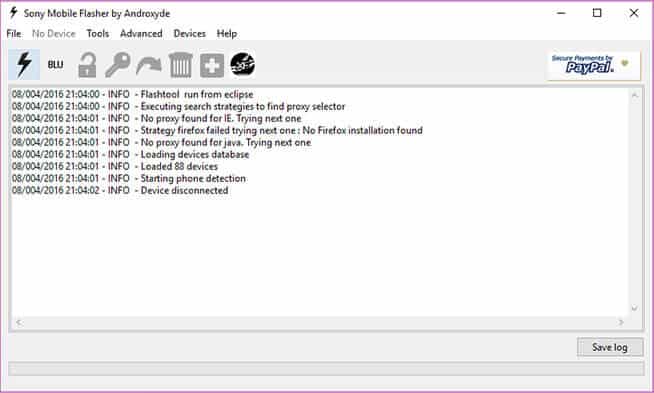
JOIN THE DISCUSSION: