Samsung Galaxy Wearable (Samsung Gear Manager) is an Android application that allows you to control Samsung wearable devices like Samsung Gear Smartwatch, Gear S2, and Gear S3 Smartwatch directly from your Samsung Android Phone. The latest version of the Samsung Gear Manager is 2.2.31.20060961 and is about 5.82MB in size. Download the Galaxy Wearable (Samsung Gear Manager) APK from the downloads section below and follow the instructions on how to install Galaxy Wearable (Samsung Gear) on your compatible Samsung Galaxy Phone.
What is Galaxy Wearable (Samsung Gear Manager)?
The Galaxy Wearable / Samsung Gear is an application that helps in connecting Samsung Gear Smartwatch with your mobile device. It also manages and monitors Samsung Gear features and applications installed through Gear Apps.
Galaxy Wearable (Samsung Gear) - Features
Samsung Gear application helps to set up and manage the following features:
- Connect to and disconnect from a mobile device
- Install Software Updates on the Samsung Gear watch
- Clock settings
- Download Application to Watch
- Find my Gear
- Notification type and settings
Apart from the standard functions like having control over the notifications, apps, and other things. Gear Manager allows you to take a backup of your wearable device completely. It also allows you to change the watch faces, wallpapers, etc. and customize the look of the watch.
Galaxy Wearable (Samsung Gear) - Screenshots
Download Samsung Gear Manager APK v2.2 – Latest Version
What’s New in Galaxy Wearable (Samsung Gear) APK v2.2.31.20060961
- Tip cards added
- Gear lock function improved
- Other improvements
- The auto switch device function improved.
- App rating pop-up added.
- Available watch faces will now be shown when watch faces deleted.
- Fix runtime exception
How to Install Galaxy Wearable Samsung Gear APK on Samsung Galaxy Phone
- Download the Samsung Galaxy Wearable (Samsung Gear) APK from the above downloads section.
- Transfer the Samsung Gear APK file to your device if downloaded on PC.
- Enable the Unknown Sources option from Settings > Security.
- Open File Manager and navigate to the Samsung Galaxy Wearable APK file.
- Tap on the APK to begin the installation process.
- Once installed, open it from the app drawer and connect it with your Samsung Wearable device like Gear or Gear S2 or Gear S3.
That’s it now you can control your wearable device from Galaxy Phone and start customizing it by changing watch faces and wallpapers.
Also Download
Download Xiaomi MIUI 8 Launcher APK [Latest Version]
Download Huawei EMUI Launcher APK – Latest Version
This page may contain affiliate links so we earn a commission. Please read our affiliate disclosure for more info.

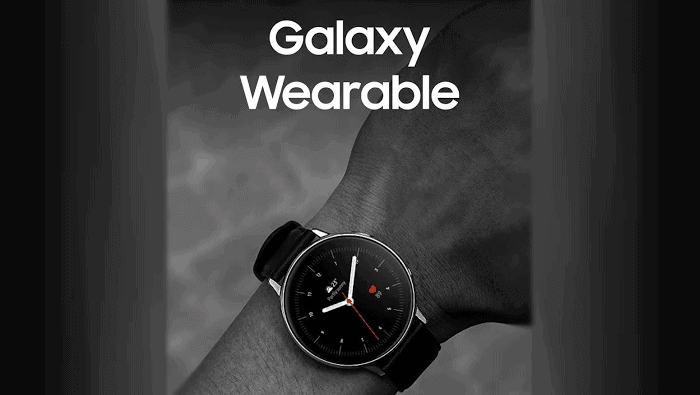
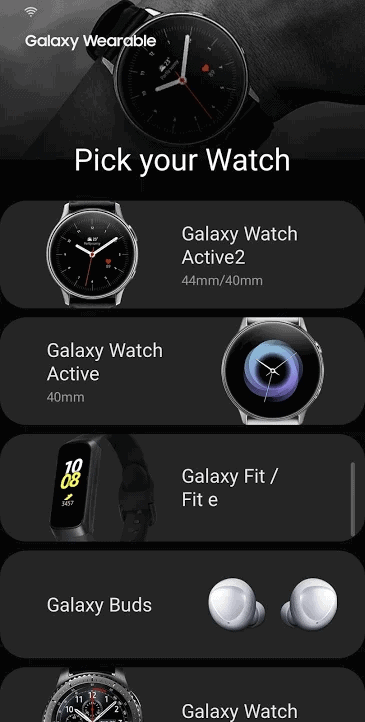
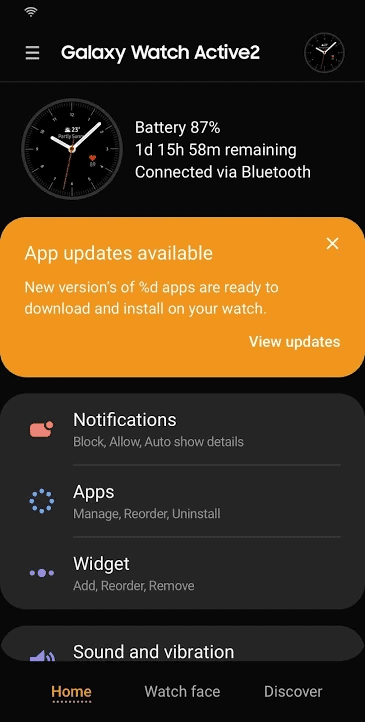
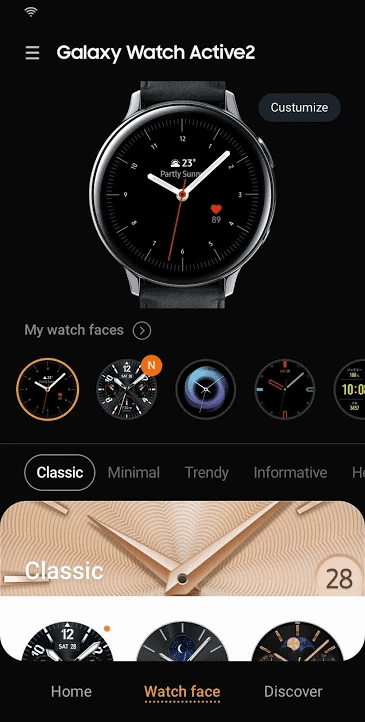

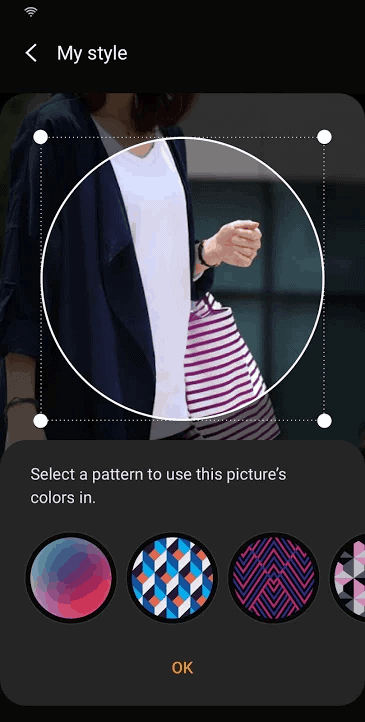
JOIN THE DISCUSSION: