Want to customize your phone with Motorola Clock Widget? Then just download and install the Motorola Circle Clock Widget APK on your Android Phone. Motorola Android Phones comes loaded with its own Clock Widget which looks clean and elegant. Here you can download Motorola Clock Widget APK and install on any Android Phone.
Motorola’s Circle Clock Widget is the one of the best among many other Motorola Widgets. Moto Z, Moto X4, Moto G5 Plus, Moto Turbo, Moto Z2, and many other Motorola devices come with Circle Clock Widget. Until now it was exclusive to Moto Phones, but now with the help of Moto Circle Clock Widget APK, it can be used on any Android phone.
Motorola Circle Clock Widget
Below are some of the screenshots of the Motorola Clock Widget.
Screenshots —
Features of Motorola Clock Widget
Below are some of the features of the Motorola Clock Widget:
- A wide range of colors to choose from for the Circle
- Set location for Weather information
- Show battery, weather, and date on the widget
- Option to hide weather, battery and other information to show the only clock
- Animated weather above the clock
Download Motorola Circle Clock Widget
File Name: Motorola-Circle-Clock-Widget.zip
Size: 2.02MB
File Type: Zip/Archive
How to install Motorola Circle Clock Widget on Android
Step 1: Download the Moto Clock Widget APK from the above downloads section.
Step 2: Transfer the APK to your device.
Step 3: Enable "Unknown Sources" option on your phone from "Settings" > "Security".
Step 4: Download and install ES File Explorer and navigate to the directory where you have copied the APK file.
Step 5: Tap on it and choose "Install".
Step 6: Follow the onscreen instructions to complete the installation process.
Step 7: Now, go to Widgets settings and add it to your Home Screen and configure it based on your need.
That’s it! Enjoy the Motorola Circle Clock Widget on your Android Phone.
Don’t forget to share this Widget with your Friends on Facebook, Twitter, Google Plus and WhatsApp.
This page may contain affiliate links so we earn a commission. Please read our affiliate disclosure for more info.

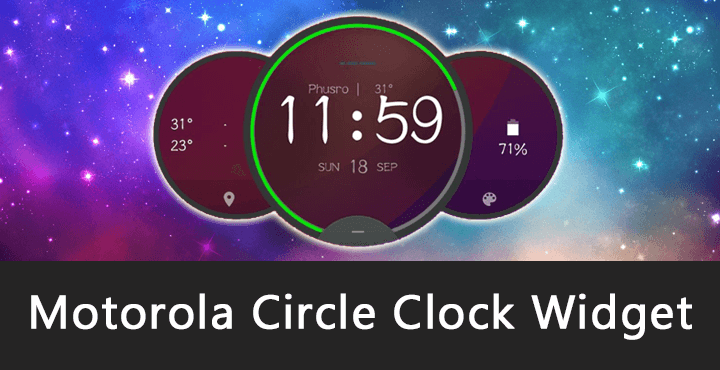

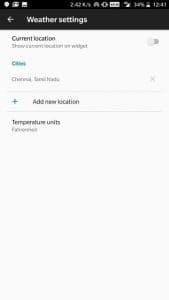

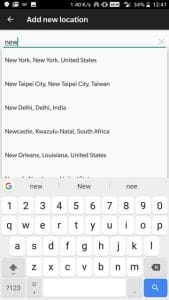


JOIN THE DISCUSSION: