Download here KingRoot APK Latest Version – Android & Windows
KingRoot is one of the most popular one-click Android Root Tool available for both Android and Windows. KingRoot is available as an Android app (.apk) using which you can Root your Android device with One Click without PC. It also provides standalone Windows application which needs your device to be connected to PC via USB Cable. Here we provide download links for the latest version of KingRoot APK for Android and KingRoot Windows application.
KingRoot app supports most of the Android smartphones, there might be some devices which are not supported by the one click root app, KingRoot.
Download KingRoot APK Latest version for Android – KingRoot v5.0.5 APK:
KingRoot app is available as APK for Android devices. Just download the KingRoot APK from below and transfer it to your device. Once done, install it as any normal Android app APK.
Before installing make sure you have Unknown Sources option checked under Settings > Security. This allows the APK files to be installed from the device storage without any restriction.
Download KingRoot for Windows:
Note: All the downloads are provided by the Official website KingRoot.net, which is obviously trusted source. If Chrome throws an error saying "This file is not commonly downloaded and may be dangerous". Just discard the error and download the file. The file is virus free, as the downloads links are from the official site.
KingRoot Alternatives:
If for some reason KingRoot app doesn’t work for you, then below are some of the KingRoot alternatives you can try out.
How to use KingRoot on Android:
Step 1: Just download and install the KingRoot APK on your Android device from the above downloads section.
Step 2: Once installed, open the app on your device.
Step 3: The app should now verify root access.
Step 4: If Root Access is unavailable i.e., your device is not rooted you will see a button saying "START ROOT" or "Get now".
Step 5: Now the Rooting process should start and root your device.
Step 6: Once done, reboot your device and verify root permissions using Root Checker App.
How to use KingRoot Windows Application:
Step 1: Install the KingRoot Windows application on your PC.
Step 2: Download the required Android USB Drivers on your PC.
Step 3: Run KingRoot as administrator.
Step 4: Enable USB Debugging from Settings > Developer Options. Developer Options missing? Follow the instructions here.
Step 5: Connect your device to PC using USB Cable.
Step 6: Wait for KingRoot to detect your device. If a prompt asking to allow USB debugging shows up. Tap on Allow.
Step 7: Once the device is detected, Click on Root button and follow the onscreen instructions.
Step 8: Reboot the device and check for Root Permissions using Root Checker App.
Does KingRoot app helped you in rooting your device? Do let us know in the comment section below.
This page may contain affiliate links so we earn a commission. Please read our affiliate disclosure for more info.

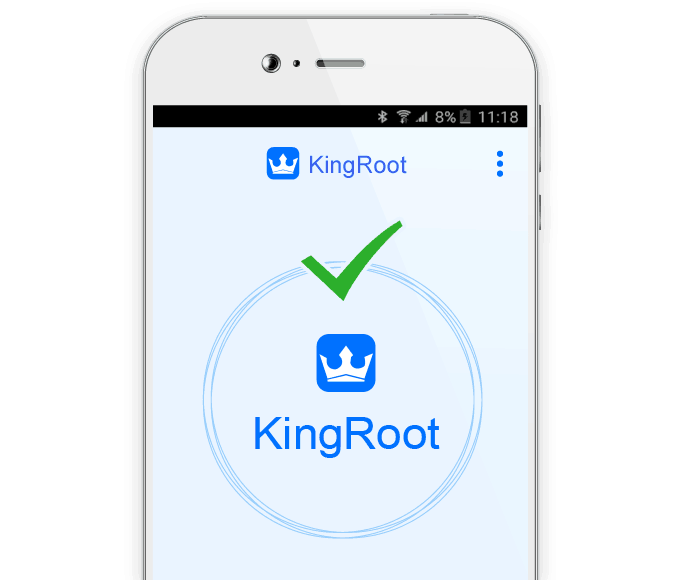

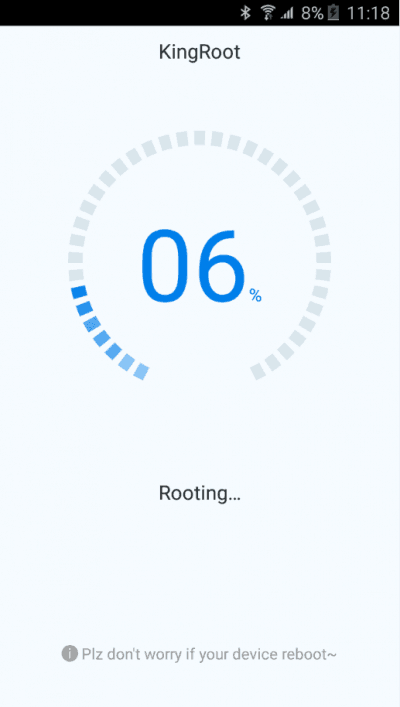
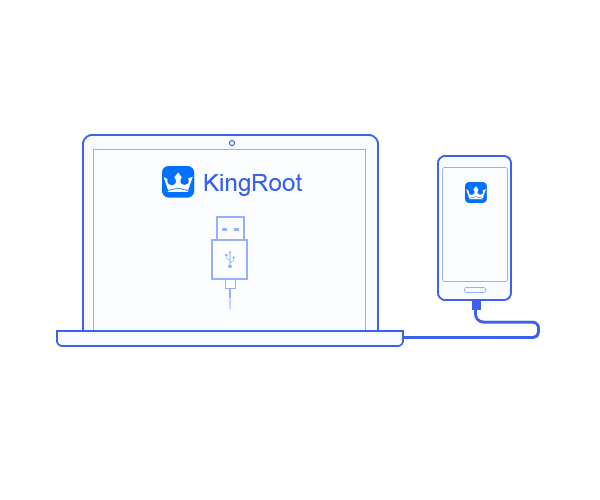
JOIN THE DISCUSSION: