Download here Huawei P9 Camera APK and install on any Android Smartphone
Huawei P9 is one of the powerful devices launched by Huawei Mobiles, back in April 2016. The device offers a 5.2 Inch FHD display with Corning Gorilla Glass 3 protection, Octa-core (4x2.5 GHz Cortex-A72 & 4x1.8 GHz Cortex-A53), Mali-T880 MP4 GPU, 32GB/64GB Internal Storage with 3GB/4GB RAM respectively. The most highlighting feature of Huawei P9 is its camera, it sports Dual 12MP Camera on the back along with an 8MP front facing shooter. In this tutorial, we have brought Huawei P9 Camera APK file which can be installed on any Android device to get blur effect and other camera features.
Below are some of the Huawei P9 Camera Features:
Huawei P9 Camera Features:
- DSLR Options Like Macro Modes,
- Camera Grid
- Audio Control
- Capture Smiles
- Light Painting
- Slow-Motion
- better pic quality
- live filters
- And Much More
To install Huawei P9 Camera APK on your Android device you must fulfill the below requirements.
Requirements:
- Custom Recovery must be installed. It is recommended to use TWRP Recovery.
- Rooted device.
Preparations:
- Make sure to backup all of your data and settings. Follow our exclusive backup guide here.
- Create a Nandroid Backup.
Disclaimer: We are not responsible for any damage to your device. Proceed to install Huawei P9 Camera on your device at your own risk.
Downloads:
HwCamera_p9_GizmoAdvices.zip -
How to install Huawei P9 Camera on any Android Device:
Step 1: Download the HwCamera_p9_GizmoAdvices.zip from the above downloads section.
Step 2: Power off your device and boot into TWRP Recovery with the help of Reboot Manager.
Step 3: Tap on Install and navigate to HwCamera_p9_GizmoAdvices.zip and Swipe to install.
Step 4: Reboot your device and enjoy new Huawei P9 Camera app on your device.
Note: Flashing this zip file doesn’t replace your stock camera. So, you can use both camera apps on one device.
If you have any problems then do let us know in the comment section below.
This page may contain affiliate links so we earn a commission. Please read our affiliate disclosure for more info.

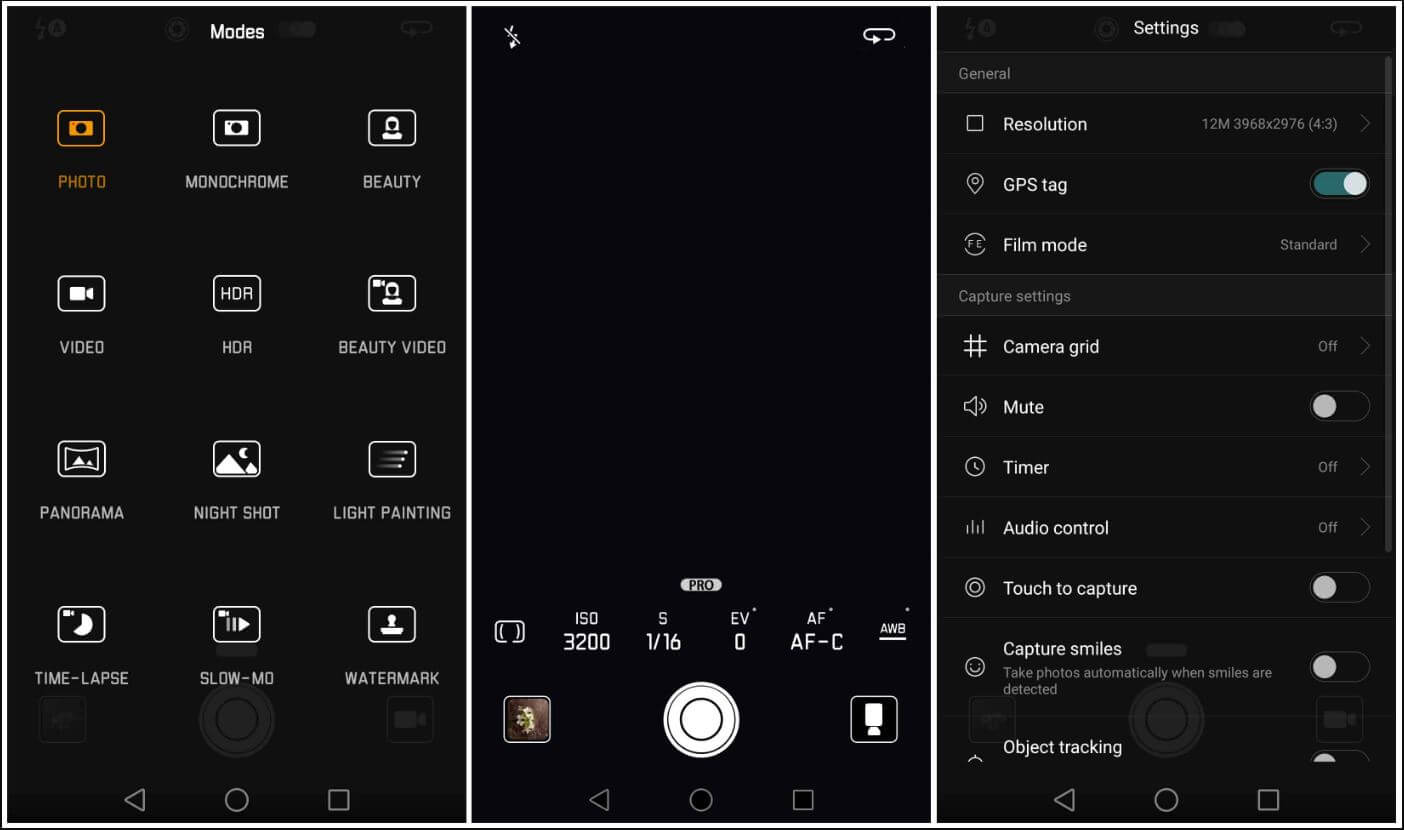
it’s not flashable, how to install?
I also can’t flash ;/ any help?
lg g2 (TWRP)
i also can’t flash it (Honor 4C)
zip packet invalid in twrp
please help (honor+6+plus)