Android SDK or Android Studio is the tool for the developers who are into Android application development. Earlier, just to get Android ADB and Fastboot SDK Platform-tools, we have to download and install Android SDK or Android Studio. But now Google has released the latest version of ADB and Fastboot files, which can be downloaded as a zip archive and thus avoids the unnecessary installation of Android Studio on PC.
With the latest version of ADB & Fastboot SDK platform-tools, you can unlock the bootloader, flash boot and recovery images, adb sideload OTA updates, and Install TWRP Custom Recovery, etc. These Platform-tools are available for Windows, Linux, and Mac platforms.
Download latest Android ADB and Fastboot SDK Platform-Tools for Windows, Linux, and Mac
It is always recommended to download the latest version of ADB and Fastboot Android SDK Platform Tools, as Android is evolving with new releases and updates, the older version of ADB and Fastboot tools won't be of any use.
If you use the official Google source to download the ADB, Fastboot Android SDK Platform-tools, you can be sure to get the latest version of tools that are compatible with newer Android versions.
Below are the direct download links for the latest ADB and Fastboot tools from Google source, using the below links you can be sure to download the latest version of Android SDK Platform Tools for Windows, Mac, and Linux.
- Windows: platform-tools-latest-windows.zip
- Mac: platform-tools-latest-darwin.zip
- Linux: platform-tools-latest-linux.zip
Visit the official page to take a look at the release notes (changelog).
Recommended
How to use ADB and Fastboot Android SDK Platform Tools
- Download the ADB & Fastboot SDK Platform Tools from the above downloads section.
- Extract it to Desktop or at your convenient location.
- Open the platform-tools folder and press and hold the Shift key and right-click inside the folder at the empty space and choose the Open command window here or Open PowerShell window here.
- You can copy the recovery image, TWRP image, etc. files inside the platform-tools folder, and with the help of CMD and using adb and fastboot commands, you can flash them on your Android device.
That's it! Enjoy the latest ADB and Fastboot SDK Platform-tools on your PC.
This page may contain affiliate links so we earn a commission. Please read our affiliate disclosure for more info.


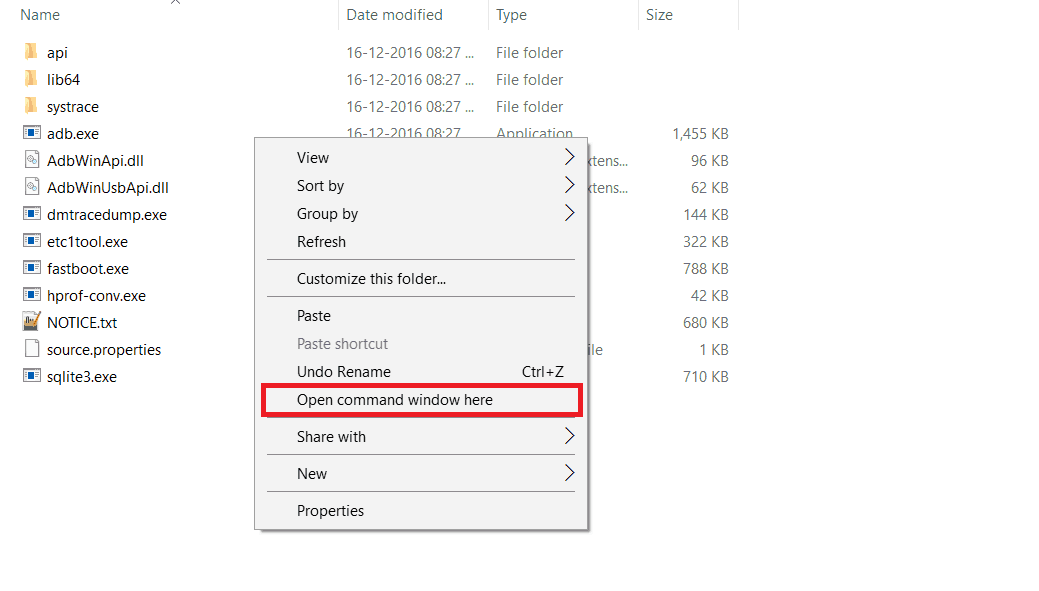
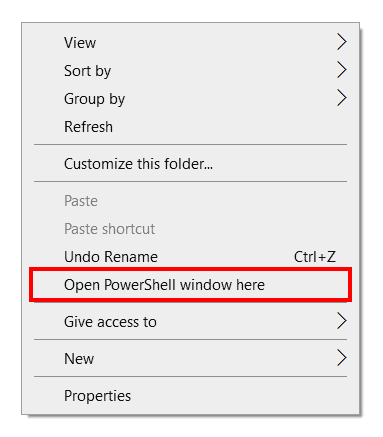
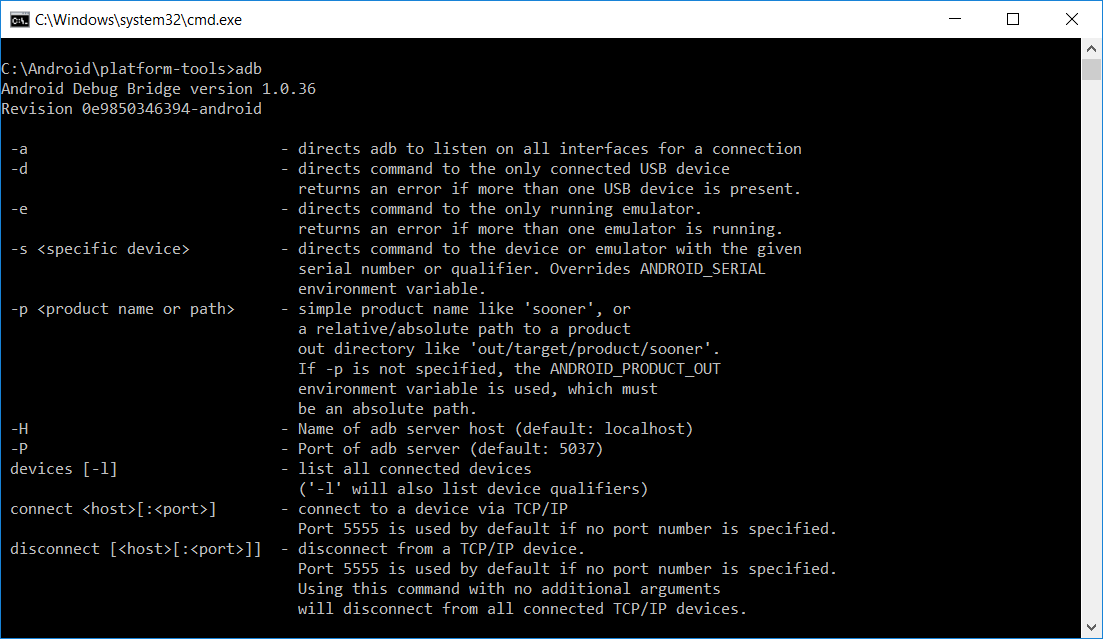
I don’t see the “Open command window here” option mentioned on Step 3. The only one that I see instead is one that says “Open powershell window here.” My computer has the Windows Home 10 OS.