Aroma File Manager is the Recovery File Manager that lets you access and manage system files while the device is in Recovery Mode. The aroma file manager is not an app; it is a flashable zip package that once flashed using TWRP, Philz, or CWM Recovery loads the File Manager. It comes with a user-friendly interface, which is similar to other File Manager apps available out there, but the only difference is it operates in Android Recovery Mode.
Aroma File Manager comes in handy in the situations when you have forgotten the Pattern Lock and just want to remove it. As the system files can be edited from the Recovery Mode, it is possible to delete the Pattern Lock Key from the phone and restore the phone lock screen to default one, i.e., Swipe to unlock.
Features of AromaFM Recovery File Manager
It provides basic features of a File Manager and can perform operations like copy, cut, delete, create folder or file, etc. It also comes with an inbuilt terminal that can be used to execute Linux commands from the Recovery Mode.
Changelog
Aroma File Manager v2.00 [Beta] - Build 15022810 [Kacapi ]
- new engine fb & input driver
- support msmfb overlay
- more neon improve
- tweaks some UI
- graphics processing
- Add run shell (*.sh & executables)
- Add extract zip file
Check complete changelog here.
Aroma File Manager v1.91 - Build 130903 [Degung Gamelan]
- Fix Freeze on Changing Themes
- Fix Exit Transition
- Add GS4 Touch Support
- Add Holo Dark Theme and Holo Iconset
Download AROMA File Manager Zip – Recovery File Manager
The current latest version of Aroma File Manager App is v1.91, and you can download the AromaFM zip package from below:
Name: aromafm-1.91.zip
Size: 1.37 MB
File Type: zip/archive
Download Aroma Recovery File Manager Beta Version
In order to download Aroma File Manager 2.0.0 beta version click on the below download links:
Name: aromafm-2.00b7.zip
Size: 1.64 MB
File Type: zip/archive
How to use Aroma File Manager in Recovery Mode
- Download the Aroma File Manager flashable zip package (aromafm-1.91.zip) from the above link.
- Copy the zip package to the internal storage of your device and make sure not to copy it inside any folder.
- Boot your device into Recovery Mode.
- From the Recovery Mode, choose Install or Install Zip from SD Card and select the Aroma zip package. Check out how to install zip packages via CWM/ TWRP / PhilZ Recovery here.
- Now the File Manager should load, and you can perform your task.
That’s it for this tutorial. Do share this tutorial with your friends on Facebook, Twitter, and other social networking sites,
Have any questions? Ask them below.
This page may contain affiliate links so we earn a commission. Please read our affiliate disclosure for more info.

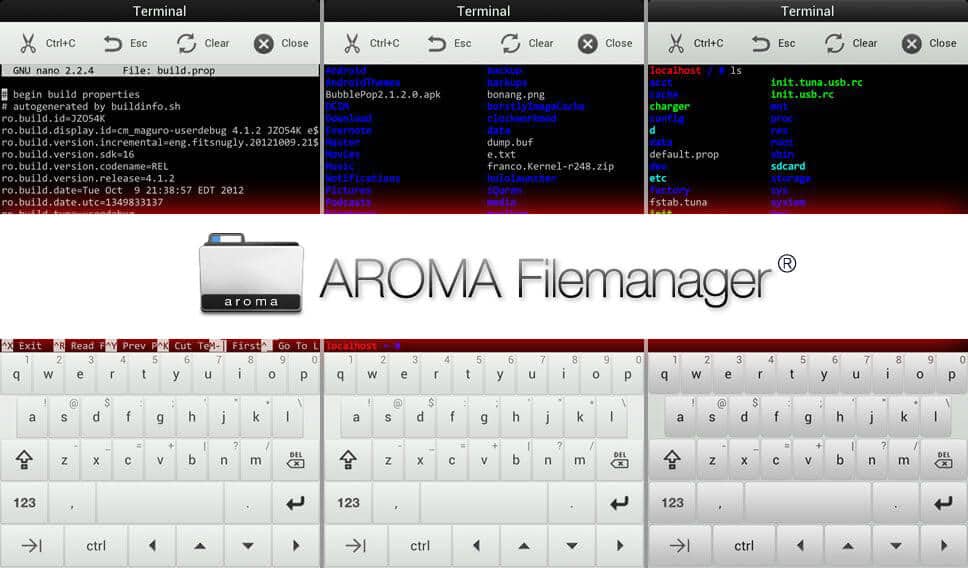

How to remove this file manager?
I’m using Oppo F1s a1601
This File Manager installs on Temporary storage. So, it will be removed automatically on Reboot.
I’m trying to take advantage of your work to no use, the Aroma File Manager is a fiction
aroma file manager download link update
i have oppo r831 i try aroma fm & i try also beta version but some error can you suggest me how can i unlock this phone