Chinese Smartwatches are the go-to gadgets for all the people who want to experience the wearable technology while not burning a hole in their pocket.
Some Chinese Smartwatches look so similar to popular Smartwatches from well-known brands like Apple, Samsung, LG, and Huawei, etc.
Unlike those expensive watches, most Chinese Smartwatches use a similar app to synchronize your phone and Smartwatch. The app most Chinese Smartwatches use is called BT Notifier or Bluetooth Notifier.
What is BT Notifier App?
BT Notifier is an app which can be installed on your Smartphone. Once installed, it can be connected to a Smartwatch via Bluetooth, and this allows to synchronize contacts, call logs, messages, and other information from the phone to watch.
Whenever there is a new notification on your phone, the BT Notification app pushes it to your Smartwatch. So, you can access all phone notifications from your Smart watch without having to take out your phone.
This feature helps in saving a lot of time, as the user can check the notification on their watch and determine whether it is important or not.
If you own a Chinese Smartwatch, then BT Remote Notifier app is a must to enjoy all the features of your Smartwatch.
Which Smartwatches require BT Remote Notifier App?
There are many Chinese Smartwatches which require Bluetooth Notifier app to provide features like notification push, make or receive calls from Smartwatch, use Smartwatch as a Phone camera remote, and more.
Some of the Chinese Smartwatches which support BT notifier are DZ09, U8, GT08, M8, U80, Simvalley, Hype, Q18, Pandaoo, and more.
Download Bluetooth Notification App
If you're looking for DZ09 Smartwatch App or Simvalley Smartwatch App or Chinese Smartwatch App, then download the BT notifier apk from below and install it on your Android phone. The app is also available for download from Google Play Store.
BT Notifier APK for Android
File Name: BTNotification_2.3.apk
Size: 1.64 MB
Type: APK/Android
BT Notifier for iPhone/iOS
Unfortunately, BT notifier app is not available for the iPhone or iOS platform. There are many apps available on the Apple App Store that are similar to BT notifier. But they are subscription-based and are not tested for their functionality.
We recommend staying away from those apps and their weekly/monthly subscriptions.
How to install BT Notifier App on Android
When you launch an app on your Smartwatch, it will show a message saying "Please install BT Notifier app in remote device". If you see this message, then follow the below steps to install BT Notifier in the remote device.
- First of all, download the BT Notifier APK from the above downloads section.
- If downloaded on your computer, transfer the APK file to your Smartphone.
- Now, launch the File Manager or File Explorer on your phone.
- Navigate to the directory where you have copied the APK file.
- Tap on the APK file and install it just like any other Android app APK.
That's it now you have successfully installed Bluetooth Notification app on your Android Phone.
How to connect BT Notifier to Smartwatch
Now that you have downloaded and installed the BT Notifier app on your Smartphone, it is time to connect the app to Smartwatch. After connecting, you can enjoy all the features of your watch.
- Open or Launch BT Remote Notifier app on your phone from the app drawer.
- Allow all the required permissions. If you face screen overlay detected error when allowing permissions, follow this tutorial.
- Now, you will see a popup saying, "BTNotification is required to send applications' notifications to your remote device. Press OK to go to the Accessibility settings to activate it". Tap on "OK" and locate "BTNotification" and enable Accessibility setting.
- On your Smartwatch, go to "Bluetooth" settings and power it on. Also, make sure to enable "Visibility".
- Now in Bluetooth Notification app, tap on "Looking for a watch" and turn on Bluetooth and connect with your watch.
That's it now you have connected BT Notification app with your Smartwatch.
In United Power Bluetooth Notification app, click on "Setting" and enable the services which you want to use.
Conclusion
The BT Notifier App is quite refreshing and easy to use. Without this app, your Smartwatch is just like any other regular watch, which only shows time.
The BT Notification app pours life into these Chinese Smartwatches and extends its functionality and makes them more useful.
If you find this helpful, then don't forget to share this article with your friends on Facebook, Twitter, Pinterest, and Reddit, etc.
If you have any questions, post them in the comment section below.
This page may contain affiliate links so we earn a commission. Please read our affiliate disclosure for more info.



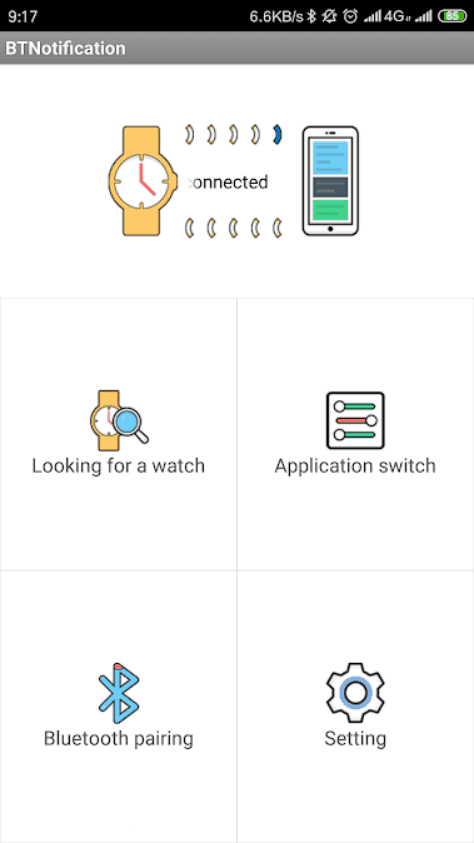
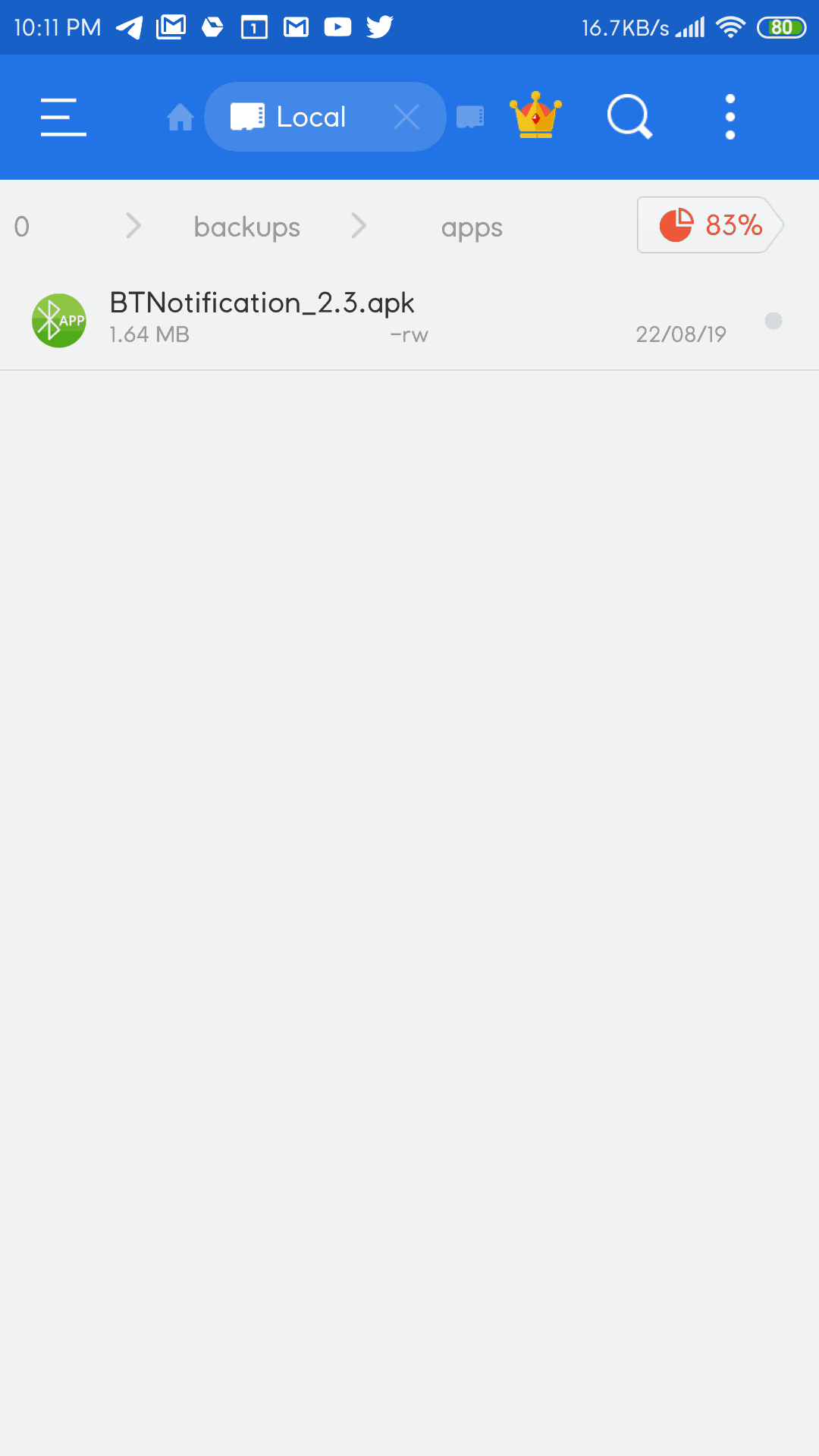
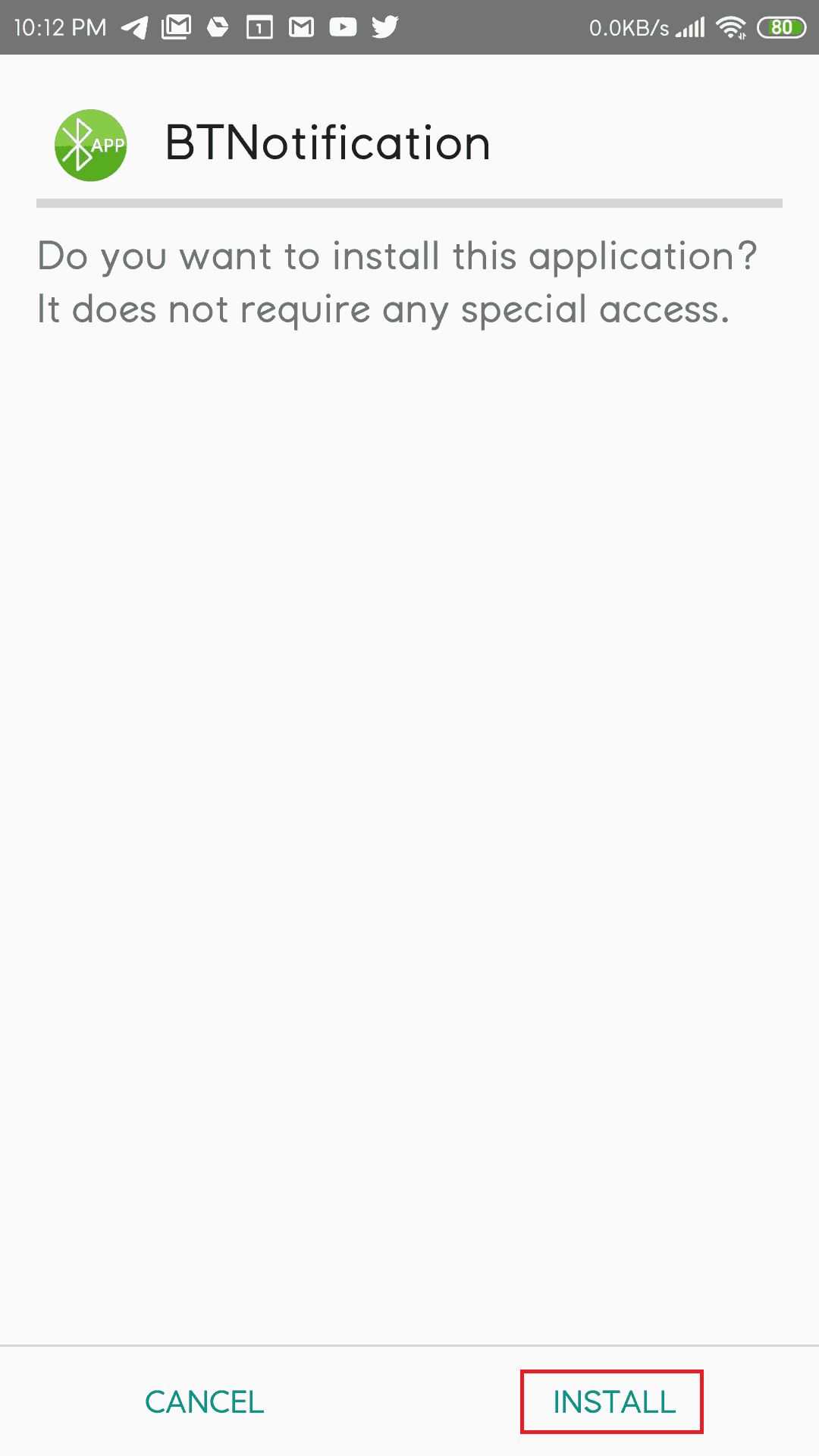
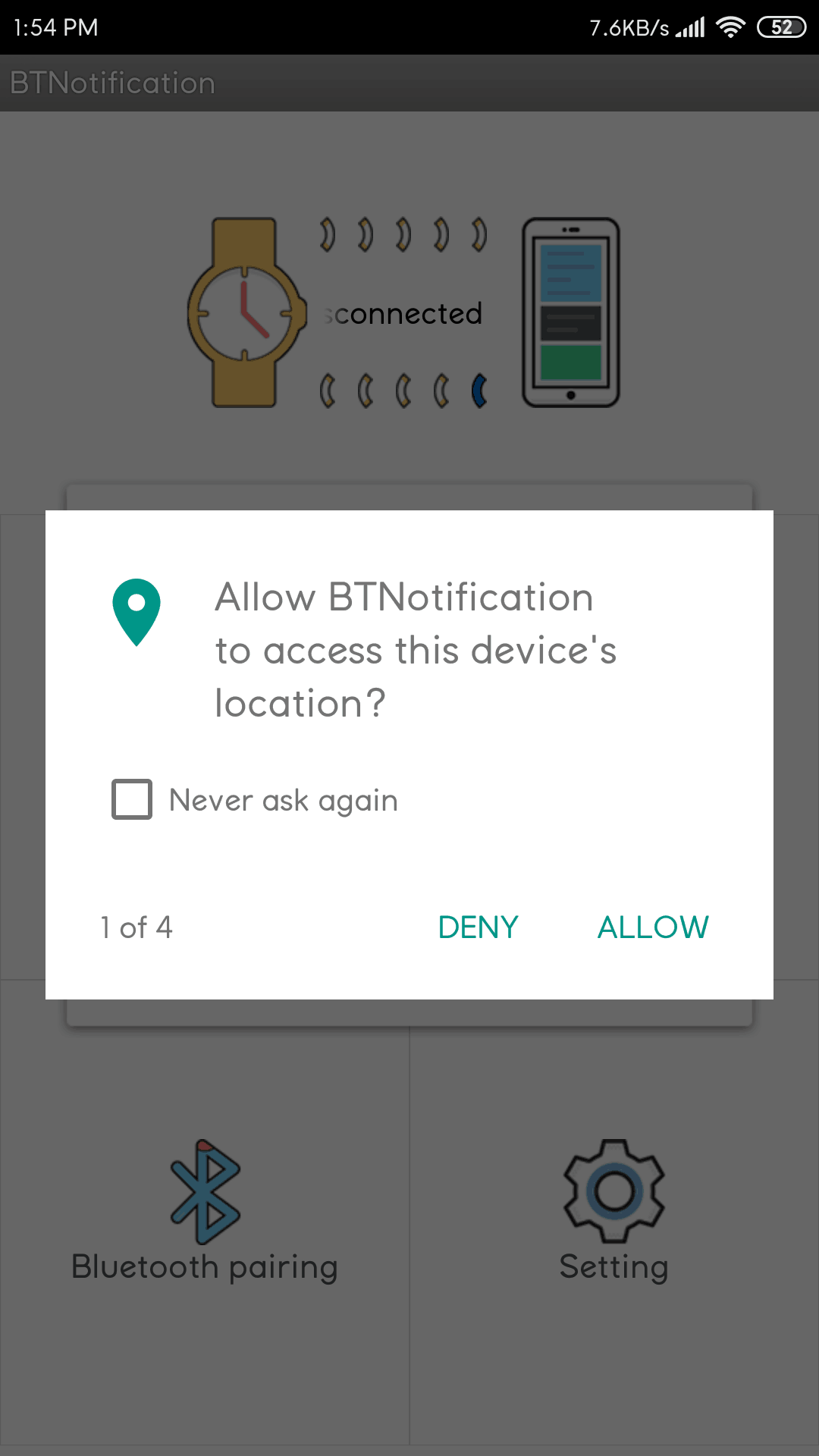
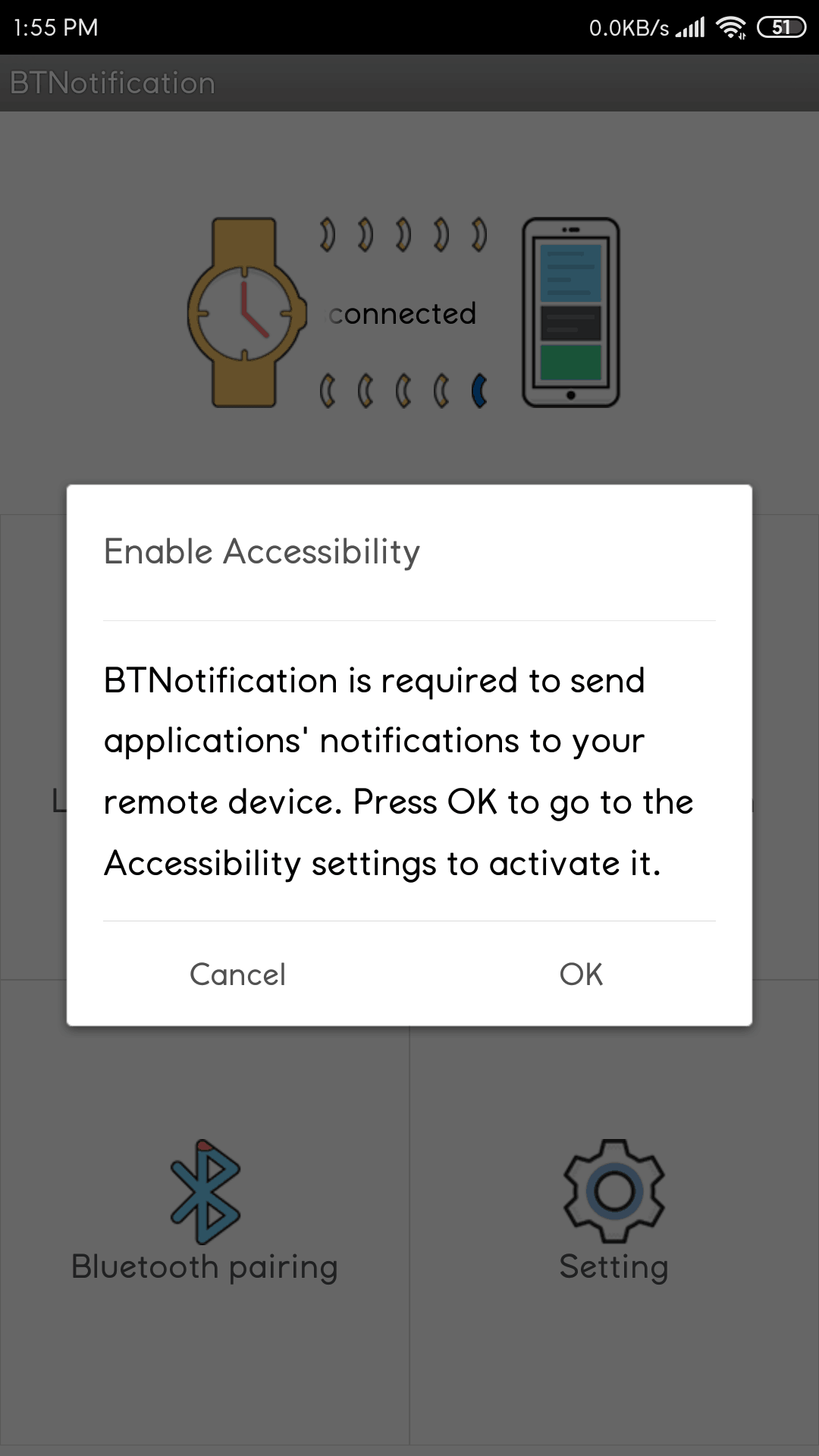
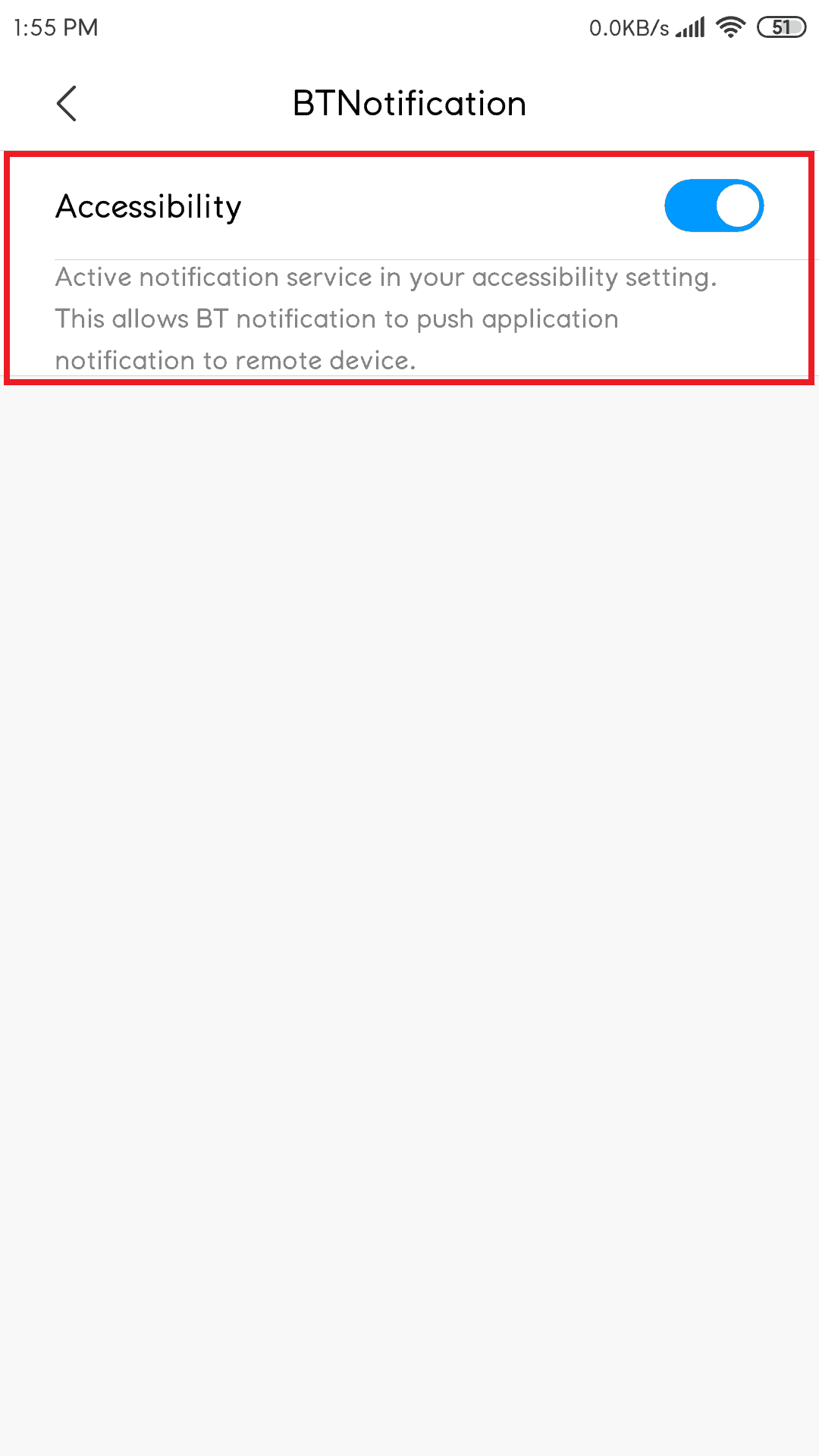
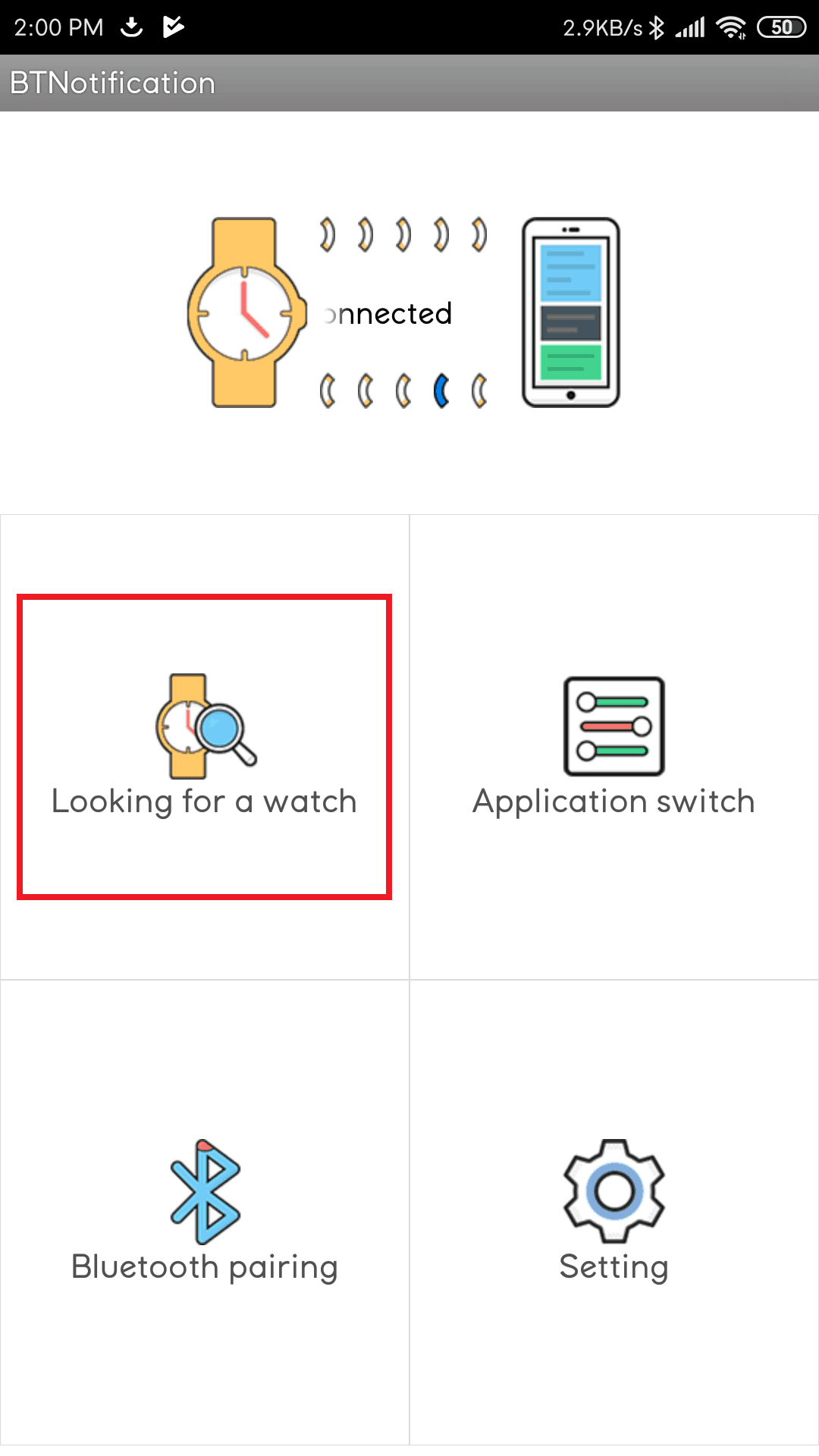
JOIN THE DISCUSSION: