Apple iPhone doesn't allow you to use the device without inserting the SIM Card, you will not be able to run apps and do other stuff on your iPhone, and this is the major problem faced by most of the iPhone owners. While the other devices allow their owners to use their device without a SIM Card, but the iPhone doesn't. So, if you are facing a problem in Setting up an iPhone without a SIM Card or Wi-Fi? or not able to use iPhone without inserting SIM Card, then this guide might help you, as in this tutorial, we will show some methods to activate iPhone without SIM Card or Wi-Fi and Bypass iPhone activation without SIM.
If you try to set up an iPhone without SIM, then iPhone shows a message saying, "There is no SIM card installed in the iPhone you are attempting to activate." or "No SIM Card Installed, Insert a valid SIM with no PIN lock to activate iPhone." Without Setting up iPhone or Activating iPhone, all you can do is make Emergency Calls.
Below is the list of supported iPhone models which can be activated without SIM Card installed by following the methods with step by step instructions.
Supported iPhone models:
- iPhone 11 Pro Max
- iPhone 11 Pro
- iPhone 11
- iPhone XS Max
- iPhone XS
- iPhone XR
- iPhone X
- iPhone 8
- iPhone 8 Plus
- iPhone 7
- iPhone 7 Plus
- iPhone 6S
- iPhone 6S Plus
- iPhone 6 Plus
- iPhone 6
- iPhone SE
- iPhone 5S
- iPhone 5C
- iPhone 5
- iPhone 4
- iPhone 4S
- iPhone 3G
- iPhone 3GS
- iPhone 1st Gen
How to Activate iPhone without SIM Card or Wi-Fi
Below are five easy methods to activate the iPhone without SIM Card. Out of the five methods, three methods can activate an iPhone without a SIM card without Jailbreak!
Activate iPhone using someone else's SIM Card
This is the most straightforward workaround to activate an iPhone. If you are someone who doesn't have a SIM card but can borrow a SIM from someone else just for the activation process, then this method is for you.
Requirements:
- A SIM removal tool.
- A Family member or friend who can let you borrow his/her SIM for iPhone activation.
- If your phone is locked to a particular carrier, you need to make sure to borrow the SIM card from the same network.
- Access to a Wi-Fi network.
Once you have all the above requirements in place, you can follow the below steps to activate your iPhone using someone else's SIM card.
- Remove the SIM card from the lender's phone using the SIM removal tool.
- Make sure your iPhone is turned off.
- Insert the SIM in your iPhone.
- Power on your iPhone and go through the usual setup process, including logging on to your Wi-Fi network.
- Wait while the iPhone activates.
- Once your iPhone is activated, remove the SIM from your iPhone and hand it back to your friend.
- Now you can use your iPhone without a SIM card.
How to Activate iPhone Without SIM Card/ Wi-Fi Using Emergency Call Service
Without activating iPhone, you will only be able to access the Emergency call feature, and we can take advantage of this feature to activate the iPhone. Below are the steps on how to activate the iPhone without SIM Card using the Emergency call feature.
Note
Follow this method at your own risk, as some people ended up calling cops. So, follow this method at your own risk, and we are not responsible if you ended up calling an emergency number.
- Make sure your iPhone is turned on.
- When you are on the "No SIM Card Installed" screen, press the Home button to see an option to make an emergency call.
- Tap on Emergency call and make a call to 112 or 999, as soon as it dials, press the power button to disconnect the call from going through.
- Now you will get some pop-ups just click cancel and end the call.
- You will see that your iPhone gets activated, and you are on the iPhone Home screen.
Task completed, now you will get your iPhone home screen.
How to Unlock iPhone without SIM or Wi-Fi using iTunes
Another method to activate the iPhone is using the iTunes application, and below are the steps to activate the iPhone without SIM Card and bypass the iPhone activation screen using iTunes.
- Download and install the latest version of iTunes from Apple on PC.
- Using iPhone compatible USB data cable, connect your non-activated iPhone to PC.
- iTunes will launch automatically and detect your iPhone. If iTunes doesn't start automatically, open it manually.
- Select "Set up as new iPhone" and hit Continue on iTunes.
- You will be redirected to the "Sync with iTunes" screen. Click "Get Started" and then "Sync" and wait for the process to complete.
Once everything is complete, detach the iPhone from PC and finish the setup process.
That's all now you can use the iPhone without a SIM card.
How to Activate iPhone without SIM Card using R-SIM / X-SIM
If the above three methods don't work for you, then this method might help you. In this method, we use R-SIM or X-SIM to activate the iPhone without the original SIM card.
- Insert your R-SIM or X-SIM on your iPhone.
- A list of network providers will appear. Select your specific Cellular network provider. If your carrier is not listed, choose "Input IMSI".
- You will be prompted to enter the IMSI code. You can find all the IMSI codes here.
- Once the code is entered, you will be asked to select the iPhone model.
- Once the iPhone model is selected, the next process is to choose the unlocking method that suits you best.
- Allow the process to complete and restart the iPhone to confirm the operation.
How to Unlock/ Activate iPhone without SIM Card by Jailbreaking
Jailbreaking an iPhone gets rid of all the restrictions imposed by Apple Inc. Once an iPhone is Jailbroken, you can tamper with the iPhone's internal settings and exploit the software. This method is advisable only if the above methods are unsuccessful in activating iPhone without SIM.
Jailbreaking is a tedious process and should be done carefully; otherwise, you may end up bricking your device and leave it useless forever. So, keep this option as a last resort before destroying iPhone's warranty. However, this method will surely help you to activate or unlock iPhone without SIM Card.
Do any of the above methods helped you to activate iPhone without SIM Card or Wi-Fi, then consider sharing it on Facebook, Twitter, and other social networking sites.
This page may contain affiliate links so we earn a commission. Please read our affiliate disclosure for more info.

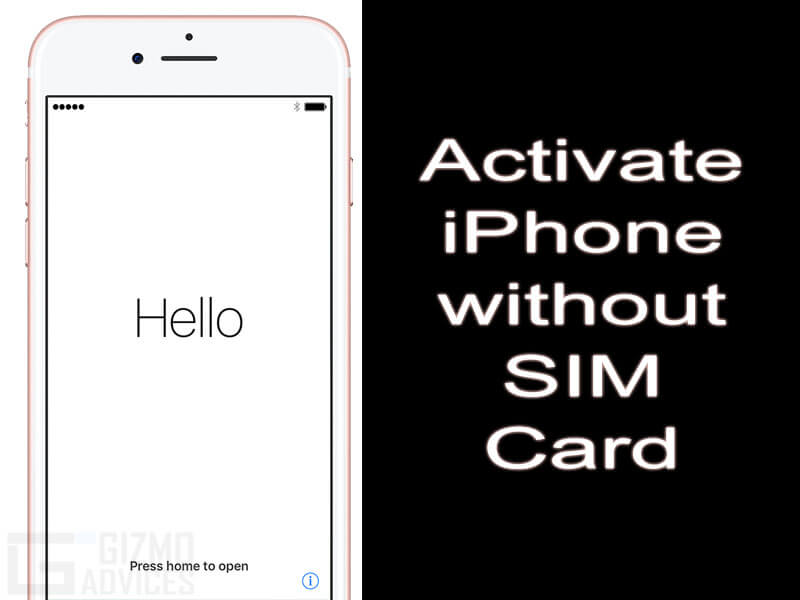

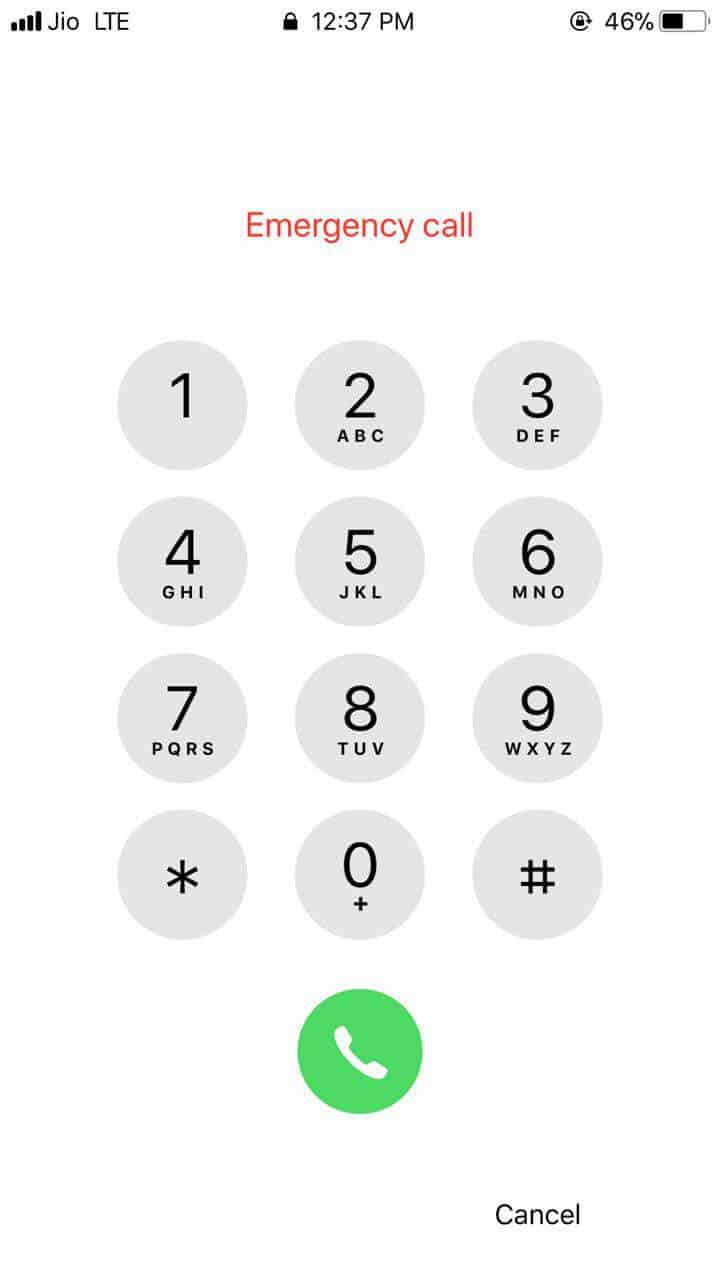
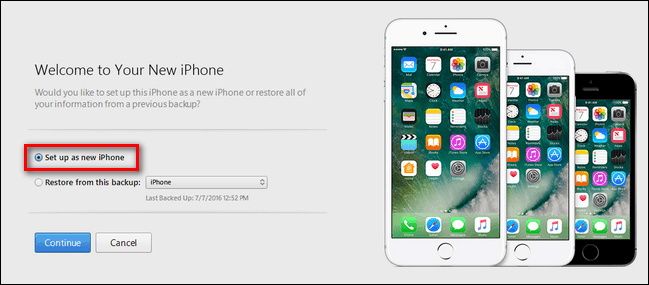




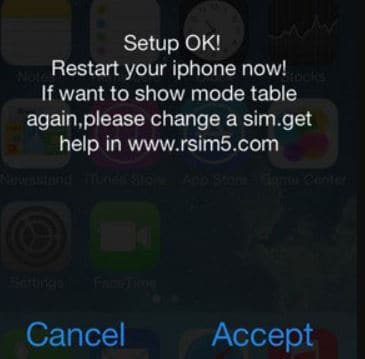
The iTunes procedure you described to set up an iPhone with no SIM does not work.
You get this Message from iTunes:
There is no SIM card installed in the iPhone you are attempting to activate.
Please disconnect and insert a SIM card in the iPhone.
Brand new iPhone 6 and current iTunes SW on Windows 8.1 PC.
Regards, Roger
I tried it too and it doesn’t work as well I get the same message.
I also tried this method and it didn’t work. Here’s what did work for me. I went to the Walmart website and bought a Straight Talk “Bring Your Own Phone” activation kit — cost: $1.00. When the kit arrived I inserted the inactive SIM card in my 5S and was able to activate with no trouble using iTunes.
Dear sir,
I am not able to do this I am trying this from past one hour but it’s not opening.
Please send me video to open.
Thank you.
DO NOT DIAL 112 IT’S THE COPS
It’s Verizon…
its the emergency operator….
The method mentioned above doesn’t work with my iPhone, is there any other emergency no. for India. If you have any alternative for that – please let me know.
911
9/11
Hi all,
Has anyone sucessfully used the call method 1 listed above? I’m trying to activate my 6 without a SIM but I REALLY don’t want to mess it up at all. Has anyone used that and run into problems? Please let me know ASAP, and thank you.
Actually its the Feds. Their wifi was on my network stuff when you dial the 112 it alerts them of possible illegal activity.
It won’t work on my 5 either. My screen freezes at “ending call” and won’t do anything after that.
I did method 1 on iPhone 3gs it brought me to the home screen but I cant open anything
If I activate it without a Sim card will I still be able to use a Sim card later on?
Yes, you will be able to use it with SIM later.
Hey Sir please help me to activate my iphone without sim card , Please
hi all. this method only works on lower ios versions. down 8-7 nothing like this works on ios 8 or 9 or new devices up i5-6
sorry. only with an xsim, rsim. gevey sim only if u do not have an original carrier sim.
What is an xsim or rsim?
One of my wife’s family gave my son an old iphone which he would like to use for playing games and listening to music. No problem doing this with an old android phone. This is the reason not to use Iphone.
i know rite …lol why is apple not fixing it . i had three cops in my house they didnt even knock …i only tried 112 like 20 times lmfao
I have a problem in that my sim reader broke and it cant be fixed. Now my 5s is useless as none of the above methods work for me. I need figure out how to jailbreak without the device even being activated. Help!
Hey I bought an phone 5s from a friend who travelled far from me weeks back n he removed hisiCloud bbut the it still requires the activation cod n I don know wea to get this guy againn,,wat shud I do to activate ma fone guys????
It’s not working!!! Its saying “There is no SIM card installed in the iPhone you are trying to activate. Please disconnect and insert a SIM card in the iPhone.”
yes i same with you dude
than insert a non working sim card than it should work perfectly don’t you think even if the sim card is not working at least insert one that what the message says
WARNING: using EMERGENCY CALL at any time, no matter what is dialed, no matter if you hit cancel or power off immediately after it automagically dials 911 – DO NOT use this method unless you want cops at your door.