Are you looking for an easy solution to download Sony firmware or Xperia Firmware for your Sony Smartphone? Then have a look at XperiFirm Tool. The Sony XperiFirm Tool allows you to quickly download suitable Sony/Xperia Firmwares for your Smartphone model from the official Sony servers. On this page, you can download XperiFirm Tool all versions; however, it is recommended to download the latest version.
What is Sony XperiFirm Tool?
XperiFirm Tool is a Sony Xperia firmware download tool. It allows downloading the current latest stock firmware for all Sony Smartphones, tablets, and accessories running Android OS. It supports most of the Sony Ericsson and Xperia line of devices except really old ones.
The Xperifirm Downloader makes it easy to download the suitable Stock firmware or Sony Xperia software update for any Sony Smartphone, tablets, and other accessories. Searching and downloading appropriate Stock ROM for any device is a tedious task, and the Xperifirm Tool makes it easier to download them from Sony's official servers.
So, if you are looking to download Xperia Firmware, then make use of Xperiafirm downloader as it makes your job easier. The firmware downloaded can be repacked into an FTF flashable file that can be flashed through Sony Mobile Flasher.
Sony Xperifirm Tool is available for Windows, Linux, and Mac platforms. So, no matter which platform you use, you can enjoy the benefits of Xperia Firmware downloader on your computer.
Xperifirm Tool - Features
Xperi Firm is a highly useful tool for downloading Sony Xperia firmware. It comes in handy if you're looking to flash Stock Firmware to unbrick the device or to revert back to stock from Custom ROM. It also helps in updating the Sony device to the latest firmware available. Below are some of the features of Sony Xperia Firmware Download Tool – Xperiafirm.
Supports all Xperia Devices
As mentioned earlier, Xperifirm supports all Xperia Models. There is a list of device models available; just choose your device model and select your region and download the firmware.
Checks for the latest firmware for the device connected
If you have connected an Xperia device to PC while using the tool, it automatically detects the latest firmware for the device connected.
Pause and resume download functionality
This feature is highly useful, as firmwares are available in gigabytes in size. Sometimes the download gets interrupted for unfortunate reasons. But there is nothing to worry about, as Xperi Firm supports resume capability.
Support accessory firmware
Apart from Smartphones, Sony also manufactures accessories like Smartwatches. If you are looking for Official Stock firmware for these accessory devices running Android OS, then XperiFirm is capable of doing it.
The packaging of Firmware in Flashable FTF file
The most remarkable feature of this tool is the ability to repack the downloaded firmware into an FTF flashable file.
Download XperiFirm Tool – All versions
You can download the latest version of the XperiFirm tool for Windows, Linux, and Mac from the below links.
| XperiFirm Tool Version | Download |
|---|---|
| XperiFirm v1.0 | Download Link |
| XperiFirm v2.0 | Download Link |
| XperiFirm v3.1 | Download Link |
| XperiFirm v3.5 | Download Link |
| XperiFirm v3.6 | Download Link |
| XperiFirm v3.7 | Download Link |
| XperiFirm v4.4 | Download Link |
| XperiFirm v4.5.0 | Download Link |
| XperiFirm v4.5.1 | Download Link |
| XperiFirm v4.6.0 | Download Link |
| XperiFirm v4.7.3 | Download Link |
| XperiFirm v4.7.4 | Download Link |
| XperiFirm v4.8.0 | Download Link |
| XperiFirm v4.8.1 | Download Link |
| XperiFirm v4.9.1 | Download Link |
| XperiFirm v5.0.0 | Download Link |
| XperiFirm v5.2.0 | Download Link |
| XperiFirm v5.3.7 | Download Link |
| XperiFirm v5.3.8 | Download Link |
| XperiFirm v5.4.0 [Latest] | Download Link |
How to Install XperiFirm Tool on Windows
Xperi Firm is available in .exe (executable) file. Just download the latest version and extract it on your Windows PC and run the XperiFirm.exe file.
Requirements – Windows
- Windows XP SP3: .NET Framework 4.0 should be installed
- Windows Vista/7: .NET Framework 4.6 RC should be installed
- Windows 8/8.1/10: .NET Framework already pre-installed
Some versions of XperiFirm Tool requires the Java Runtime Environment (JRE). So, it is also recommended to download and install Java Runtime Environment (JRE) on your computer.
Sony USB Drivers
The Tool doesn't come with Sony USB Drivers, and you need to download and install the Sony USB Drivers separately. It helps in taking advantage of the tool to the fullest.
Xperifirm for Linux
To use XperiFirm on Linux, follow the below steps.
- Download the latest version of the XperiFirm tool from the above downloads section and extract it on your Desktop.
- Open Terminal and enter the below commands.
sudo apt-get install mono-complete
sudo cert-sync /etc/ssl/certs/ca-certificates.crt
sudo certmgr -ssl -m https://software.sonymobile.com
? Enter "Y" whenever asked to do so.
- In Terminal, navigate to Desktop or to the directory where you have extracted the XperiFirm.exe file and enter the below command.
mono XperiFirm.exe
Xperifirm for Mac
- Download and install Mono on Mac OS.
- Download XperiFirm Tool from the downloads section and extract it on your computer.
- Open Terminal and change directory to where you have extracted the tool and enter the below command.
mono XperiFirm.exe
Credits: IgorEisberg (xda-developers)
This page may contain affiliate links so we earn a commission. Please read our affiliate disclosure for more info.


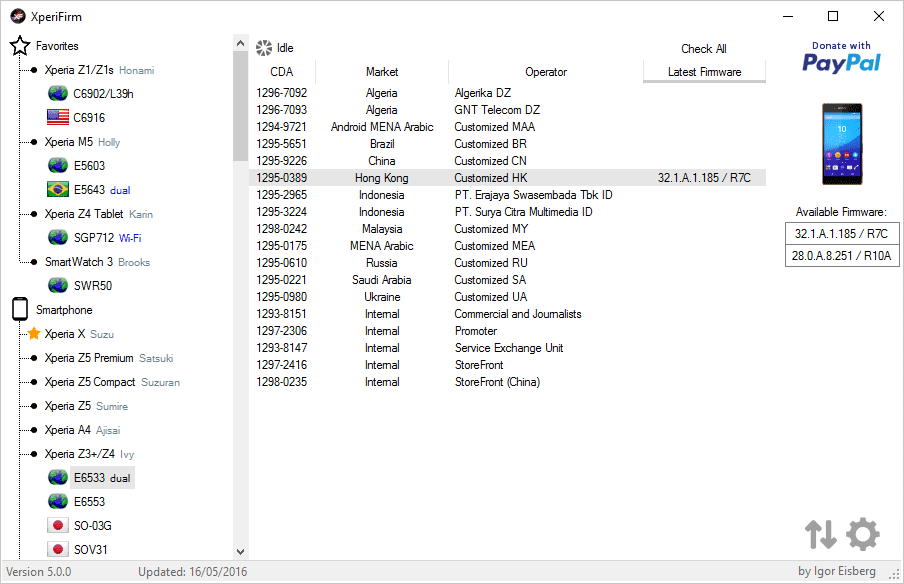
JOIN THE DISCUSSION: