WhatsApp Plus, the unofficial version of WhatsApp has been updated to latest version i.e. v6.35. WhatsApp Plus allows us to hide last seen, customize the themes, send files without comprising its size and more. Because of all this facility WhatsApp Plus is liked by most of the people. Now you can download WhatsApp Plus 6.35 APK for Android from below and follow the quick installation guide to install on your device.
The WhatsApp Plus 6.35 comes with some bug fixes over its previous version v6.32. Some of the bug fixes are Date of images and videos are fixed, full WhatsApp+ Backup shows current time and many more. Check the below detailed features included in the WhatsApp Plus 6.35 update.
What's New in WhatsApp Plus 6.35:
- Contact's last seen and MOD 2.2.19 issue not fixed yet
- MOD 5.2 issue fixed, quality is higher now
- Error with MOD 1.1.14 and MOD 1.117 always showing stock icons fixed
- Date of images and videos again gets color
- Full WhatsApp+ Backup now shows proper date & time
- Other improvements and bux fixes
Download WhatsApp Plus 6.35 APK:
How to Download and Install WhatsApp Plus 6.35 APK for Android
Step 1: Download the WhatsApp Plus 6.35 from the above link to your PC/computer.
Step 2: Copy it to your phone SD card.
Step 3: Install any file manager on your Smartphone like ES File Explorer etc.
Step 4: Take backup of your entire WhatsaApp conversation by going to Settings > Chat Settings > Backup Conversations.
Step 5: Delete all Whatsapp databases by opening File Manager > SD card > WhatsApp > Databases or else move them to other location other that WhatsApp folder.
Step 6: Now uninstall the previous version of WhatsApp plus.
Step 7: Open the File Manager and install the WhatsApp Plus 6.35 APK by tapping on it.
Step 8: Open it from the app drawer.
Step 9: As you launch the app, it ask to restore your Chat Conversation. Accept Restore and all your Chat Conversation will be restored back.
Congratulations! WhatsApp Plus 6.35 has been successfully installed on your device. Do share your views regarding the new update in the below comment section.
This page may contain affiliate links so we earn a commission. Please read our affiliate disclosure for more info.

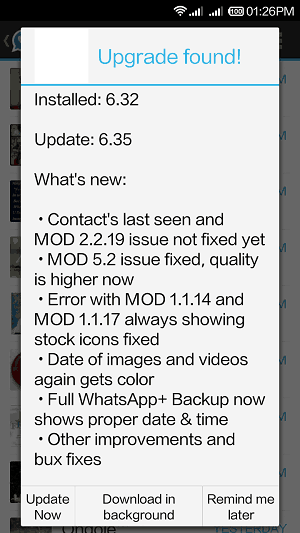
JOIN THE DISCUSSION: