Many people have been asking questions on many forums on how to get Netflix account for free, and some sites did share premium Netflix account usernames and passwords, obviously, which don't work, as the owner might have changed the password or the information is not correct. However, in this tutorial, we are going to show you how to watch Netflix for free without the need for username & password and Credit Card.
All Credits goes to Muhsin, a YouTuber who shared the video on YouTube, which was titled How to Watch Netflix For FREE LEGALLY!! (No Credit Card!!). The video is embedded at the bottom of this page.
Now let's proceed to see how to watch Netflix for Free without Credit Card.
Disclaimer
This tutorial is for educational purposes only, and we take no responsibility for any illegal use.
How to Watch Netflix for Free
- Download EditThisCookie Chrome extension from here.
- Go to Freeflix.co on your browser and copy the cookie code shown on that website.
- Visit Netflix.com and tap on the EditThisCookie icon at the top-right corner.
- Click on Import and Paste the code which you have copied earlier.
- Refresh the page, and you should be logged in to Netflix account.
That's it! Now you can watch Netflix for free.
If the tutorial is not clear, then you are free to watch the video below.
UPDATE
Freeflix.co no longer offers Netflix cookie service; hence this method doesn't work. We'll update the article once we find alternatives to freeflix.co service.
This page may contain affiliate links so we earn a commission. Please read our affiliate disclosure for more info.


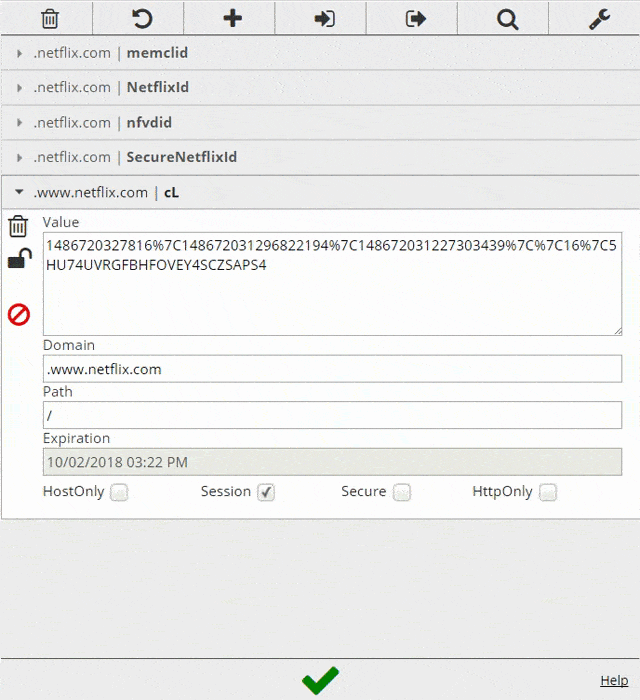
JOIN THE DISCUSSION: