Not satisfied with audio output on your mobile speaker? Then here’s a simple audio mod that you can use on your Android device that could enhance your sound experience. Viper4Android and Dolby Atmos for Android are the tools that would provide better audio experience on your Android smartphone. If you want to install Dolby Atmos or Viper4Android on your Android phone, then follow the instructions listed below.
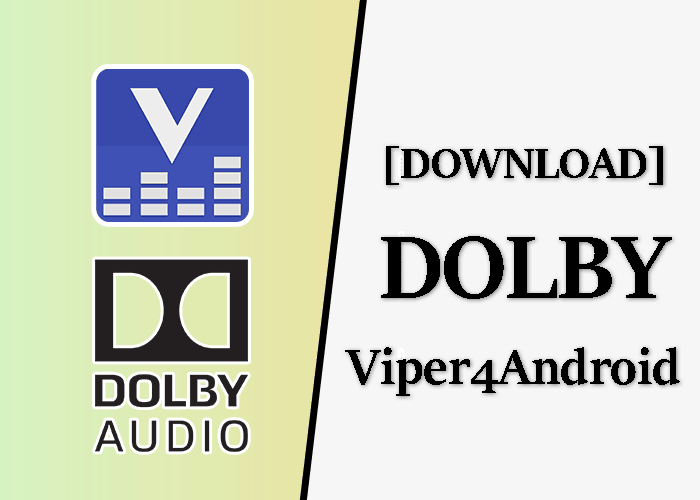
What is Viper4Android and Dolby for Android?
Viper4Android and Dolby for Android are one of the best Audio modifications available for Android devices for quite some time now. These mods allow you to control sound and enhance the quality of music in whatever way you like. This mod is the best way of customizing the sound and improve the audio experience on your Android device.
Recently members at XDA built Fire Audio mod, which supports all devices running Android. This Fire Audio pack has both Dolby Atmos and Viper4Android. Fire Audio works on phones running Android versions KitKat, Lollipop, Nougat, and Oreo and also works on most of the ROMs.
If you want to try this mod on your Android device, then follow this guide, and you will be able to install Viper4Android or Dolby without root access.
Prerequisites
- TWRP recovery must be installed on your device, or you can boot into the TWRP image from Fastboot Mode.
- Take a complete backup of your phone from TWRP recovery.
- Download the required ZIP files from the Downloads section.
- Follow the steps given in the guide.
Download Viper4Android or Dolby Atmos for Android
How to install Viper4Android or Dolby for Android
- Download the zip file from the download section and place it on your phone's internal storage.
- Switch off the device and boot into TWRP Recovery.
- Now, select the "Backup" option and create a backup of your device.
- Follow any one of the below methods to flash the audio mod.
Method 1: Cleanflash (Recommended)
Clean flash involves flashing the Custom ROM again along with Fire Gapps and Fire Audio Mod. Clean flash wipes all of your data and settings, so it is recommended to perform a backup before following this method. To perform a clean flash, follow the below steps.
- Click on "Install" in TWRP Recovery.
- Now, select the Custom ROM file and flash it.
- Now, download and flash the Fire Gapps package.
- Finally, flash the Fire Audio Mod and reboot the device.
Method 2: Dirty flash
Dirty flash involves only flashing Fire audio mod without flashing the custom ROM and Fire Gapps package again. It doesn't wipe your data; however, it sometimes causes compatibility issues and bootloop.
- In TWRP Recovery tap on "Install".
- Select the Fire Audio Mod package and flash it.
- Now, wipe cache and Dalvik cache.
- Finally, reboot the device.
- After your device boots up, you can enjoy Viper4Android or Dolby Atmos on your device.
Done! This was the complete guide on how to install Viper4Android or Dolby Atmos on Android without root permission.
FAQ
What is ViPER4Android?
ViPER4Android is an audio mod available for Android that would enhance your sound experience on your device.
What is Dolby Atmos for Android?
Dolby Atmos for Android is an audio mod that can be flashed on an Android smartphone to enhance the audio experience on the device.
Can I use ViPER4Android without root?
Yes, you can use ViPER4Android without root. However, you will need TWRP Recovery on your device to flash this mod; if you want to install it without root, boot from the TWRP Recovery image via Fastboot Mode.
Can I flash Dolby Atmos for Android without root?
Yes, you can flash Dolby Atmos for Android without Root by booting the device from TWRP Recovery via Fastboot Mode and then flashing the Dolby Atmos audio mod package.
How do I install ViPER4Android?
To install ViPER4Android on your Android device, follow the step by step instructions listed above in this guide.
We hope this guide was helpful to you.
Feel free to ask any questions in the comment section below.
Also, don't forget to share this guide with your friends on Facebook, Twitter, and other social media platforms.
This page may contain affiliate links so we earn a commission. Please read our affiliate disclosure for more info.

JOIN THE DISCUSSION: