MX Player is one of the best video players available on the Google Play Store. MX Player supports a wide range of Audio Video formats. This player also supports background playback alongside HW / HW+ and SW decoder, and it also allows to install MX Player custom codec pack to support a wide range of formats like DTS, AC3, and MLP, etc.
MX Player has some features that make it a better choice than other Video players available online.
Features of MX Player
- Hardware Acceleration - Apply Hardware acceleration to more videos with the help of a new HW+ decoder.
- Multi-core Decoding - MX Player is the first Android video player which supports multi-core decoding. The test result proved that the dual-core device’s performance is better up to 70% than that of single-core devices.
- Pinch to Zoom, Zoom, and Pan- Easily zoom in and out by pinching and swiping across the screen. Zoom and Pan are also available by option.
- Subtitle gestures - Scroll forward/backward to move to next/previous text, Up/down to move text up and down, Zoom in/out to change text size.
- Kids Lock - Keep your kids entertained without having to worry about them making calls or touching other apps.
But recently, developers have removed some codecs in the recent update, which results in incompatibility to play AC3, DTS, MLP, TrueHD, etc. formats. But on the bright side, MX Player allows you to use a custom codec to play DTS and AC3 format. Thanks to developers at XDA for building these custom codecs. In this tutorial, we have shared instructions on how to download and install the custom codec on MX Player.
MX Player Custom Codec
MX Player Codec Pack comes with the “FFmpeg” library, which is required to play all formats. The official MX player contains these libraries as per your device architecture. You can install the necessary codec packs from external sources.
This custom MX Player codec supports DTS & AC3 audio tracks. These codec packs also allow you to play other formats such as DTS-HD/EAC3/MLP.
Features of MX Player Custom Codec
- Ability to play DTS, DTS-HD, AC3, EAC3, MLP file formats.
- Fully compatible with all the latest versions of MX Player.
Supported Devices
- Arm v7-Neons
- Arm-v7-Tegra3
- Arm v7-Tegra2
- Arm-v6-VFP
- Arm-v6
- Arm v5TE
- x86 & MIPS Chipset devices
Download DTS & AC3 Custom Codec
mx_aio.zip - Download
mx_x86.zip - Download
mx_neon.zip - Download
mx_tegra2.zip - Download
mx_tegra3.zip - Download
How to install Custom Codec on MX Player
Method 1
- Download the zip file from the download section, depending on your mobile chipset version.
- Unzip the Codec file and place it in your phone storage.
- Launch MX Player.
- If there are any Custom Codec compatible with the MX Player, it will automatically recommend you to use it.
If you are unsuccessful in installing custom codec for MX Player using method 1, then you can manually install the custom codec pack using method 2.
Method 2
- Launch MX Player and tap on the ‘Three Dots’ in the top right corner.
- Go to Settings.
- Select the “Decoder” option.
- Now find and click on the “Custom Codec” option.
- Browse and select the Codec Zip file, depending on your device. If you are unaware of your device's system architecture, then use mx_aio.zip to find and install the correct codec automatically.
- A pop up will appear, showing “Restarting the app to reload codec.” Click on “OK,” and it will restart your MX Player.
FAQ
What is the use of MX Player codec?
MX Player codec allows you to play other formats such as DTS-HD/EAC3/MLP.
How do I download codecs?
We have provided links to download codecs in this guide in the download section.
How to find your device's system architecture?
By using an application called CPU-Z, you can know your device's system architecture.
Can MX player play DTS audio?
Currently, the stock app doesn't support DTS audio. But by installing the custom codec, you can play DTS audio.
Does MX Player support EAC3?
EAC3 files can be played if the custom codec is installed on MX Player.
That’s it! This was a guide on how you can play DTS and AC3 format files in your MX Player.
If you found this guide helpful share it with your friends on Facebook, Twitter, etc.,
This page may contain affiliate links so we earn a commission. Please read our affiliate disclosure for more info.


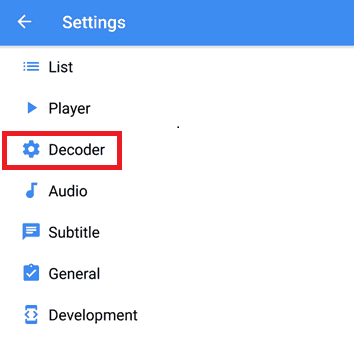
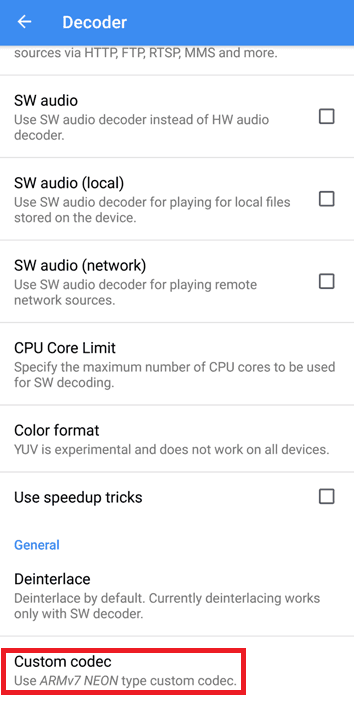
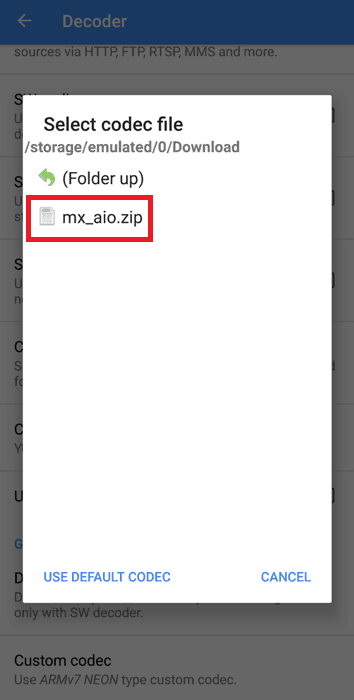
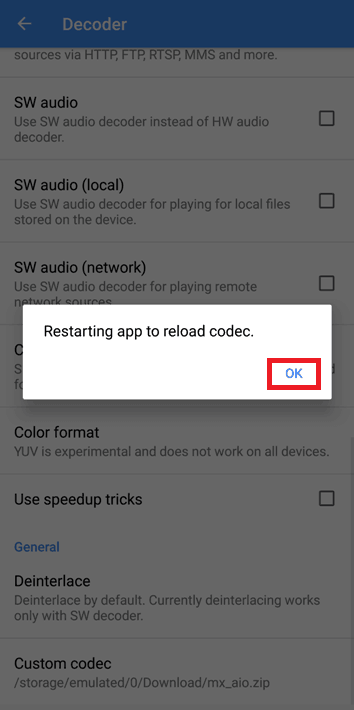
JOIN THE DISCUSSION: