Emoji are the best way to express user feelings through messaging applications or social media applications. However, most of the Android users find Android emojis not very pleasant to look when compared to iPhone emojis. So, here we have a tutorial on how to get iPhone Emojis on Android without Root.

If you are looking for a way to get iOS emojis on Android without having to Root the device, then this tutorial might help. It is no doubt that Apple puts details to the little things like emojis and this is the reason why iPhone emojis look way better than Android emojis.
Android Emojis v/s iPhone Emojis (iOS Emojis)
Earlier Android Emojis used to have blobs, later they have been replaced with modern emojis, but they still are not very pleasant to look. Even though blob emojis are not being used, some applications still use blob style emojis.
iPhone, on the other hand, have pleasant looking emojis and Apple is adding new characters to the collection, and it is ever growing.
How to see iPhone emojis on Android
If you are not willing to Root your device and want to install Apple emojis on Android, then follow the steps mentioned in this method. This method involves installing iOS Emoji Font on Android to get the newest iOS emojis to Android OS. Most of the Android devices running Android 4.4 and up have the font changing feature which allows the user to change the font on the phone. And this makes it easy to change emojis on Android.
Step 1: Download the “Emoji Font 3 APK” from the below link.
NOTE: Samsung and HTC devices running on the Android version higher than Lollipop 5.1 will need emoji for flip font 5 version instead of emoji font version 3.
Step 2: If downloaded on PC, transfer the iOS-Emoji-Font.apk to your Android device.
Step 3: Enable "Unknown Sources" option from "Settings" of your Android Smartphone. This option is located under the "Security" tab in Settings.
Step 4: With the help of File Manager install Emoji Font 3 on your device.
Step 5: Change the default font on your Android device to Emoji Font 3. This can be easily done from the settings menu on most of the Android phones.
Samsung phone users go to Settings > Display > Screen zoom and font
HTC phone users goto Settings > Display > Gesture
Other phone users find out the option named "Font" in Phone Settings.
Step 6: Lastly, download the Gboard from Google Play Store and set it as the default keyboard on your Phone from Language and Input settings.
Now you should be able to use iPhone emojis from your keyboard by clicking on the emojis icon (face icon) at the bottom of the keyboard.
Have any questions? Drop a comment below.
This page may contain affiliate links so we earn a commission. Please read our affiliate disclosure for more info.


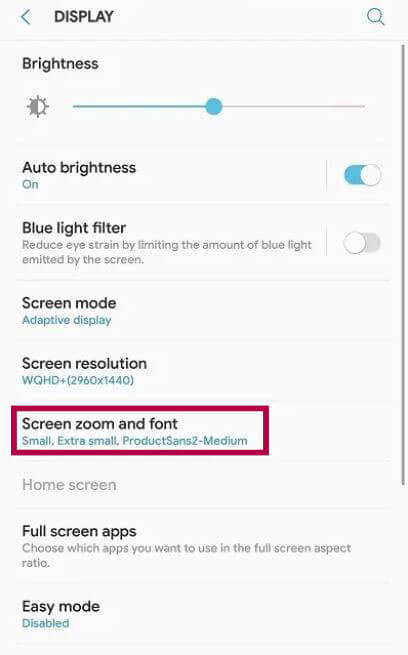
Tökjo
Google Translate: Awesome