iOS 11 for iPhone, iPad and iPod Touch was released back in September this year with a ton of new features, thus making the iOS even better. Among all the features, iOS 11 comes with all new control Center. Some people love this new iOS 11 Control Center, but can’t afford an iPhone to enjoy it. But there is a work around to get iOS 11 Control Center on Android without Root. In this tutorial, we will guide you on how to get Control Center iOS 11 on Android.
Get iOS 11 Control Center on Android using Third-Party Apps:
If you search Google Play Store for iOS 11 Control Center, you will find a ton of apps which promises to bring the new Control Center to your Android device. But none of these apps matches “Control Center iOS 11”, which is free and provides a lot of options to customize the toggles.
So, download the Control Center iOS 11 app from below and follow the instructions on how to use it on Android to get it running.
Download iOS 11 Control Center for Android:
How to use Control Center iOS 11 on Android:
Step 1: Once installed, the app requires permission to modify System Settings. The should guide you to the Settings page, where you can allow the permission.
Step 2: Once the permissions are granted, you can open the app and adjust all the customization settings according to your liking. Some of the settings you can adjust are Size, Color, Position, Background, Music Control and others.
Step 3: Once you have adjusted all the Settings, enable Control Center by enabling the Toggle at the top.
Step 4: Swipe from the bottom and you should see the Control Center. Tap on the toggles one by one and you should be asked to assign Music app for the music controller. Similarly, assign toggles to their respective apps and you are done.
That’s it now you are done Setting iOS 11 Control Center on Android. The good part is that the 3D Touch Feature is also available for brightness, volume, Screen Timeout and other toggles.
Also Download: Download ShowBox 4.94 APK for Android [Free Movies & TV Shows]
This page may contain affiliate links so we earn a commission. Please read our affiliate disclosure for more info.

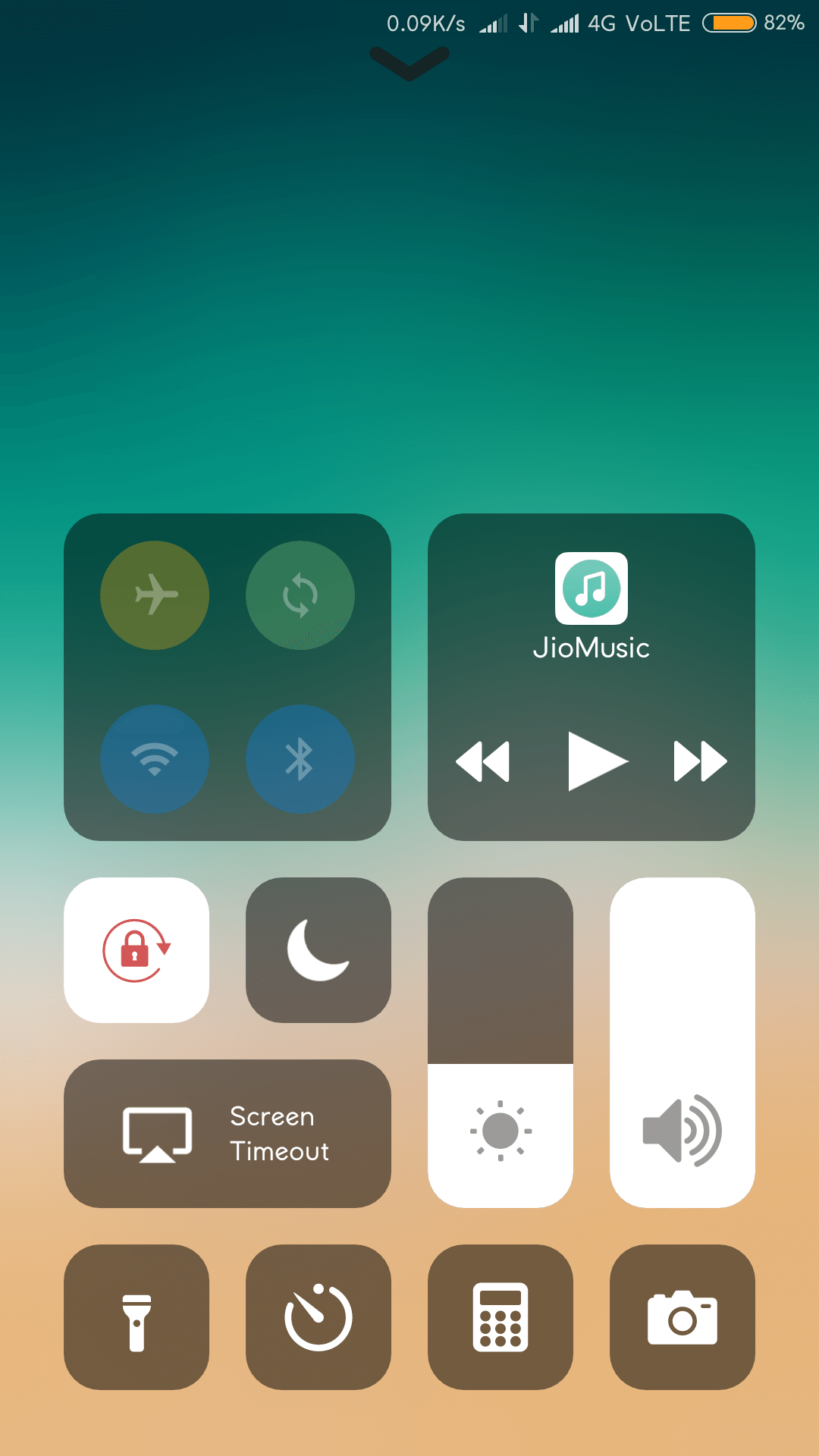
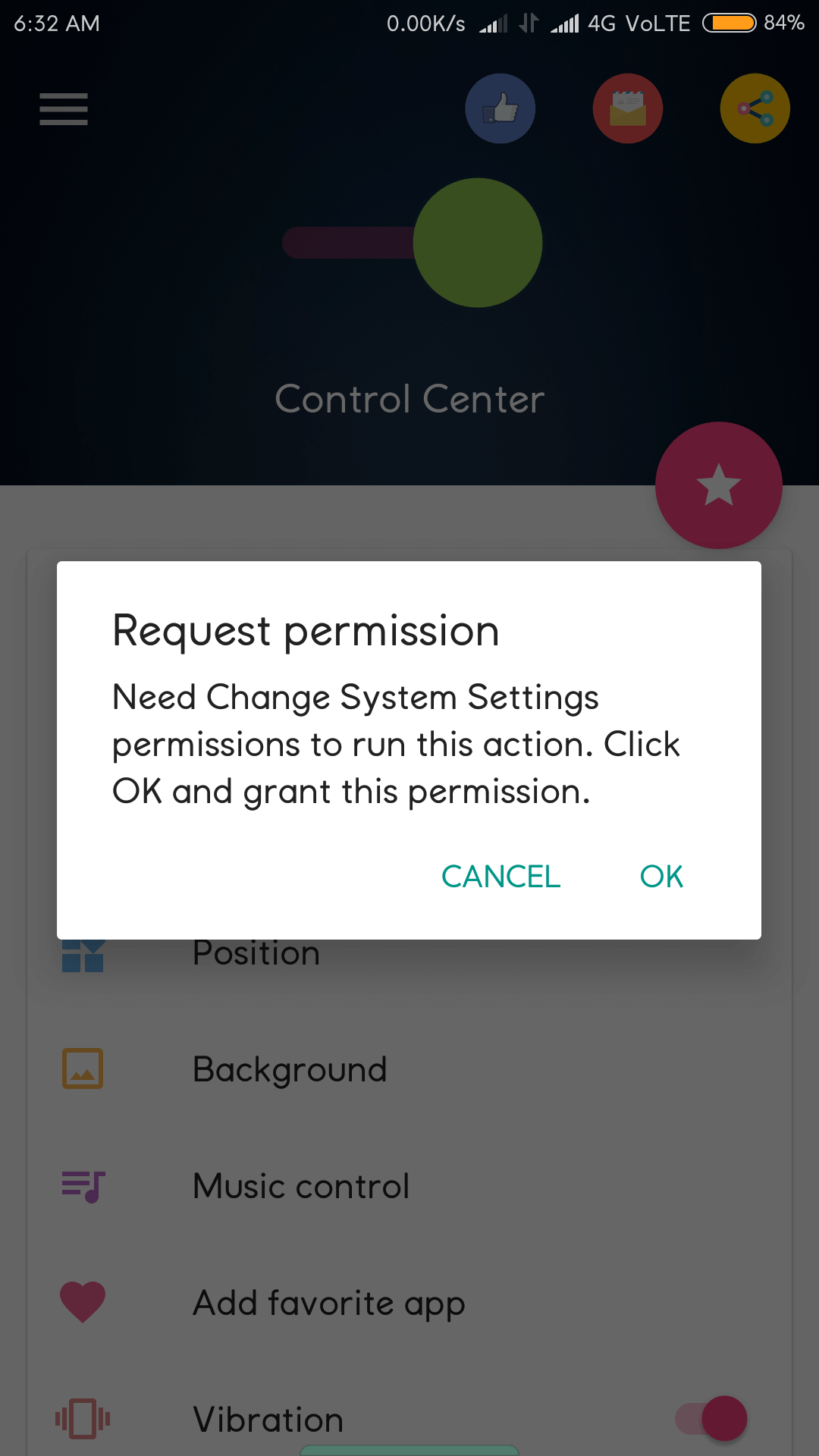
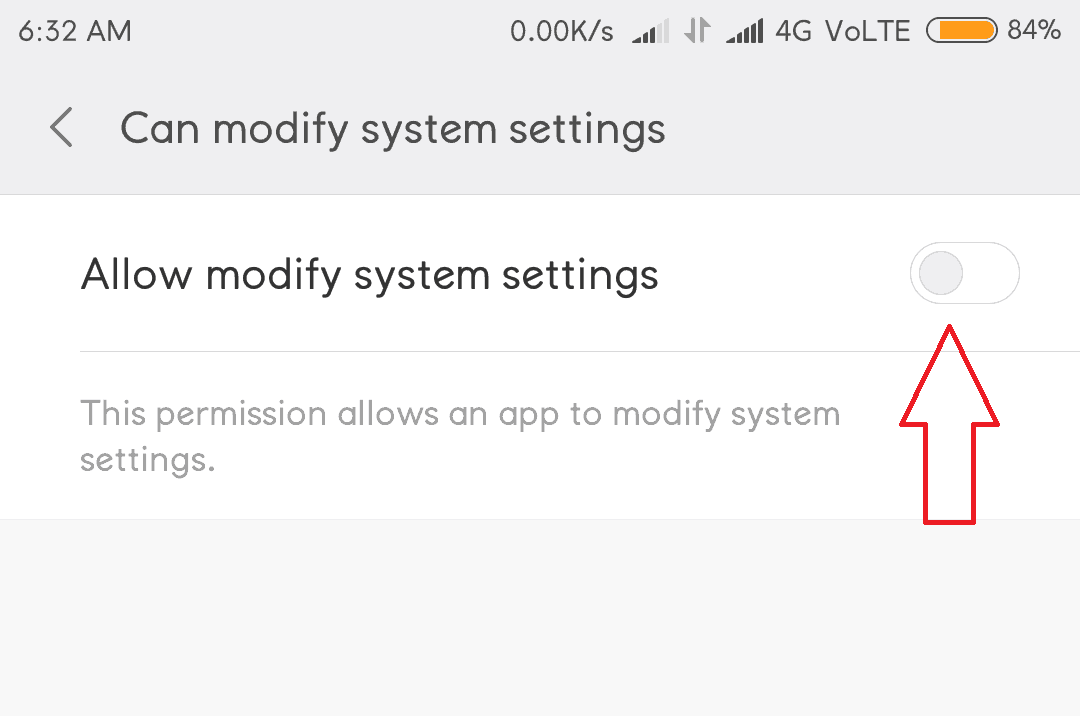
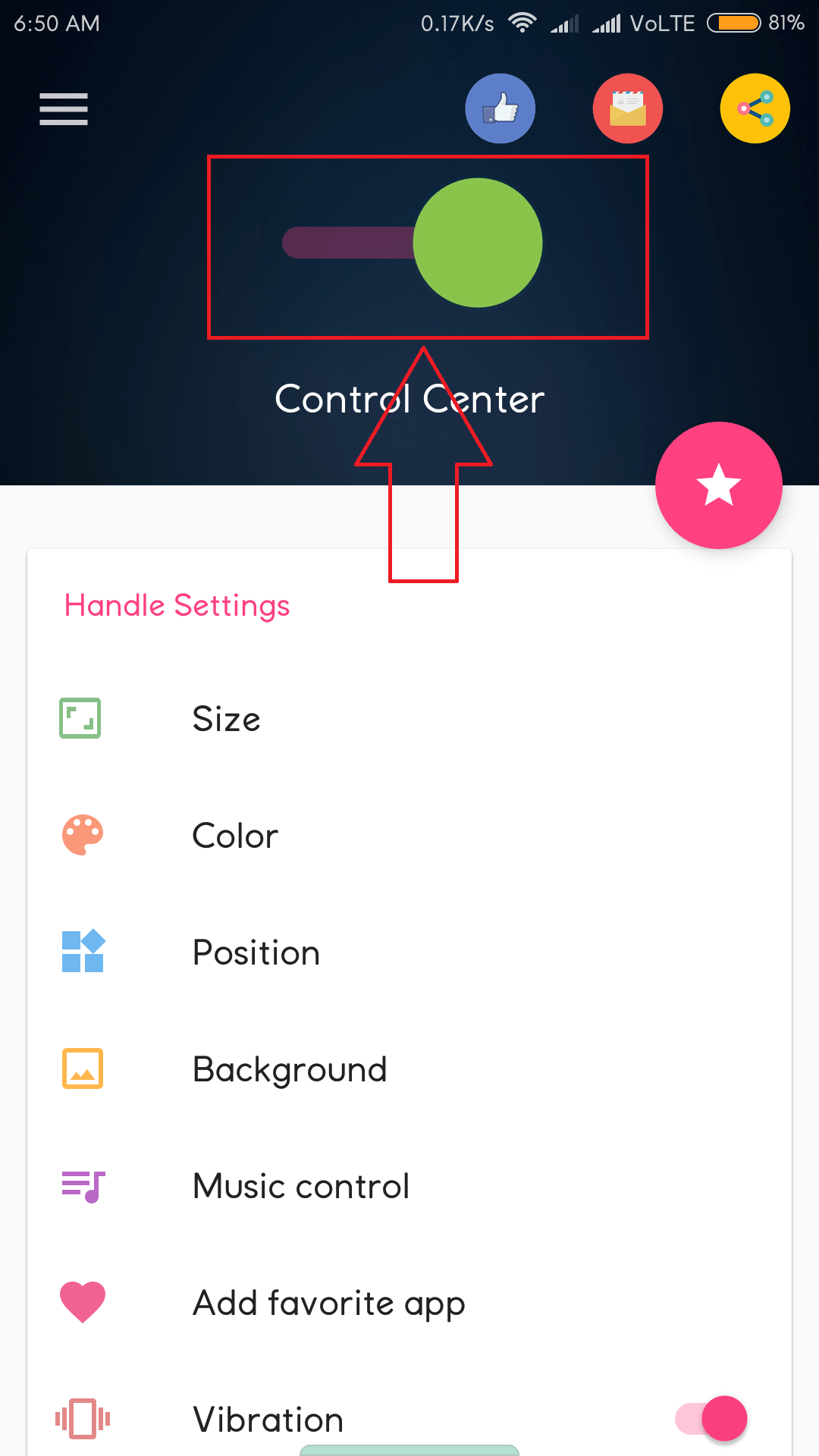
JOIN THE DISCUSSION: