This tutorial lists steps on How to get System-less Root with Magisk on Android
Do you want to Root your Android device and still want to receive OTA updates rolled out by your device OEM, then Magisk Systemless Root is what you need to fulfill your requirements; System-less Root on Android devices allows SELinux to run securely under enforcing mode and allow the installation of OTA updates without any issues. This is possible because System-less Root doesn’t modify the system files on the device.
Magisk Systemless interface for Android installs systemless root on Android device in an easier and hassle-free way. Also installing systemless root allows you to use Android pay with root.
Follow the steps below to achieve systemless Root on your Android device using Magisk systemless interface and phh’s SuperUser.
Required Downloads:
Magisk v9 – The Universal Systemless Interface – Link | Keep an eye on this XDA thread for newer versions.
Phh’s SuperUser.zip – Link
Magisk Manager Apk – Link
How to Systemless Root Android with phh’s SuperUser and Magisk:
Step 1: Download the Magisk - The Universal Systemless Interface.zip package and phh’s SuperUser from the above downloads section.
Step 2: Transfer both the packages to your device’s storage.
Step 3: Boot your device into TWRP Recovery.
Step 4: Follow the instructions listed here and install Magisk zip file via TWRP Recovery and Reboot your device.
Step 5: Boot your device again into TWRP Recovery and install phh’s SuperUSer zip package and Reboot your device.
Step 6: Download and install phh’s SuperUser app [Link] from Play Store.
Step 7: Download the Magisk Manager.apk file from the above downloads section and install it on your device.
Magisk Manager app can be used to disable root temporarily on your device to be able to use Android Pay, Play Pokemon GO and other apps which hate rooted device.
That’s all. Enjoy Systemless Root with Magisk on your Android device.
This page may contain affiliate links so we earn a commission. Please read our affiliate disclosure for more info.

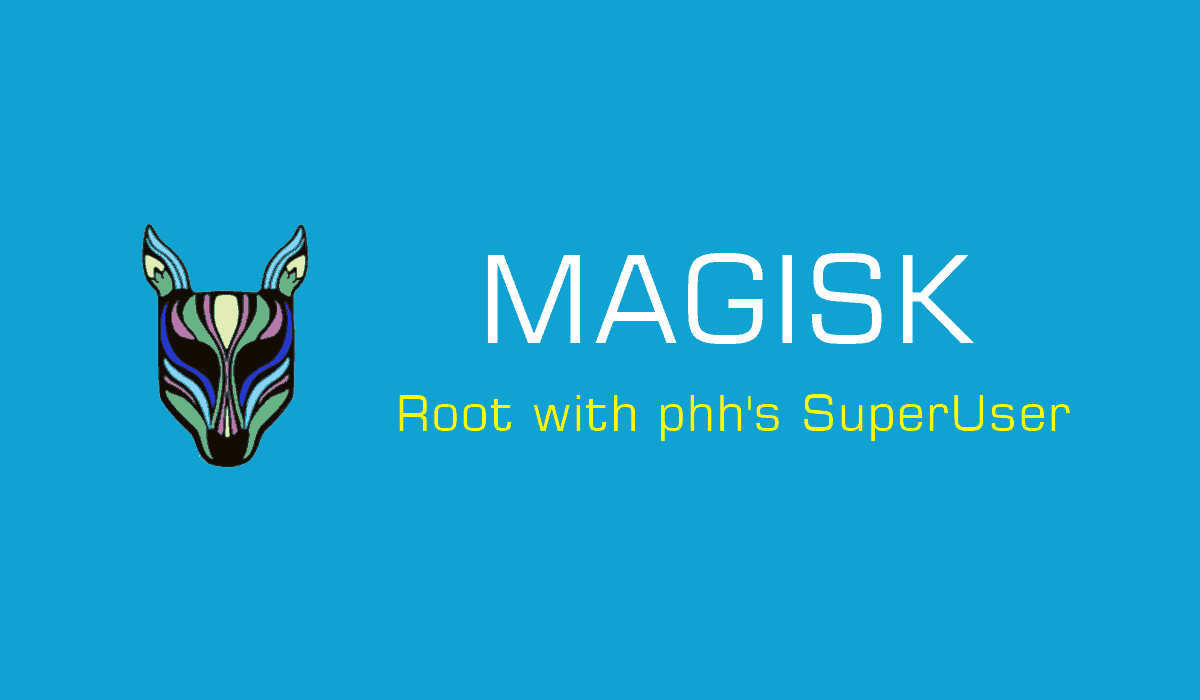
JOIN THE DISCUSSION: