Download here Prisma - Art Photo Editor APK for Android – Prisma APK
Prisma transforms photos into beautiful artworks using the styles of famous artists like Munk, Picasso etc. This app was initially released for iOS device and is available for download for iPhone, iPad and iPod on App Store. It is expected to soon arrive on Google Play Store for all the Android devices. It is currently in beta for Android devices and the Prisma - Art Photo Editor / Prisma APK can be downloaded from the download section below to enjoy it on any Android device.
The Prisma for Android can make your photos look like paintings of Picasso with Artificial Intelligence and these paintings look stunning as if they are master piece from the reputed Artist.
In the last update, it is know that Prisma will soon be available for Android users via Google Play Store and the developers are also working on adding the similar effects to videos as well.
Though the Prisma is not available on Google Play Store, the beta version of the app can be downloaded from the download links below.
Download Prisma APK for Android:
How to install Prisma APK on Android Smartphone:
Step 1: Download the Prisma APK from the above download section.
Step 2: Transfer the APK file to device’s internal or external storage.
Step 3: Enable Unknown Sources option from Settings > Security.
Step 4: Install the Prisma - Art Photo Editor APK with the help of ES File Explorer or similar File Manager.
Step 5: Open it from App Drawer and enjoy editing photos.
This page may contain affiliate links so we earn a commission. Please read our affiliate disclosure for more info.

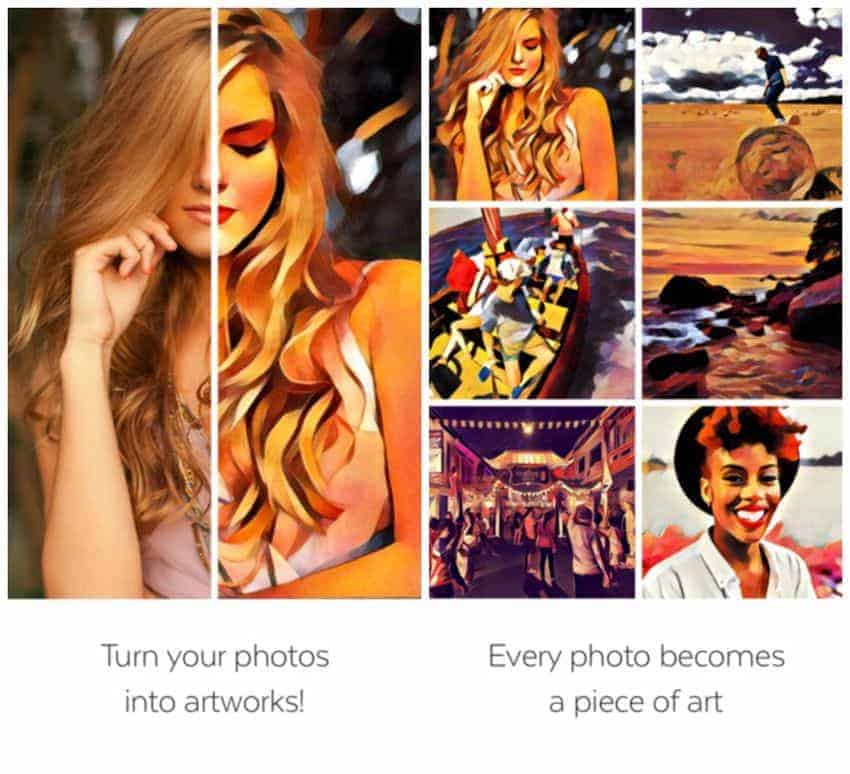
JOIN THE DISCUSSION: