Download here Android 7.0 Nougat (NRD90M) OTA Update for all Nexus devices
Finally, the Good news is here, the Android 7.0 Nougat is now officially available for Nexus devices. The update was rolled out via OTA with NRD90M as a build number. The over-the-air update might take several weeks to reach your device, but you can download it from here and manually install it on your Nexus device. So just download Android 7.0 Nougat (NRD90M) OTA Update for all Nexus devices from below and follow the instructions on how to install them manually on your device.
Android 7.0 Nougat brings tons of features and optimizations, it contains about 250 major features. Some of them include expanded emoji, quick settings, new notifications panel, multi-window support, quick switch, direct reply from notification, etc.
Download Android 7.0 Nougat (NRD90M) OTA Update for Nexus devices:
Download Android 7.0 NRD90M for Nexus 6P: Download
Download Android 7.0 NRD90M for Nexus 5X: Download
Download Android 7.0 NRD90M for Nexus 6: Download
Download Android 7.0 NRD90M for Nexus 9 (WiFi): Download
Download Android 7.0 NRD90M for Nexus 9 (LTE): Download
Download Android 7.0 NRD90M for Nexus Player: Download
Download Android 7.0 NRD90M for Nexus Pixel C: Download
This page may contain affiliate links so we earn a commission. Please read our affiliate disclosure for more info.

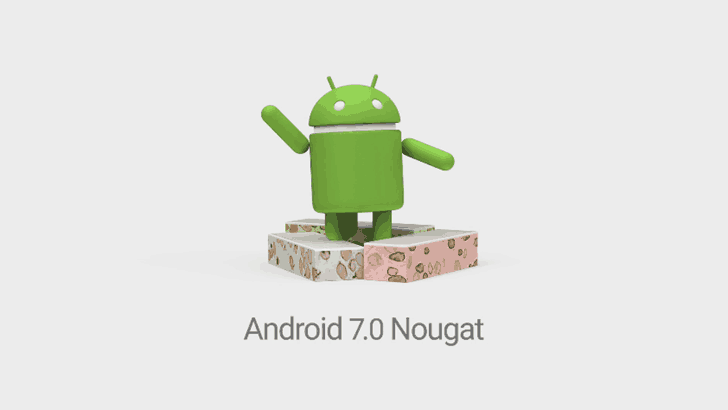
Can’t wait to get it install on my Nexus 7. 🙂