This tutorial lists steps on How to Bypass Pokémon GO Root Detection on Android
Pokémon GO, is the augmented reality game which made people around the world crazy and made them catch Pokémon’s on streets, backyards, malls, roads, gardens etc. The game cannot be played on Rooted Android Smartphone, just like it cannot be played on Jailbroken iPhone, iPad or iPad devices. This restriction is to avoid users from cheating in the game, as Rooted and Jail Broken devices can spoof or fake their location to catch more Pokémon’s. This tutorial shows steps on how to bypass Pokémon GO Root Detection on Android.
This tutorial is not meant to allow the gamers to cheat in the game, but it is intended for the users who have Rooted Android device and doesn’t want to un-root it only for the sake of Pokémon GO. So don’t misuse this tutorial and play the fair game.
Now that you have been warned, let’s proceed on How to Bypass Pokémon GO Root Detection on Android.
How to Bypass Pokémon GO Root Detection on Android:
Step 1: Download and install Pokémon GO on your device. Though it is still not available in your Country/ Region you can download the Pokémon GO APK file and play the game.
Step 2: Don’t run the game yet. First of all head over to Google Play Store and search for Hide My Root and install the app. Here is the direct link for Hide My Root app.
Step 3: Open the Hide my Root app and tap on Hide su binary and then on Ok. This hides the su binaries on your Android device. You can always revert back or un-hide su binaries by taping on Restore su binary.
Step 4: Once the su binary is hidden, go to App Drawer and open Pokémon GO.
Step 5: Sign up by entering your DOB and play the game and enjoy.
That’s it! With this you have successfully Bypassed Pokémon GO Root Detection on Android.
Was this tutorial helpful? If yes, then do consider sharing it on Facebook, Twitter and Google Plus etc.
This page may contain affiliate links so we earn a commission. Please read our affiliate disclosure for more info.

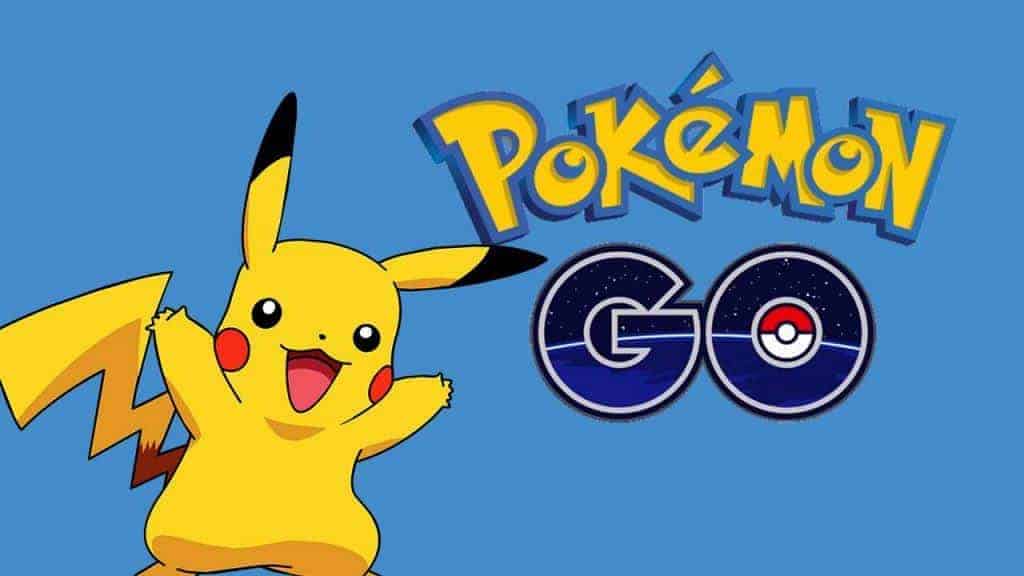
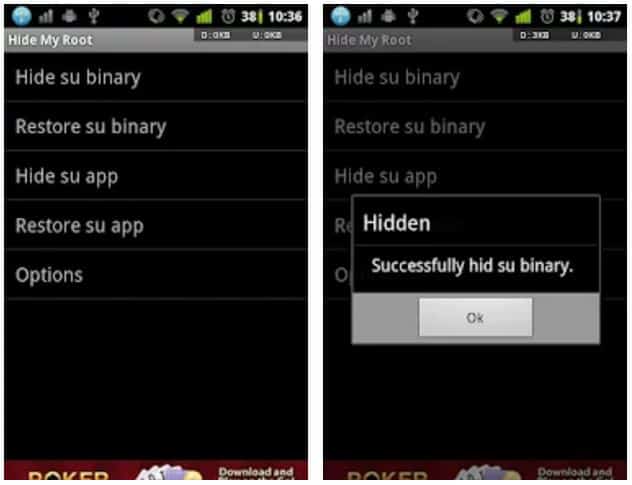
what android version do you have?
Will it work on genymotion?
Pokemon Go has been playable on rooted devices since day 1. It’s only the latest update (not yet released) that allegedly blocks rooted Android devices.
on my Sony Xperia Z1 5.1.1 Rooted phone dont work this, it fail to hide…
This still doesn’t appear to have fixed the problem. I’m still getting device or OS is not compatible.
This does not seem to work very well on newer versions of Android (example: rooted Galaxy S8 running Android 7.0).