Don’t own Google Pixel, Pixel XL or the device receiving Android Pie Update? Don’t worry! You can experience Android Pie on your Android phone using Android Pie Launcher APK. It doesn’t require Root or other maneuver processes to install this Android P Launcher. Just download the APK file and install it on your device by following the instructions listed below on this page.

To take your customization even further we recommend you to download Android Pie Wallpapers and Android Pie Ringtones along with Android P Launcher. With this, you can experience the sweetness of Android Pie even more.
Android Pie Launcher
While there are a lot of features and optimizations implemented in Android 9 Pie Update, the launcher has only received subtle changes like blurred white overlay, and rounded corners etc. Take a look at the launcher preview below:
Download Android Pie Launcher APK
File Name: Android_Pie_Launcher.apk
File Size: 4.21 MB
File Type: Android/APK
How to Install Android Pie Launcher APK on Android
Step 1: Download the Android Pie Launcher APK from the downloads section and copy it to your Phone’s internal storage.
Step 2: Make sure you have enabled "Unknown Sources" option from Settings if it is not done already.
Step 3: With the help of File Manager, navigate to the folder where you have placed the Android P Launcher APK file.
Step 4: Tap on the APK file, choose "Package Installer" if asked, and install it just like any other APK file.
Step 5: Once the installation process is completed, tap on "Done" and press the "Home" button.
Step 6: Choose "Pixel Launcher" from the list.
That’s it, you can now enjoy Android Pie Launcher on your Phone.
Do keep in mind that this is one of the early builds and might have some issues. We have tested it and found it to be working fine on Android 8.0 Oreo.
What are your thoughts on Android Pie Launcher apk? Do let us know in the comments section below!
This page may contain affiliate links so we earn a commission. Please read our affiliate disclosure for more info.

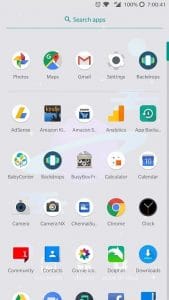


but my device didn’t response to installation when I taped install . what is the problem with it ?? is there any way to fix this ?
The app works fine. We have tested the Android Pie Launcher APK before sharing. Have you tried installing on another device?