STARZ is a USA premium cable and TV network service owned by Lionsgate. Which allows access to movies and TV series. Activating STARZ on your Samsung TV, LG TV, or Sony Smart TV is an easy task. To activate it, you can continue to read our article.
Activate STARZ on Samsung TV, LG TV, or Sony Smart TV
Nowadays, because of the internet TV has also evolved and has become Smart TV. The smart TV allows access to multiple free and paid channels. The Smart TV's usually come with pre-installed apps, but we can customize our viewing experience by downloading the other apps. However, let's look at the following steps to activate STARZ on your smart TV's.
Activate STARZ on Your Samsung Smart TV
To activate STARZ on your Samsung Smart TV, follow the steps below:
- Turn "on" your Samsung Smart TV and open your app store.
- In the Search bar, type "STARZ".
- Download and Install it by Clicking on STARZ.
- Once installed, return to your home screen and open the STARZ app.
- Enter your STARZ account details and log in.
- Navigate to activate.starz.com on a computer, laptop, or mobile device.
- Find the activation code box and enter the code.
- Click "Submit" to register your Samsung TV to your STARZ account.
Activating STARZ on Your LG Smart TV
To set up STARZ on your LG Smart TV, follow the steps provided:
- Turn "on" your LG Smart TV and open your app store.
- In the Search bar, type "STARZ".
- Download and Install it by Clicking on STARZ.
- After Installed, go to your Home screen and open the STARZ app.
- Enter your account details and log into STARZ.
- Navigate to activate.starz.com on a computer, laptop, or mobile device.
- Find the activation code box and enter the code.
- Click "Submit" to register your LG TV to your STARZ account.
Activating STARZ on Your Sony Smart TV
- Turn "on" your Sony Smart TV and open your app store.'
- Type "STARZ" on the Search bar.
- Click on download and install the STARZ.
- Once installed, go to your home screen and open the STARZ app.
- Log into STARZ by entering the Account details.
- Go to activate.starz.com on a computer, laptop, or mobile device.
- Look for the activation code box and enter the code.
- Click "Submit" to register your LG TV to your STARZ account.
NOTE:
You might not find your STARZ app on your Home Screen. Use a directional pad to select the app and start it.
You can add STARZ to your TV’s Home Screen by selecting the settings icon in the upper right corner of the screen or by going through the app list and clicking on Add to Home option.
This guide has shown you How to Activate STARZ on Your Samsung TV, LG TV, or Sony Smart TV. if you have any doubts, please feel free to leave a comment, and we'll try our best to assist you.
If you have liked our article, please let us know in the comment section.
This page may contain affiliate links so we earn a commission. Please read our affiliate disclosure for more info.

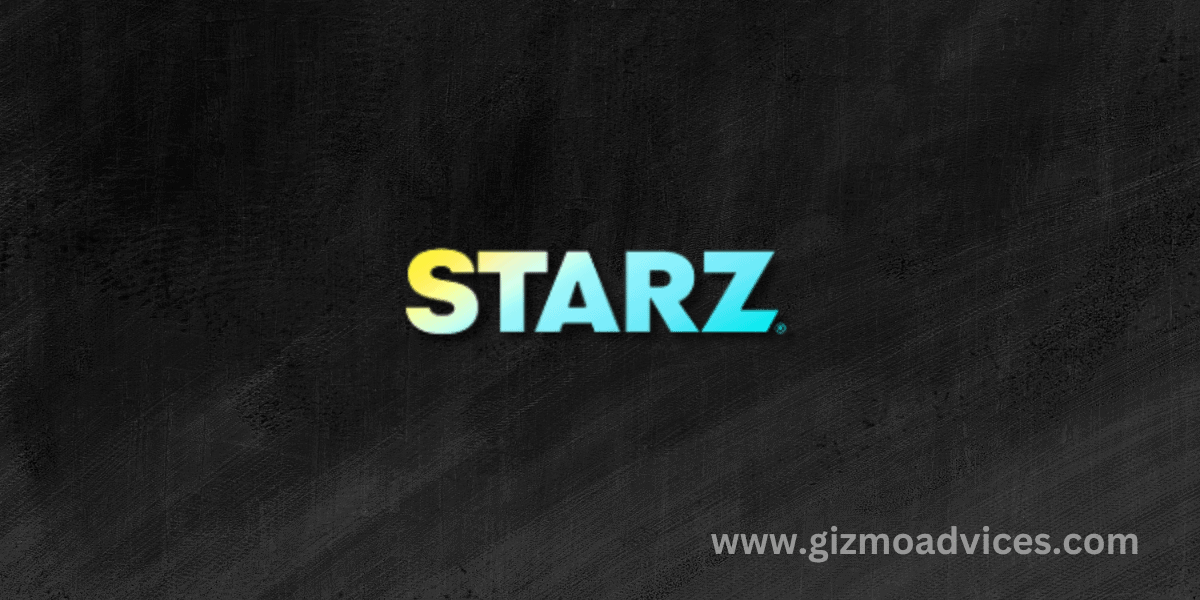
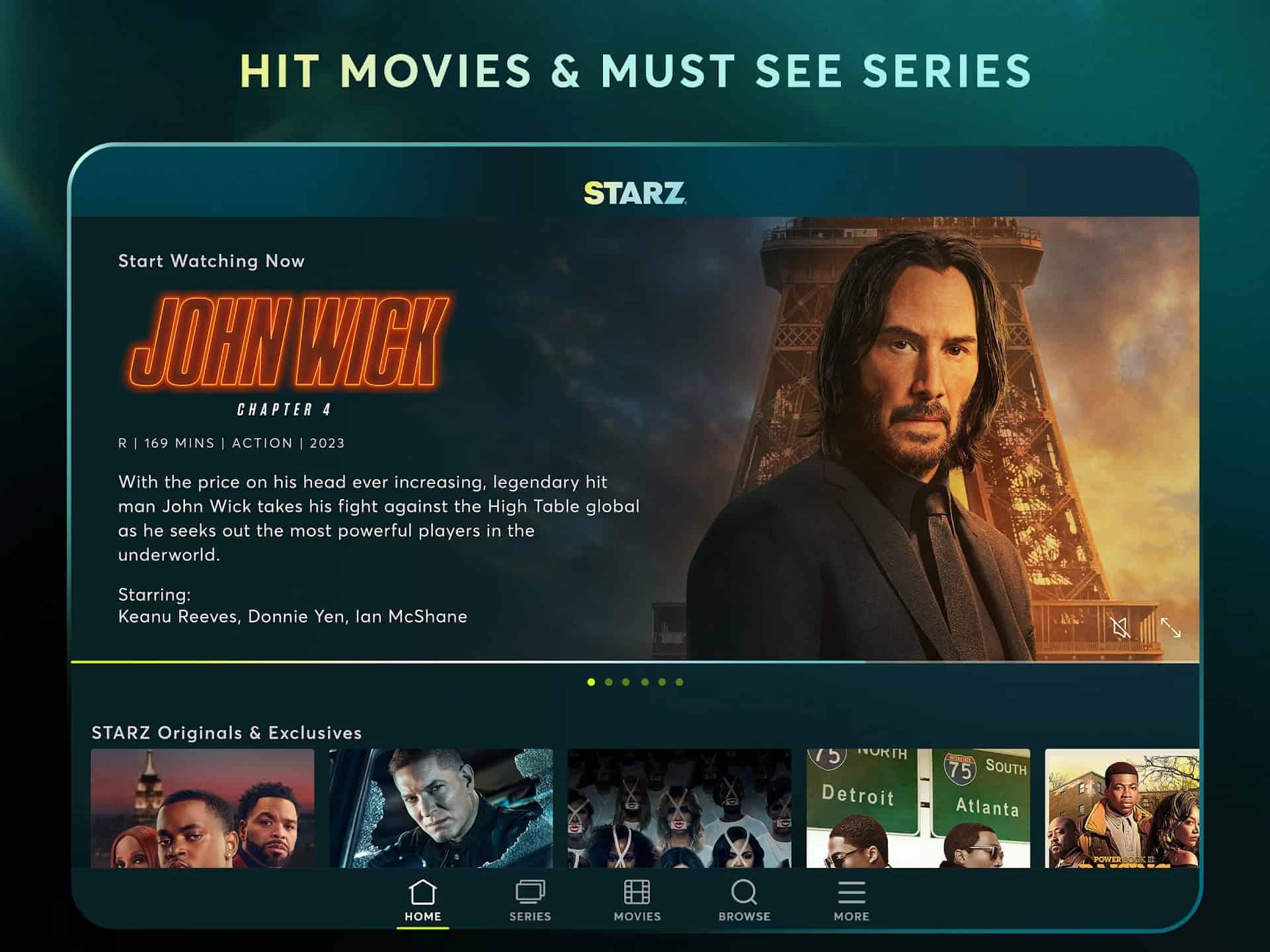

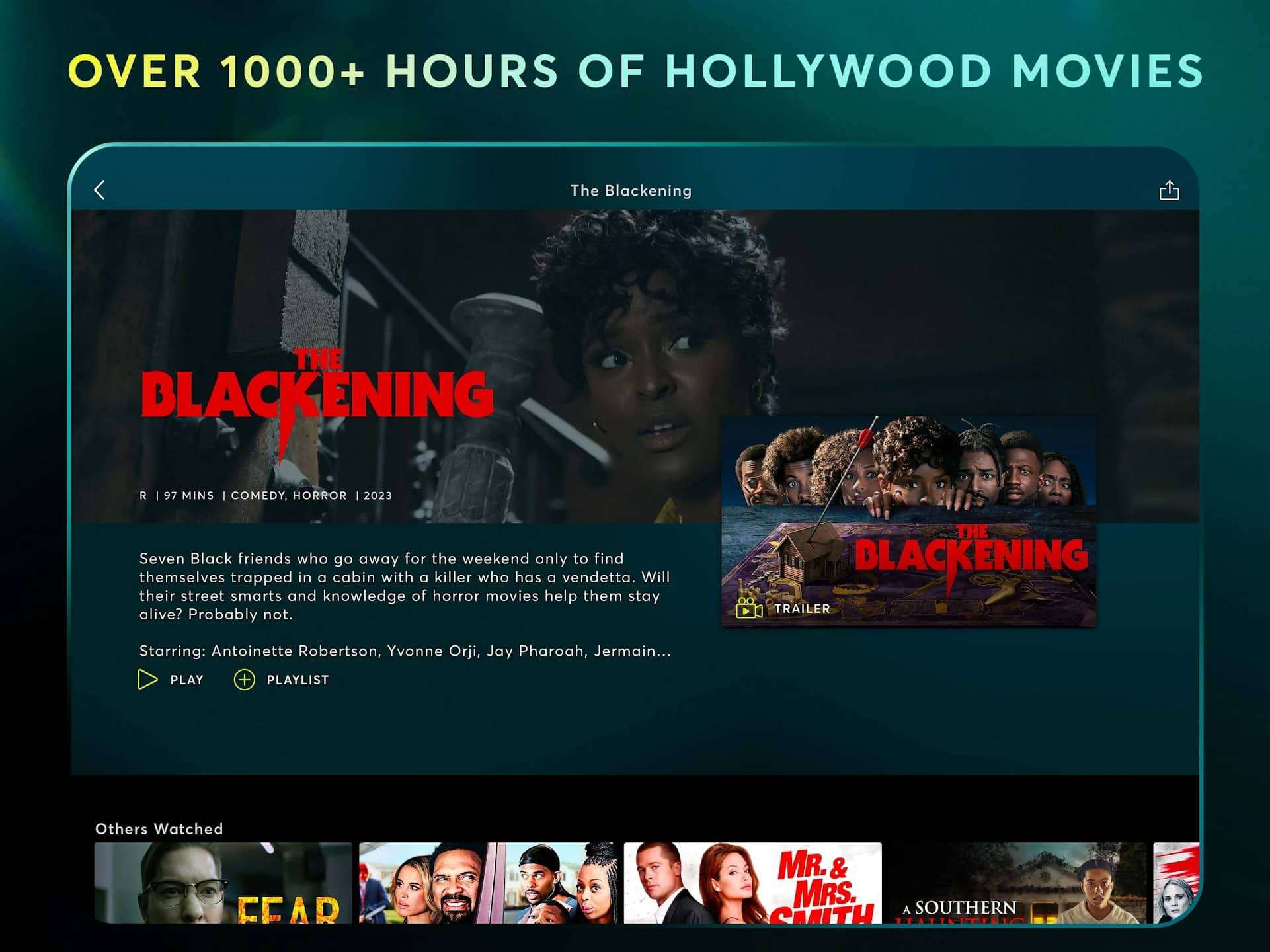
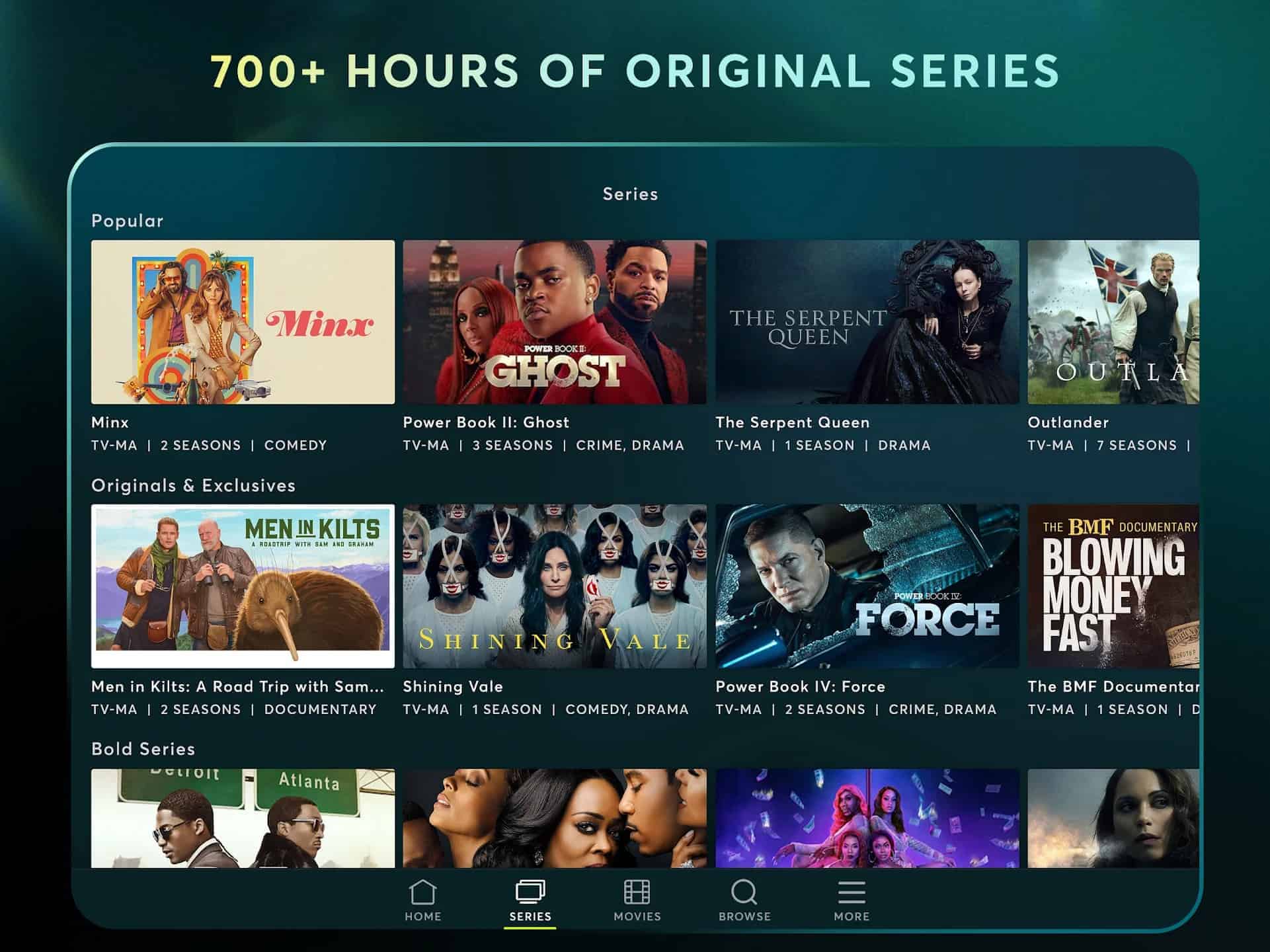
JOIN THE DISCUSSION: